Remark new-cos – Allied Telesis AlliedWare Plus Operating System Version 5.4.4C (x310-26FT,x310-26FP,x310-50FT,x310-50FP) User Manual
Page 1038
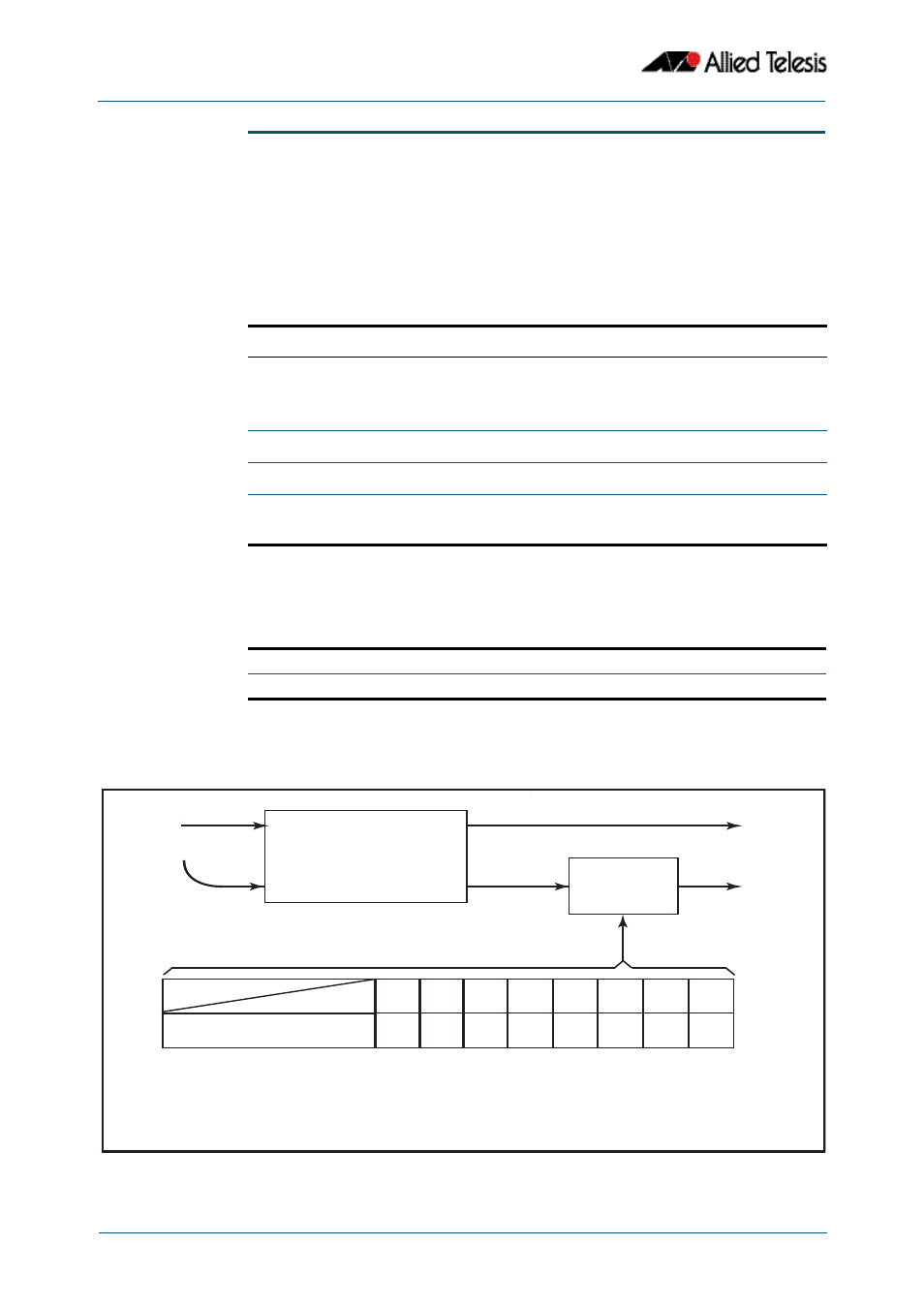
QoS Commands
Software Reference for x310 Series Switches
39.32
AlliedWare Plus
TM
Operating System - Version 5.4.4C
C613-50046-01 REV A
remark new-cos
Enables you to configure and remark either or both the CoS flag in the data packet, and
the input into the CoS to queue map thus changing the destination egress queue.
Syntax
remark new-cos <0-7> [internal|external|both]
no remark new-cos [internal|external|both]
Mode
Policy Map Class Configuration
Usage
The default CoS to Queue mappings are shown in the following table:
The relationship between this command and the CoS to queue map is shown in
Figure 39-1: Remarking and the CoS to Q Map
Parameter Description
<0-7>
The new value for either the CoS flag or the input into the CoS to queue
map.
external
Remarks the CoS flag in the packet.
internal
Remarks the new-CoS input into the CoS to queue map.
both
Remarks (with the same value) both the CoS flag in the packet and the
input to the CoS to queue map.
CoS Value
0
1
2
3
4
5
6
7
Egress Queue No
2
0
1
3
4
5
6
7
The above mapping is set by the command, mls qos map cos-queue to, and displayed by the command,
show mls qos maps cos-queue. With the remark new-cos command unset, or set to external, the queue mapping
takes its input from the Existing CoS value. With the remark new-cos command set to internal or both, the
queue mapping takes its input from the value set by the command, remark new-cos. Note that although the
CoS to Queue map applies to the whole switch, the remark new-cos command applies per individual class-map.
Existing CoS value
New-CoS internal
Egress queue
value
CoS Value
Egress Queue
0
2
1
3
5
6
7
4
2
1
0
3
5
6
7
4
QoS_2_Q_Map_B
Cos to Queue
Mapping
Remark new-cos <0-7> external
CoS Flag in Packet
Remark new-cos <0-7> both
Remark new-cos <0-7> internal
