Ipv6 access-list extended ip protocol filter) – Allied Telesis AlliedWare Plus Operating System Version 5.4.4C (x310-26FT,x310-26FP,x310-50FT,x310-50FP) User Manual
Page 963
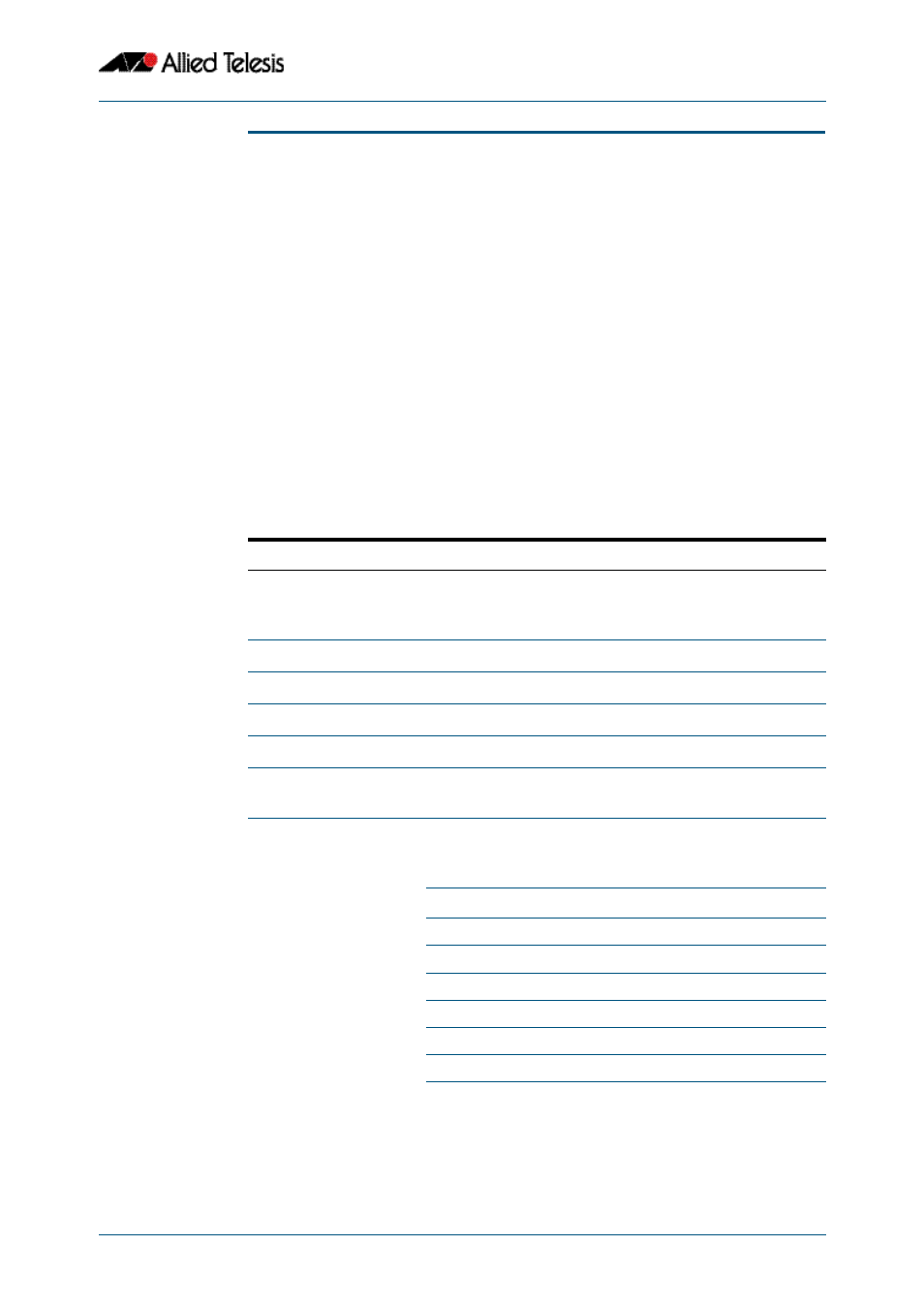
IPv6 Software Access Control List (ACL) Commands
Software Reference for x310 Series Switches
C613-50046-01 REV A
AlliedWare Plus
TM
Operating System - Version 5.4.4C
37.11
(ipv6 access-list extended IP protocol filter)
Use this ACL filter to add a filter entry for an IPv6 source and destination address and
prefix, with or without an IP protocol specified, to the current extended IPv6 access-list. If a
sequence is specified, the new entry is inserted at the specified location. Otherwise, the
new entry is added at the end of the access-list.
The no variant of this command removes a filter entry for an IPv6 source and destination
address and prefix, with or without an IP protocol filter entry, from the current extended
IPv6 access-list. You can specify the ACL filter entry by entering either its sequence
number, or its filter entry profile.
Syntax
[ip|proto]
[
{deny|permit} {ip|any|proto <ip-protocol>}
{<ipv6-source-address/prefix>|any}
{<ipv6-destination-address/prefix>|any} [log]
no {deny|permit} {ip|any|proto <ip-protocol>}
{<ipv6-source-address/prefix>|any}
{<ipv6-destination-address/prefix>|any} [log]
no [
Parameter
Description
<sequence-number>
<1-65535>
The sequence number for the filter entry of the selected
access control list.
deny
Specifies the packets to reject.
permit
Specifies the packets to accept.
ip
IP packet.
any
Any packet.
proto
<ip-protocol>
The IP Protocol type specified by it protocol number <1-
255>.
The IP protocol number, as defined by IANA (Internet
Assigned Numbers Au
Protocol Number
1
2
3
4
5
6
8
