Minimal lacp group configuration, Minimal, Lacp group configuration – Allied Telesis AlliedWare Plus Operating System Version 5.4.4C (x310-26FT,x310-26FP,x310-50FT,x310-50FP) User Manual
Page 564
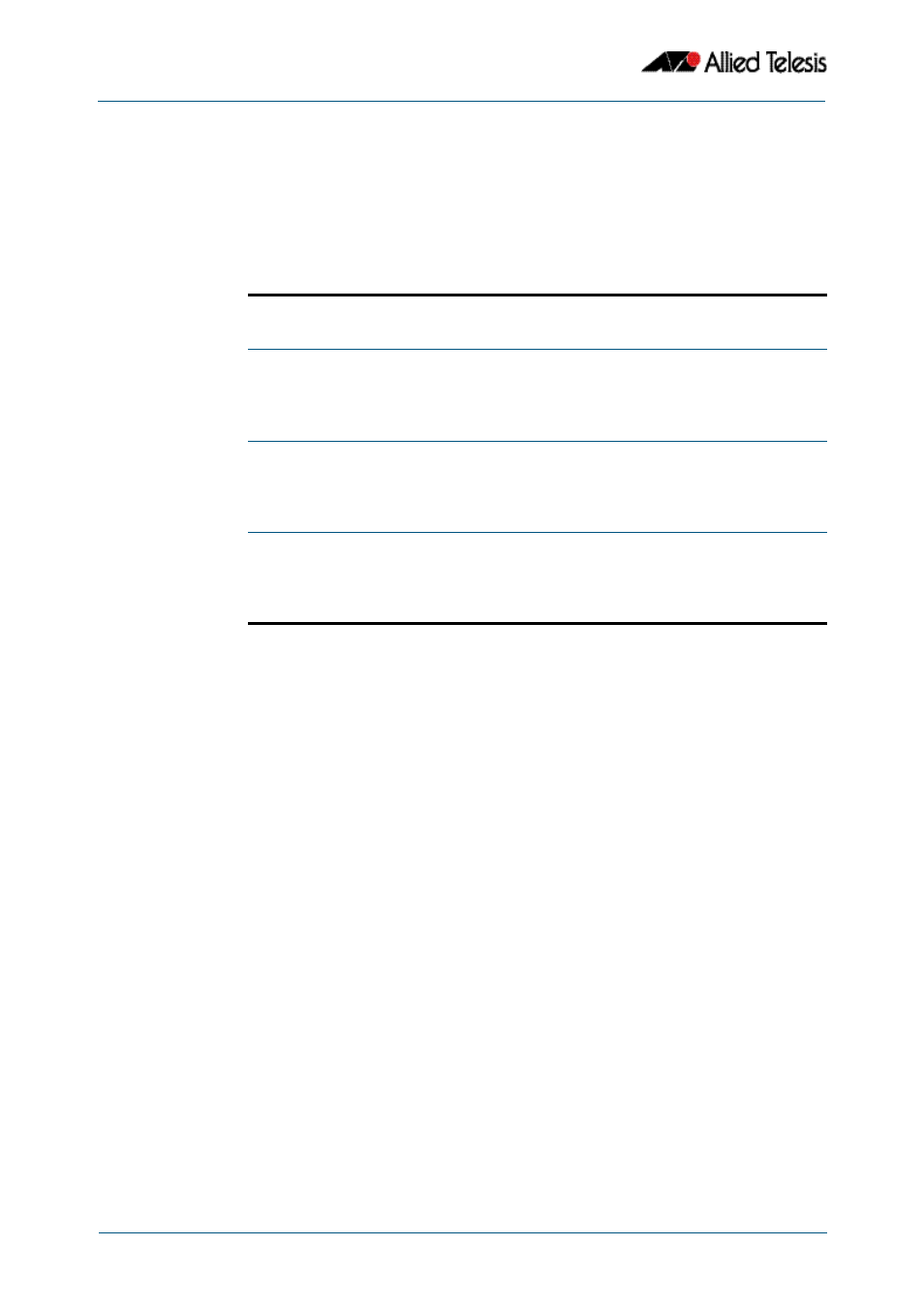
Link Aggregation Introduction and Configuration
Software Reference for x310 Series Switches
20.8
AlliedWare Plus
TM
Operating System - Version 5.4.4C
C613-50046-01 REV A
Minimal LACP Group Configuration
For details of LACP channel group commands, see
.
The following minimal LACP group configuration example creates LACP channel group 2
and enables link aggregation on switch ports 1.0.1 and 1.0.2 within this channel
group. Note that all aggregated ports must belong to the same VLAN.
Commands Used
Validation
Commands
awplus#
configure terminal
Enter Global Configuration mode.
awplus(config)#
interface port1.0.1-port1.0.2
Enter the Interface Configuration mode for
the switch ports to aggregate into the
channel group.
awplus(config-if)#
channel-group 2 mode active
Assign the switch ports to channel group 2
in active mode. This creates the channel
group.
awplus(config-if)#
interface po2
Select the dynamic aggregator logical
interface created for channel-group 2
named po2.
