Show counter ping-poll – Allied Telesis AlliedWare Plus Operating System Version 5.4.4C (x310-26FT,x310-26FP,x310-50FT,x310-50FP) User Manual
Page 2072
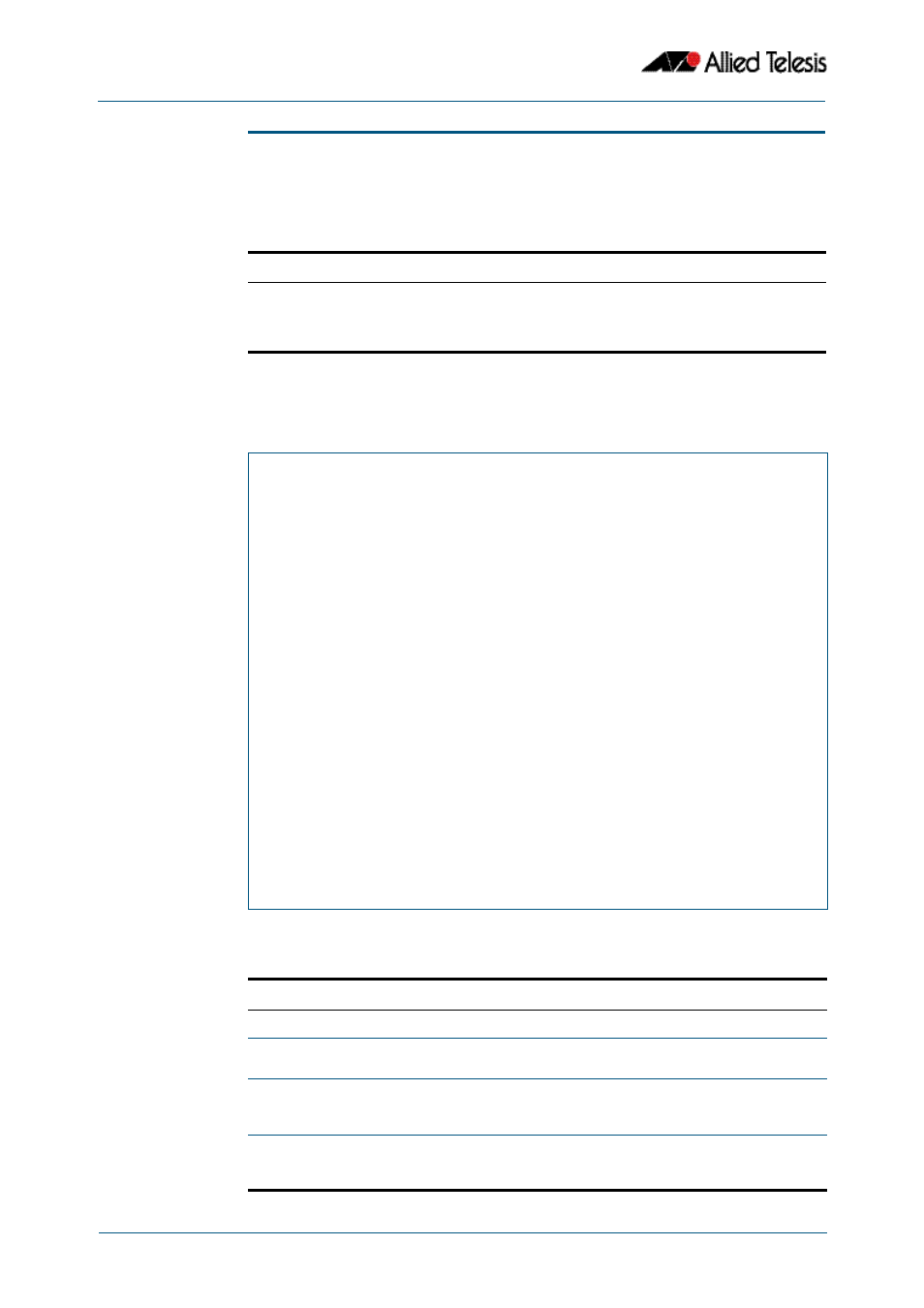
Ping-Polling Commands
Software Reference for x310 Series Switches
79.14
AlliedWare Plus
TM
Operating System - Version 5.4.4C
C613-50046-01 REV A
show counter ping-poll
This command displays the counters for ping polling.
Syntax
show counter ping-poll [<1-100>]
Mode
User Exec and Privileged Exec
Output
Figure 79-1: Example output from the show counter ping-poll command
Parameter
Description
<1-100>
A unique ping poll ID number. This displays the counters for the specified
ping poll only. If you do not specify a ping poll, then this command
displays counters for all ping polls.
Ping-polling counters
Ping-poll: 1
PingsSent ......... 15
PingsFailedUpState ......... 0
PingsFailedDownState ......... 0
ErrorSendingPing ......... 2
CurrentUpCount ......... 13
CurrentFailCount ......... 0
UpStateEntered ......... 0
DownStateEntered ......... 0
Ping-poll: 2
PingsSent ......... 15
PingsFailedUpState ......... 0
PingsFailedDownState ......... 0
ErrorSendingPing ......... 2
CurrentUpCount ......... 13
CurrentFailCount ......... 0
UpStateEntered ......... 0
DownStateEntered ......... 0
Ping-poll: 5
PingsSent ......... 13
PingsFailedUpState ......... 0
PingsFailedDownState ......... 2
ErrorSendingPing ......... 2
CurrentUpCount ......... 9
CurrentFailCount ......... 0
UpStateEntered ......... 0
DownStateEntered ......... 0
Table 79-2: Parameters in output of the show counter ping-poll command
Parameter
Description
Ping-poll
The ID number of the polling instance.
PingsSent
The total number of pings generated by the polling
instance.
PingsFailedUpState
The number of unanswered pings while the target device is
in the Up state. This is a cumulative counter for multiple
occurrences of the Up state.
PingsFailedDownSta
te
Number of unanswered pings while the target device is in
the Down state. This is a cumulative counter for multiple
occurrences of the Down state.
