Dns relay – Allied Telesis AlliedWare Plus Operating System Version 5.4.4C (x310-26FT,x310-26FP,x310-50FT,x310-50FP) User Manual
Page 631
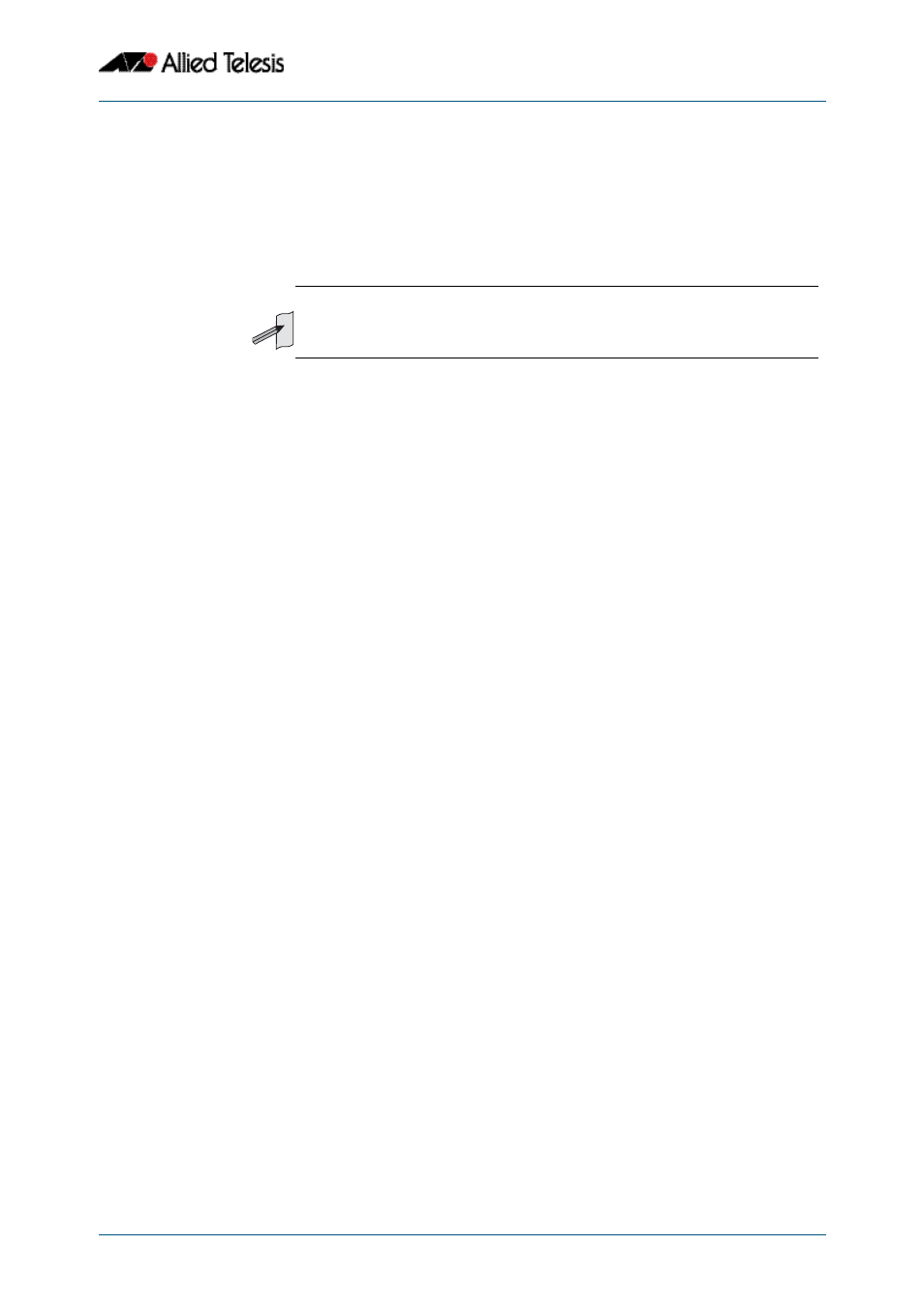
Internet Protocol (IP) Addressing and Protocols
Software Reference for x310 Series Switches
C613-50046-01 REV A
AlliedWare Plus
TM
Operating System - Version 5.4.4C
24.7
DNS Relay
Enabling DNS Relay your switch provides the capability for it act as a local virtual DNS
server.
.
It can then service DNS lookup repetitive requests sent to it from local hosts.
Acting as a DNS Relay the switch will usually relay the requests to an external, or upstream,
DNS server. By default, DNS Relay is disabled.
Optionally, DNS name resolver caching may be enabled on the DNS Relay, which can
provide some lookup speed advantage and avoid unnecessary repeated requests to
external DNS servers. By default, DNS caching is disabled.
When the DNS Relay name resolver cache is enabled on your switch, the switch will
maintain a cache of recently used mappings between domain names and IP addresses so
that other identical requests can be responded to without further reference to an external,
or upstream DNS server. When the switch receives a DNS query from a client the switch
will attempt to match the request with entries in this cache. If the switch does not have
this address cached, it forwards the request upwards through the hierarchy of DNS servers
for resolution. The DNS cache has a limited size, and times out entries after a specified
period of up to 60 minutes.
The relaying of DNS queries is required for use in networks where the DNS server and the
clients connected to the switch are on different subnets and do not know how to reach
each other.
DNS Relay uses the DNS server list configured by the ip name-server command to forward
DNS query packets. To enable DNS Relay you need to configure the list of servers that the
device sends DNS queries to and then enable DNS forwarding, as shown in the following
example for a DNS server with an IPv4 address:
Note both IPv4 and IPv6 support DNS record types. IPv4 and IPv6 are supported in DNS
name-to-address and DNS address-to-name lookup processes. Specifying a name server
and enabling DNS forwarding maps both IPv4 and IPv6 addresses. You can configure DNS
Relay to use IPv6 addresses using the same commands used to configure DNS Relay to use
IPv4 addresses, as shown in the following example:
You can then configure DNS Relay behavior with the following commands:
Note
When running VRF_Lite, the DNS Relay functions will apply separately within
each VRF Instance.
awplus#
configure terminal
awplus(config)#
ip name-server 192.168.1.1
awplus(config)#
ip name-server 192.168.1.2
awplus(config)#
awplus#
configure terminal
awplus(config)#
ip name-server 2001:0db8:010d::1
awplus(config)#
ip name-server 2001:0db8:010d::2
awplus(config)#
