Allied Telesis AT-SBx81CFC960 User Manual
Installation guide, Switchblade x8112
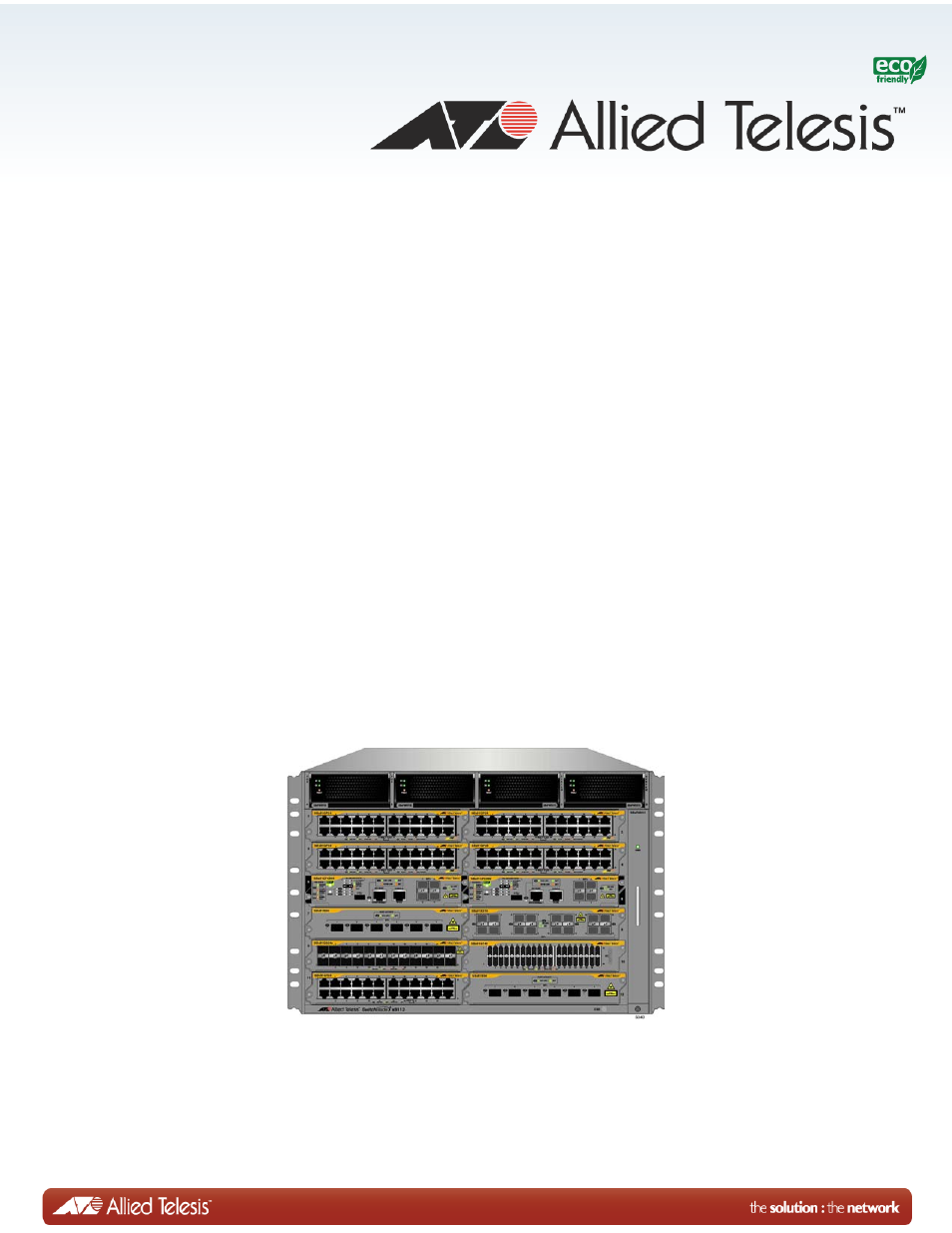
613-001936 Rev. B
SwitchBlade x8112
Layer 3+ Chassis Switch
AT-SBx81CFC960
Controller Fabric Card
AT-SBx8112 Chassis
AT-SBx81GT24 Ethernet Line Card
AT-SBx81GT40 Ethernet Line Card
AT-SBx81GP24 Ethernet PoE Line Card
AT-SBx81GS24a Ethernet SFP Line Card
AT-SBx81XS6 Ethernet SFP+ Line Card
AT-SBx81XS16 Ethernet SFP+ Line Card
AT-SBxPWRSYS1 AC and DC Power
Supplies
AT-SBxPWRPOE1 PoE Power Supply
Installation Guide
This manual is related to the following products:
Table of contents
Document Outline
- Contents
- Figures
- Tables
- Preface
- Section I
- Hardware Overview
- Chapter 1
- Chapter 2
- Chapter 3
- Section II
- Installing the Chassis
- Chapter 4
- Chapter 5
- Chapter 6
- Chapter 7
- Chapter 8
- Installing the Transceivers and Cabling the Ports
- Cabling Guidelines for the Twisted Pair Ports on the AT-SBx81GT24, AT-SBx81GT40, and AT-SBx81GP24 Line Cards
- Guidelines to Installing SFP and SFP+ Transceivers
- Installing SFP Transceivers in the AT-SBx81GS24a Line Card
- Installing SFP+ Transceivers in the AT-SBx81XS6 Line Card
- Installing AT-SP10TW Cables in the AT-SBx81XS6 Line Card
- Installing SFP+ Transceivers in the AT-SBx81XS16 Line Card
- Installing AT-SP10TW Cables in the AT-SBx81XS16 Line Card
- Cabling the NET MGMT Port on the AT-SBx81CFC960 Card
- Installing SFP+ Transceivers in the AT-SBx81CFC960 Card
- Installing the Transceivers and Cabling the Ports
- Chapter 9
- Powering On the Chassis
- Verifying the Installation
- Powering On the AT-SBxPWRSYS1 AC System Power Supply
- Powering On the AT-SBxPWRPOE1 Power Supply
- Powering On the AT-SBxPWRSYS1 DC System Power Supply
- Choosing a Method for Attaching the Grounding Wire
- Connecting the Grounding Wire with the Grounding Terminal
- Connecting the Grounding Wire with Bare Wire
- Choosing a Method for Attaching the Power Wires
- Connecting the DC Power Wires with the Straight Terminals
- Connecting the DC Power Wires with the Right Angle Terminals
- Connecting Bare DC Power Wires
- Monitoring the Initialization Process
- Powering On the Chassis
- Chapter 10
- Chapter 11
- Troubleshooting
- AT-SBxPWRSYS1 and AT-SBxPWRPOE1 AC Power Supplies
- AT-SBxPWRSYS1 DC System Power Supply
- Ethernet Line Cards
- Twisted Pair Ports
- Power Over Ethernet
- Fiber Optic or Twisted Pair Transceivers
- AT-SBx81CFC960 Controller Fabric Card
- AT-SBxFAN12 Fan Module
- Local (Console) Management Session
- Power Supply Interfaces (Opto-couplers)
- Troubleshooting
- Chapter 12
- Chapter 13
- Section III
- Building a Stack with VCStack Plus
- Chapter 14
- Chapter 15
- Building a Stack
- Before You Begin
- Displaying the Management Software Version Number
- Activating the VCStack Plus Feature License
- Enabling the Stacking Feature
- Displaying the Feature Licenses
- Setting the ID Number
- Setting the Priority Number
- Powering Off the Chassis
- Configuring the Second Chassis
- Installing and Cabling the Stacking Transceivers
- Powering On the Stack
- Verifying the Stack
- Installing Optional Feature Licenses
- Troubleshooting the Stack
- Building a Stack
- Appendix A
