Configuration steps, Policy based routing - exa m p le n e tw o rk – Allied Telesis AlliedWare Plus Operating System Version 5.4.4C (x310-26FT,x310-26FP,x310-50FT,x310-50FP) User Manual
Page 1000
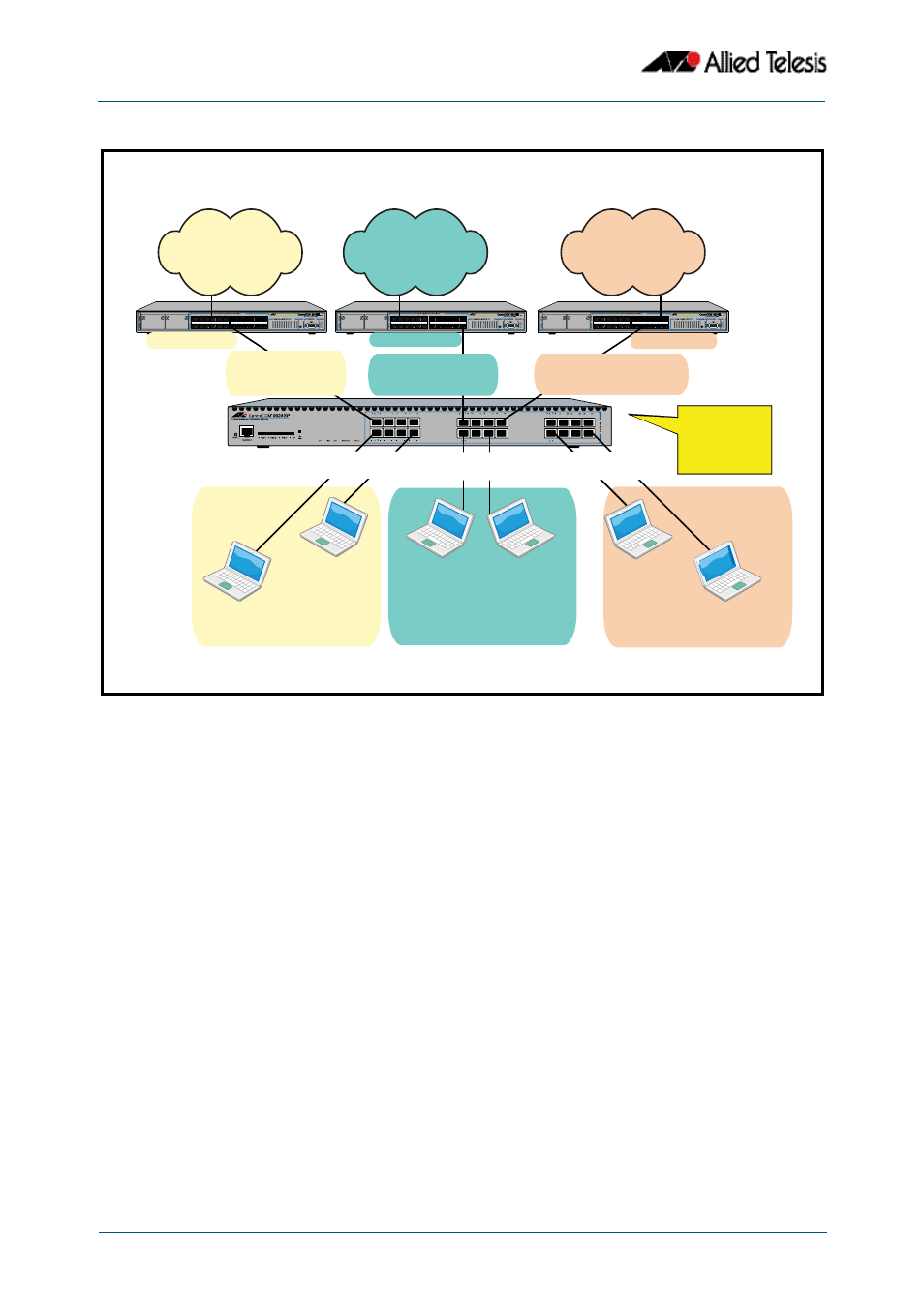
Quality of Service (QoS) Introduction
Software Reference for x310 Series Switches
38.28
AlliedWare Plus
TM
Operating System - Version 5.4.4C
C613-50046-01 REV A
Figure 38-10: Policy-Based Routing Example
Configuration Steps
The following steps can be used to setup this example network. Since each step involves
entering several instances of a command type, a single practical command entry is shown
at the end of each step. The set of steps comprise the following:
1.
Create VLANs on the switch.
2.
Create access control lists (ACLs) that will match the data flows between local subnets.
3.
Create ACLs that will match the data flows between local devices and other
destinations.
4.
Setup class-maps for each department and apply an access-list to each of the class-
maps.
5.
Setup class-maps for each department’s wide area connection and apply an access-
list to each of these class-maps.
6.
Create the departmental policy-maps and associate them with their appropriate
class-maps.
7.
Apply these policy-maps to their appropriate ports.
These class-maps and ACLs are shown diagrammatically in
below.
PolicyBasedRouting_1eps
Health
C lient B
Employment
C lient B
Health
C lient A
Employment
C lient A
Subnet 10.20.0.0 / 16
Assigned to VLAN 20 (Welfare)
Subnet 10.10.0.0 / 16
Assigned to VLAN 10 (Health)
Subnet 10.30.0.0 / 16
Assigned to VLAN 30 (Employment)
Welfare
C lient A
Welfare
C lient B
Policy Based Routing - Exa m p le N e tw o rk
VLAN 10 Assigned to
Ports 1.0.2 to 1.0.8
VLAN 120 (Welfare-Uplink)
Assigned to Port 1.0.9
IP Addr 18.25.2.78
VLAN 30 Assigned to
Ports 1.0.18 to 1.0.24
VLAN 20 Assigned to
Ports 1.0.10 to 1.0.14
VLAN 110 (Health-Uplink)
Assigned to Port 1.0.1
IP Addr 172.34.7.6
VLAN 130 (Employment-Uplink)
Assigned to Port 1.0.15
IP Addr 34.56.4.10
Health WAN
Welfare WAN
Employment WAN
AT x900 Series
or
AT x610 Series
Switch
IP Addr 172.34.7.5
IP Addr 18.25.2.6
IP Addr 34.56.4.5
