Dhcp relay agent introduction, Configuring the dhcp relay agent, Configuring the – Allied Telesis AlliedWare Plus Operating System Version 5.4.4C (x310-26FT,x310-26FP,x310-50FT,x310-50FP) User Manual
Page 1693
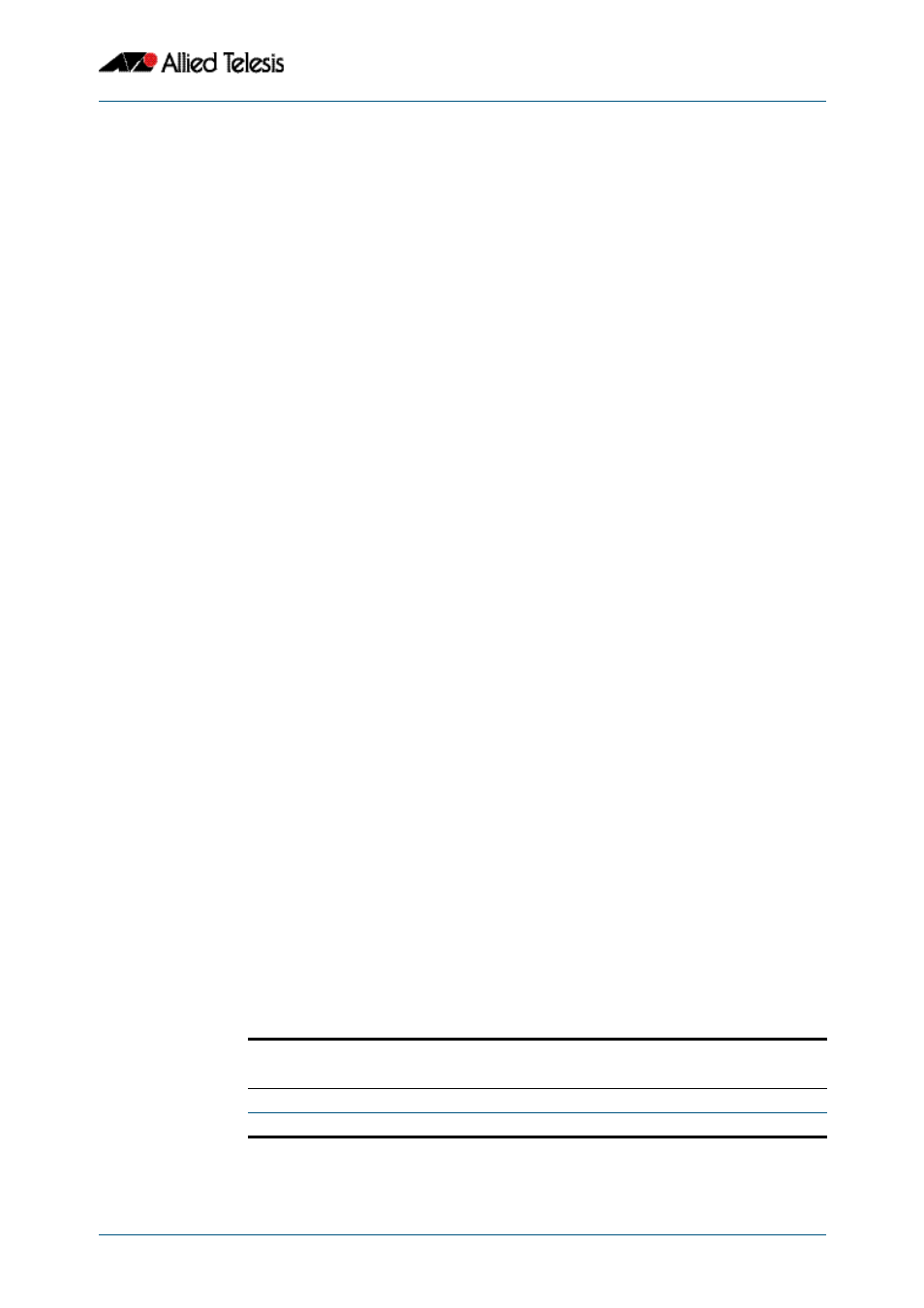
Dynamic Host Configuration Protocol (DHCP) Introduction
Software Reference for x310 Series Switches
C613-50046-01 REV A
AlliedWare Plus
TM
Operating System - Version 5.4.4C
63.7
DHCP Relay Agent Introduction
DHCP relay agents pass BOOTP messages between servers and clients. Networks where
the DHCP or BOOTP server does not reside on the same IP subnet as its clients need the
routers attached to the subnet to act as DHCP relay agents.
Note that both BOOTP and DHCP use BOOTP messages, allowing DHCP relay agents to
relay all their packets.
Your device’s DHCP Relay Agent relays these message types:
■
BOOTREQUEST messages originating from any of the device’s interfaces to a user-
defined destination
■
BOOTREPLY messages addressed to BOOTP clients on networks directly connected to
the device
The DHCP relay agent ignores BOOTREPLY messages addressed to clients on networks not
directly connected to the device. The device treats these as ordinary IP packets for
forwarding.
A BOOTREQUEST message is relayed via unicast.
The hops field in a BOOTP message records the number of DHCP relay agents the message
has been through. If the value of the hops field exceeds a predefined threshold, the DHCP
relay agent discards the message.
Configuring the DHCP Relay Agent
To enable the DHCP relay agent on your device, use the commands:
Note DHCP relay agent is enabled by default on your switch. You only need to enter a
command if DHCP relay agent is disabled on your switch.
You must define a relay destination on one of the device’s interfaces before the relay agent
can relay packets. This is the path to the DHCP server. To define a relay destination on the
currently specified interface, on which there are DHCP clients, use the commands:
You can define more than one relay destination on your device. The following table
describes how the DHCP relay agent forwards the packets.
awplus#
configure terminal
awplus(config)#
awplus(config)#
interface
awplus(config-if)#
ip dhcp-relay server-address {
If an interface has...
Then the relay agent relays BOOTP packets it
receives on that interface to...
one relay destination defined
the relay destination.
multiple relay destinations defined
each defined relay destination.
