Command list, Debug snmp, Command list debug snmp – Allied Telesis AlliedWare Plus Operating System Version 5.4.4C (x310-26FT,x310-26FP,x310-50FT,x310-50FP) User Manual
Page 1784
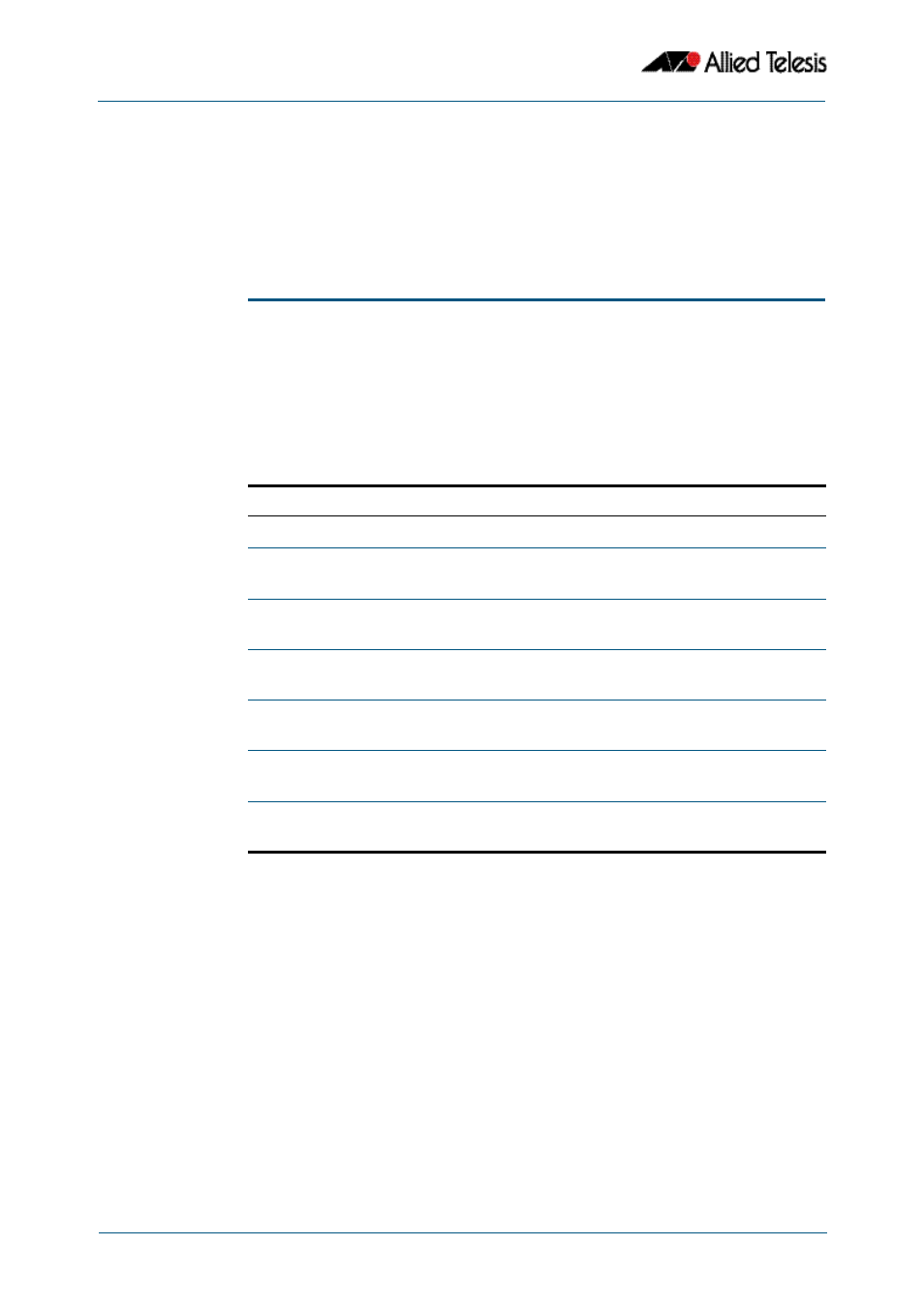
SNMP Commands
Software Reference for x310 Series Switches
68.2
AlliedWare Plus
TM
Operating System - Version 5.4.4C
C613-50046-01 REV A
Command List
This chapter provides an alphabetical reference for commands used to configure SNMP.
For more information, see
For information about modifying or redirecting the output from show commands to a file,
see
“Controlling “show” Command Output” on page 1.37
.
debug snmp
This command enables SNMP debugging.
The no variant of this command disables SNMP debugging.
Syntax
debug snmp [all|detail|error-string|process|receive|send|xdump]
no debug snmp
[all|detail|error-string|process|receive|send|xdump]
Mode
Privileged Exec and Global Configuration
Example
To start SNMP debugging, use the command:
To start SNMP debugging, showing detailed SNMP debugging information, use the
command:
To start SNMP debugging, showing all SNMP debugging information, use the command:
Related Commands
show debugging snmp
terminal monitor
undebug snmp
Parameter
Description
all
Enable or disable the display of all SNMP debugging information.
detail
Enable or disable the display of detailed SNMP debugging
information.
error-string
Enable or disable the display of debugging information for SNMP
error strings.
process
Enable or disable the display of debugging information for
processed SNMP packets.
receive
Enable or disable the display of debugging information for
received SNMP packets.
send
Enable or disable the display of debugging information for sent
SNMP packets.
xdump
Enable or disable the display of hexadecimal dump debugging
information for SNMP packets.
awplus#
debug snmp
awplus#
debug snmp detail
awplus#
debug snmp all
