Configure lldp-med – Allied Telesis AlliedWare Plus Operating System Version 5.4.4C (x310-26FT,x310-26FP,x310-50FT,x310-50FP) User Manual
Page 1918
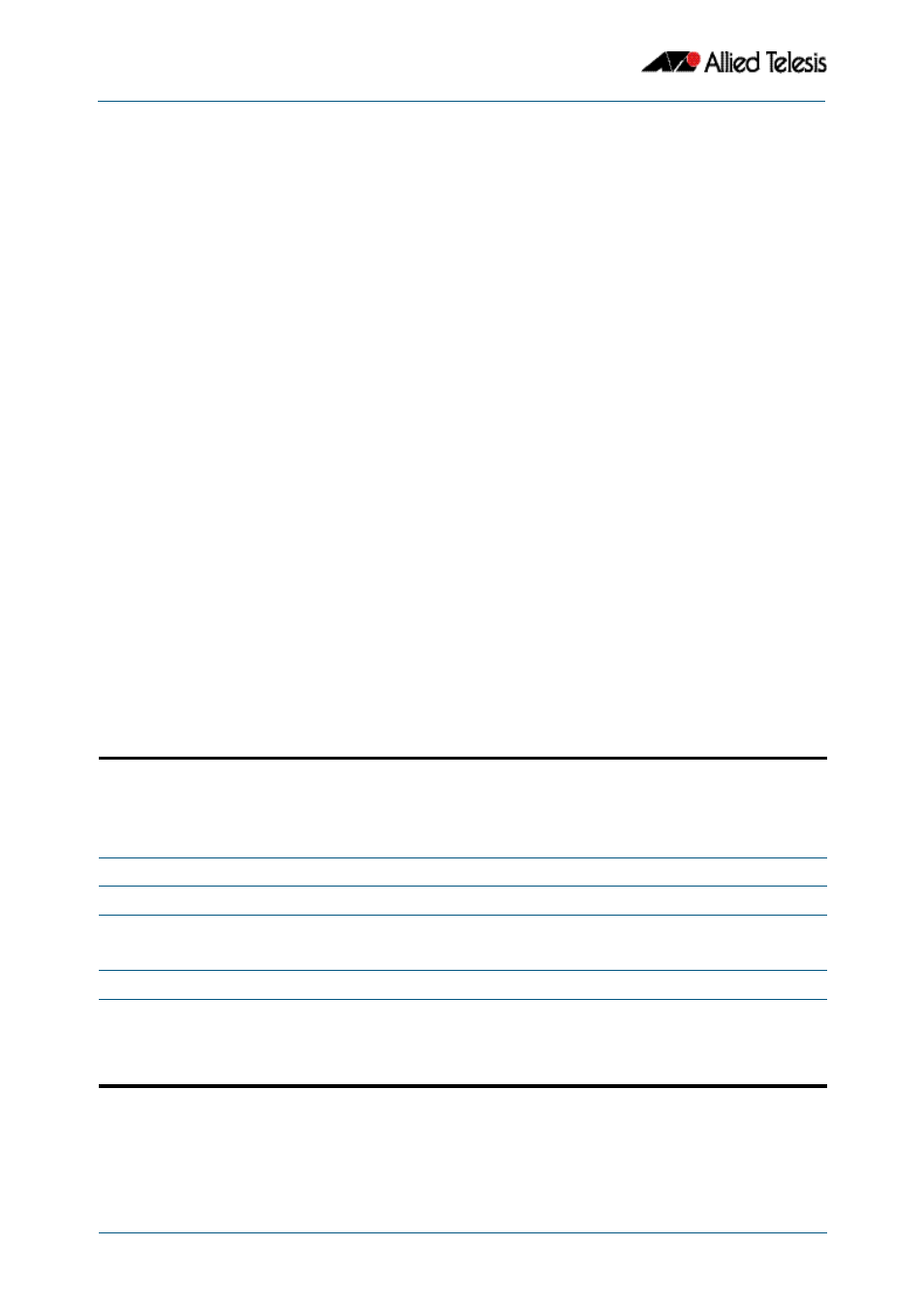
LLDP, LLDP-MED and Voice VLAN Introduction and Configuration
Software Reference for x310 Series Switches
70.14
AlliedWare Plus
TM
Operating System - Version 5.4.4C
C613-50046-01 REV A
Configure LLDP-MED
Use the procedure in
to configure LLDP-MED and Voice VLAN for voice devices
connected to the switch.
Consider whether you also need to configure:
■
Simple Network Management Protocol (
■
802.1X port authentication (
)
■
RADIUS server (
Chapter 51, Local RADIUS Server Commands
, or
■
Quality of Service (
)
■
Access Control Lists (
Chapter 34, IPv4 Hardware Access Control List (ACL)
and
Chapter 35, IPv4 Software Access Control List (ACL) Commands
)
■
Power over Ethernet (PoE), if the switch supports PoE (
)
■
Power over Ethernet (PoE) (
Chapter 23, Power over Ethernet Commands
In most cases, configuring LLDP-MED using SNMP or using the CLI command line interface
(CLI) described in
has the same effect. However, the effect
of configuring location information using SNMP differs from the CLI. When location
information is assigned to a port by SNMP and a matching location is not found on the
device, then a new location is automatically created and assigned to the specified port. If
the location is unset by SNMP later, then the location is removed to prevent accumulating
SNMP-set location information. However, if the location is being used for other ports, the
automatically created location is not removed until no ports use it. Once it is modified or
assigned to other ports by CLI commands, the location remains even after no ports use
the location.
Table 70-5: Configuration procedure for Voice VLAN and LLDP-MED
Configure a Voice VLAN
Create a VLAN for voice data from voice endpoint devices connected to ports on the switch. Specify the
network policy for voice data in this voice VLAN. LLDP-MED sends the network policy to voice devices
connected to these ports. The voice devices use this network policy to determine the VLAN, priority and DSCP
tagging of voice data it transmits.
1.
awplus#
Enter Global Configuration mode.
2.
awplus(config)#
Enter VLAN Database Configuration mode.
3.
awplus(config-vlan)#
Create a VLAN to be used for the voice data to and
from voice devices connected to the switch. By
default, the new VLAN is enabled.
4.
awplus(config-vlan)#
Return to global configuration mode.
5.
awplus(config)#
interface <port-list>
Enter interface configuration mode for the ports
to be configured with the same network policy.
This may be all the switch ports with voice devices
connected to them, or a subset if the network
policy will differ between ports.
