Aaa group server, Group server, Command – Allied Telesis AlliedWare Plus Operating System Version 5.4.4C (x310-26FT,x310-26FP,x310-50FT,x310-50FP) User Manual
Page 1243
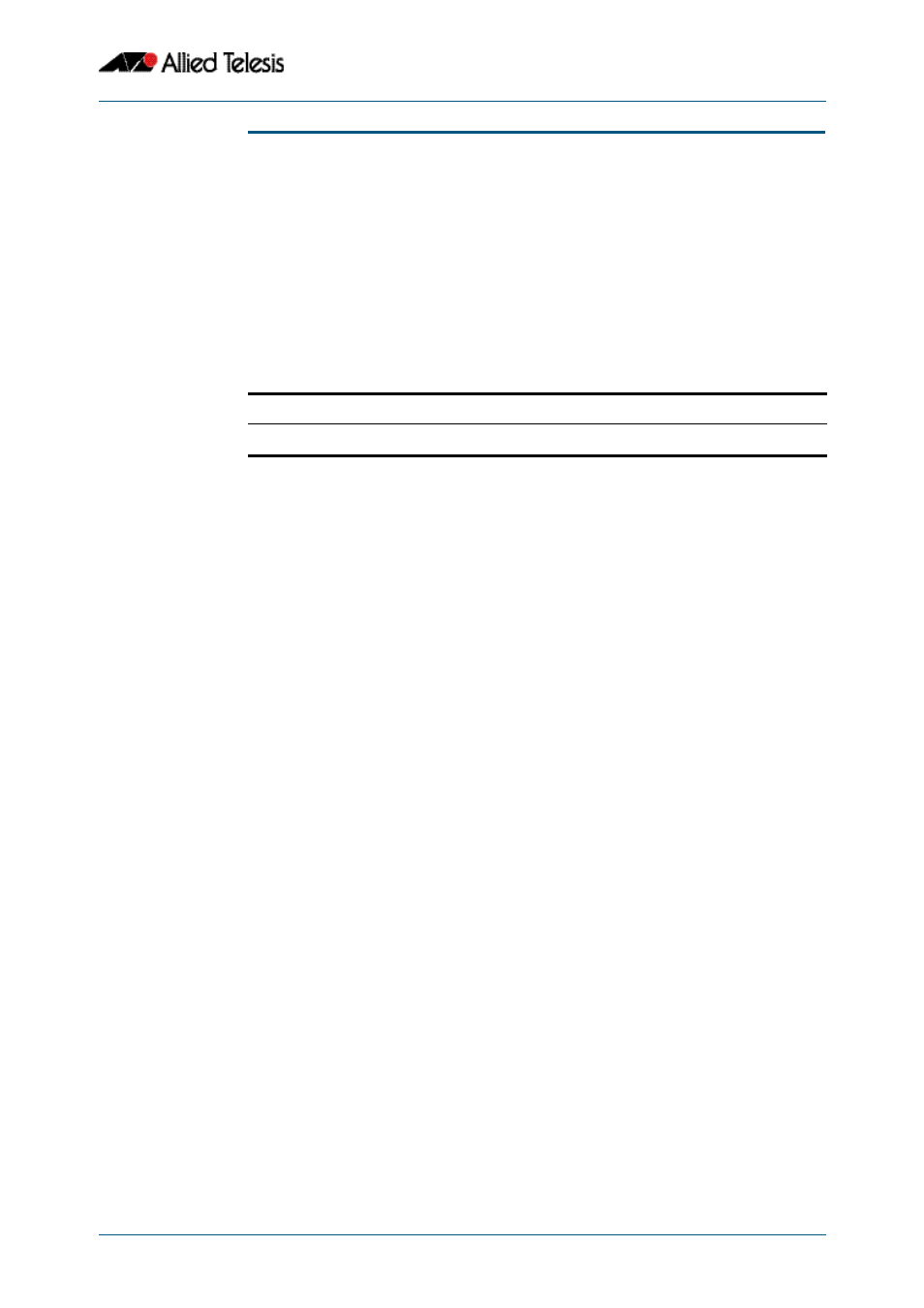
AAA Commands
Software Reference for x310 Series Switches
C613-50046-01 REV A
AlliedWare Plus
TM
Operating System - Version 5.4.4C
45.21
aaa group server
This command configures a RADIUS server group. A server group can be used to specify a
subset of RADIUS servers in aaa commands. The group name radius is predefined, which
includes all RADIUS servers configured by the radius-server host command.
RADIUS servers are added to a server group using the server command. Each RADIUS
server should be configured using the radius-server host command.
Use the no variant of this command to remove an existing RADIUS server group.
Syntax
aaa group server radius <group-name>
no aaa group server radius <group-name>
Mode
Global Configuration
Usage
Use this command to create an AAA group of RADIUS servers, and to enter Server Group
Configuration mode, in which you can add servers to the group. Use a server group to
specify a subset of RADIUS servers in AAA commands. Each RADIUS server must be
configured by the radius-server host command. To add RADIUS servers to a server group,
use the server command.
Examples
To create a RADIUS server group named GROUP1 with hosts 192.168.1.1,
192.168.2.1
and 192.168.3.1, use the commands:
To remove a RADIUS server group named GROUP1 from the configuration, use the
command:
Related Commands
aaa accounting auth-mac default
aaa accounting auth-web default
aaa accounting dot1x
aaa accounting login
aaa authentication auth-mac
aaa authentication auth-web
aaa authentication dot1x
Parameter
Description
<group-name>
Server group name.
awplus(config)#
aaa group server radius GROUP1
awplus(config-sg)#
server 192.168.1.1 auth-port 1812 acct-
port 1813
awplus(config-sg)#
server 192.168.2.1 auth-port 1812 acct-
port 1813
awplus(config-sg)#
server 192.168.3.1 auth-port 1812 acct-
port 1813
awplus(config)#
no aaa group server radius GROUP1
