Ip dhcp snooping agent-option remote-id, Ip dhcp snooping agent-option remote, Id Page 1451
Page 1451
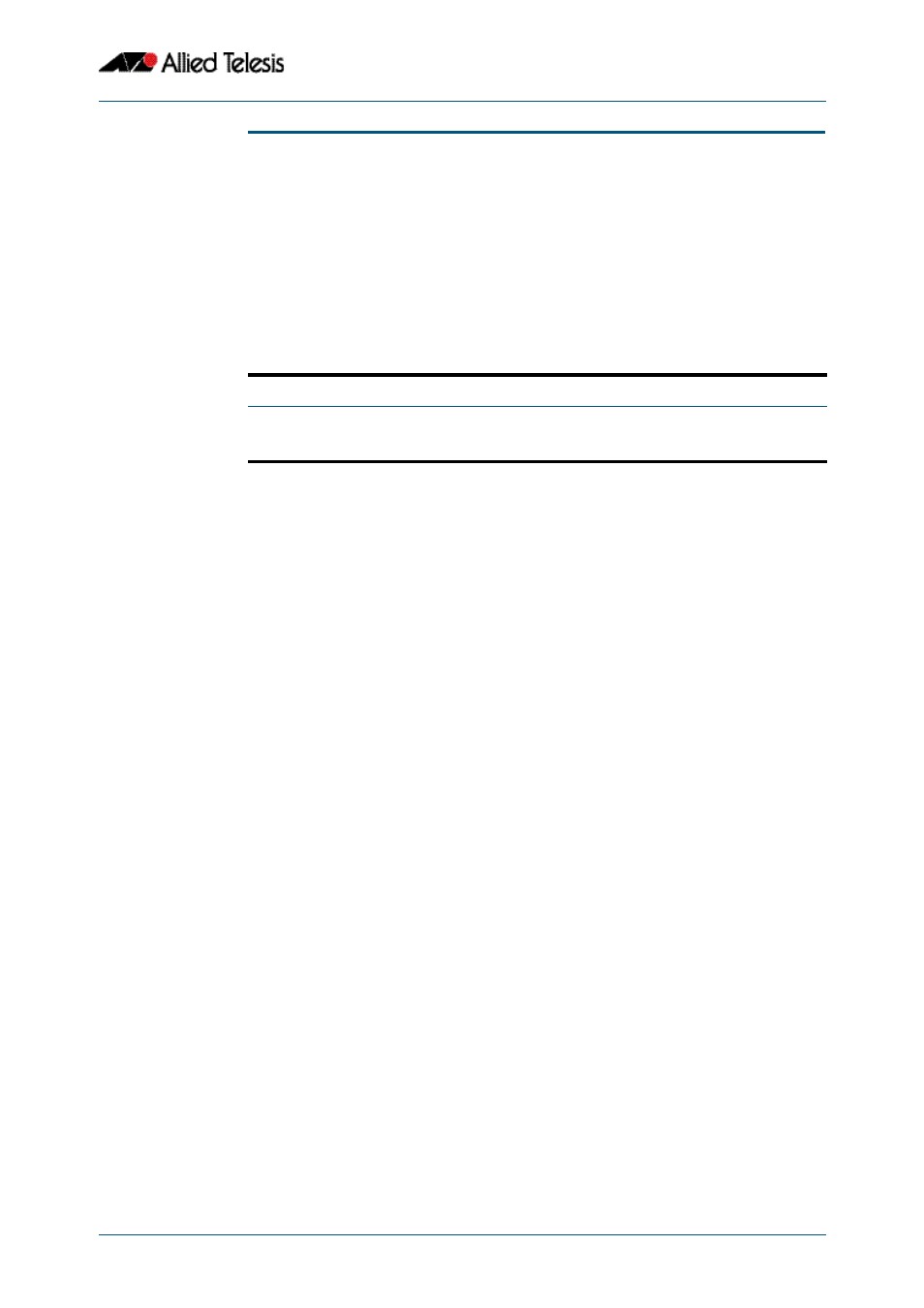
DHCP Snooping Commands
Software Reference for x310 Series Switches
C613-50046-01 REV A
AlliedWare Plus
TM
Operating System - Version 5.4.4C
56.13
ip dhcp snooping agent-option remote-id
Use this command to specify the Remote ID sub-option of the DHCP Relay Agent Option
82 field. The Remote ID identifies the device that inserted the Option 82 information. If a
Remote ID is not specified, the Remote ID sub-option is set to the switch’s MAC address.
Use the no variant of this command to set the Remote ID to the default, the switch’s MAC
address.
Syntax
ip dhcp snooping agent-option remote-id <remote-id>
no ip dhcp snooping agent-option remote-id
Default
The Remote ID is set to the switch’s MAC address by default.
Mode
Interface Configuration for a VLAN interface.
Usage
The Remote ID sub-option is included in the DHCP Relay Agent Option 82 field of
forwarded client DHCP packets:
■
DHCP snooping Option 82 information insertion is enabled (
agent-option command on page 56.10
; enabled by default), and
■
DHCP snooping is enabled on the switch (
) and on the VLAN
to which the port belongs (
Examples
To set the Remote ID to myid for client DHCP packets received on vlan1, use the
commands:
To return the Remote ID format to the default for vlan1, use the commands:
Related Commands
ip dhcp snooping agent-option
ip dhcp snooping agent-option circuit-id vlantriplet
show ip dhcp snooping
show ip dhcp snooping agent-option
Parameter
Description
<remote-id>
An alphanumeric (ASCII) string, 1 to 63 characters in length. If
the Remote ID contains spaces, it must be enclosed in double
quotes. Wildcards are not allowed.
awplus#
configure terminal
awplus(config)#
interface vlan1
awplus(config-if)#
ip dhcp snooping agent-option remote-id
myid
awplus#
configure terminal
awplus(config)#
interface vlan1
awplus(config-if)#
no ip dhcp snooping agent-option remote-id
