Sample show output – Allied Telesis AlliedWare Plus Operating System Version 5.4.4C (x310-26FT,x310-26FP,x310-50FT,x310-50FP) User Manual
Page 1518
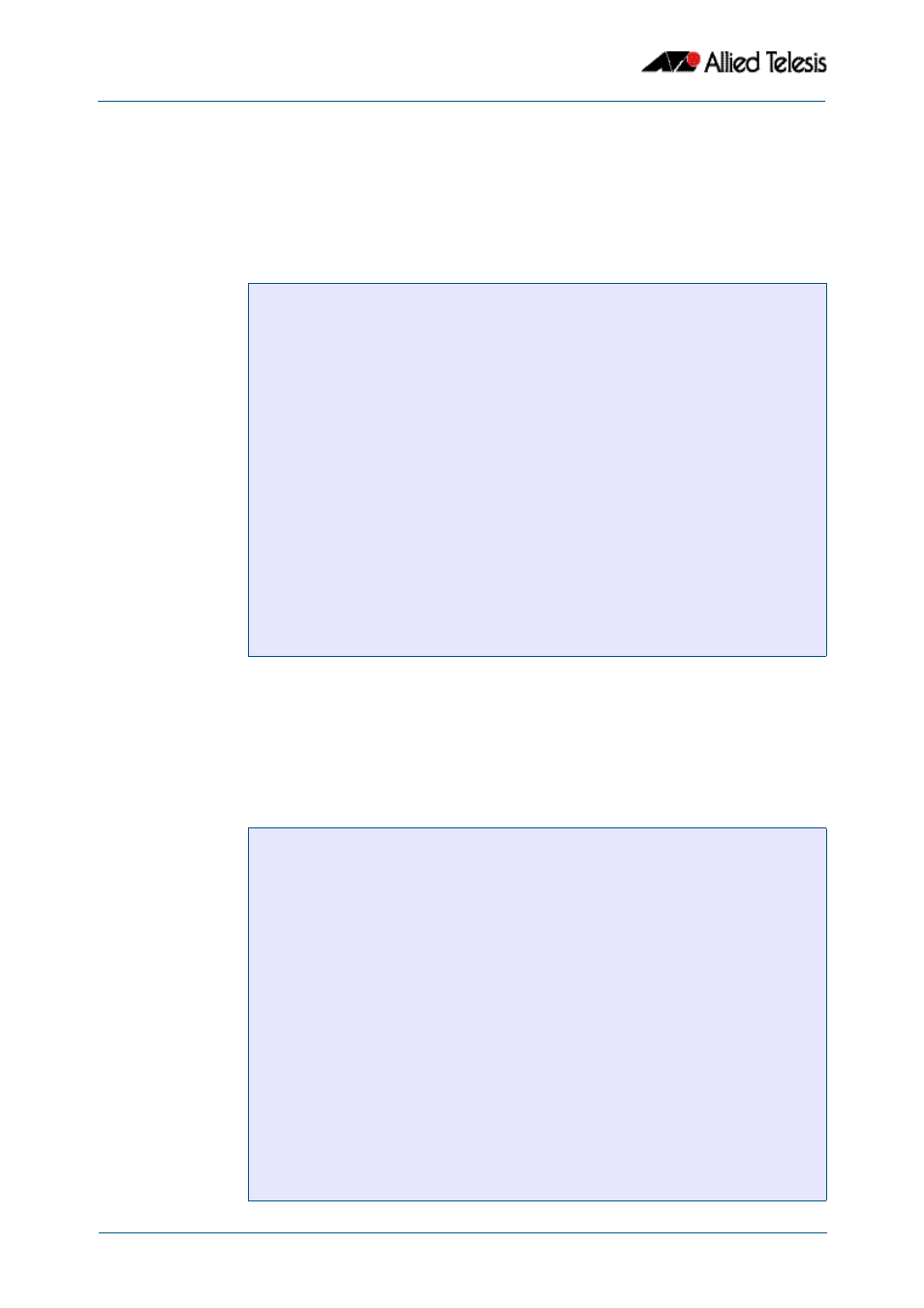
EPSR Introduction and Configuration
Software Reference for x310 Series Switches
57.36
AlliedWare Plus
TM
Operating System - Version 5.4.4C
C613-50046-01 REV A
Sample Show Output
For the above network configuration, running the command
on node R1 will
display the following output when operating normally. Note the blocked state of its
secondary port.
If a fault occurs somewhere within the blue network ring the Master Node-R1 would
respond by placing its secondary port into the forwarding state. Figure
displays its resultant state. Note that the state of its secondary port has now moved from
Blocked, Forwarding.
Figure 57-14: Output from the show epsr command run on Master Node R1 - with
Ring 1 - EPSR Instance blue operating normally
EPSR Information
----------------------------------------------------------------
Name ......................blue
Mode ........................Master
Status ......................Enabled
State .......................Complete
Control Vlan ................5
Data VLAN(s) ................40
Interface Mode ..............Ports Only
Primary Port ................port1.0.1
Status ....................Forwarding
Is On Common Segment ......No
Blocking Control ..........Physical
Secondary Port ..............port1.0.2
Status ....................Blocked
Is On Common Segment ......No
Blocking Control ..........Physical
Hello Time ..................1 s
Failover Time ...............2 s
Ring Flap Time ..............0 s
Trap ........................Enabled
Enhanced Recovery ...........Disabled
Priority ....................120
----------------------------------------------------------------
Figure 57-15: Output from the show epsr command run on Master Node R2, where a
break exists within the Ring 1 - EPSR instance blue.
EPSR Information
----------------------------------------------------------------
Name ......................blue
Mode ........................Master
Status ......................Enabled
State .......................Failed
Control Vlan ................6
Data VLAN(s) ................40
Interface Mode ..............Ports Only
Primary Port ................port1.0.1
Status ....................Forwarding
Is On Common Segment ......No
Blocking Control ..........Physical
Secondary Port ..............port1.0.2
Status ....................Forwarding
Is On Common Segment ......No
Blocking Control ..........Physical
Hello Time ..................1 s
Failover Time ...............2 s
Ring Flap Time ..............0 s
Trap ........................Enabled
Enhanced Recovery ...........Disabled
Priority ....................60
----------------------------------------------------------------
