Allied Telesis AlliedWare Plus Operating System Version 5.4.4C (x310-26FT,x310-26FP,x310-50FT,x310-50FP) User Manual
Page 1845
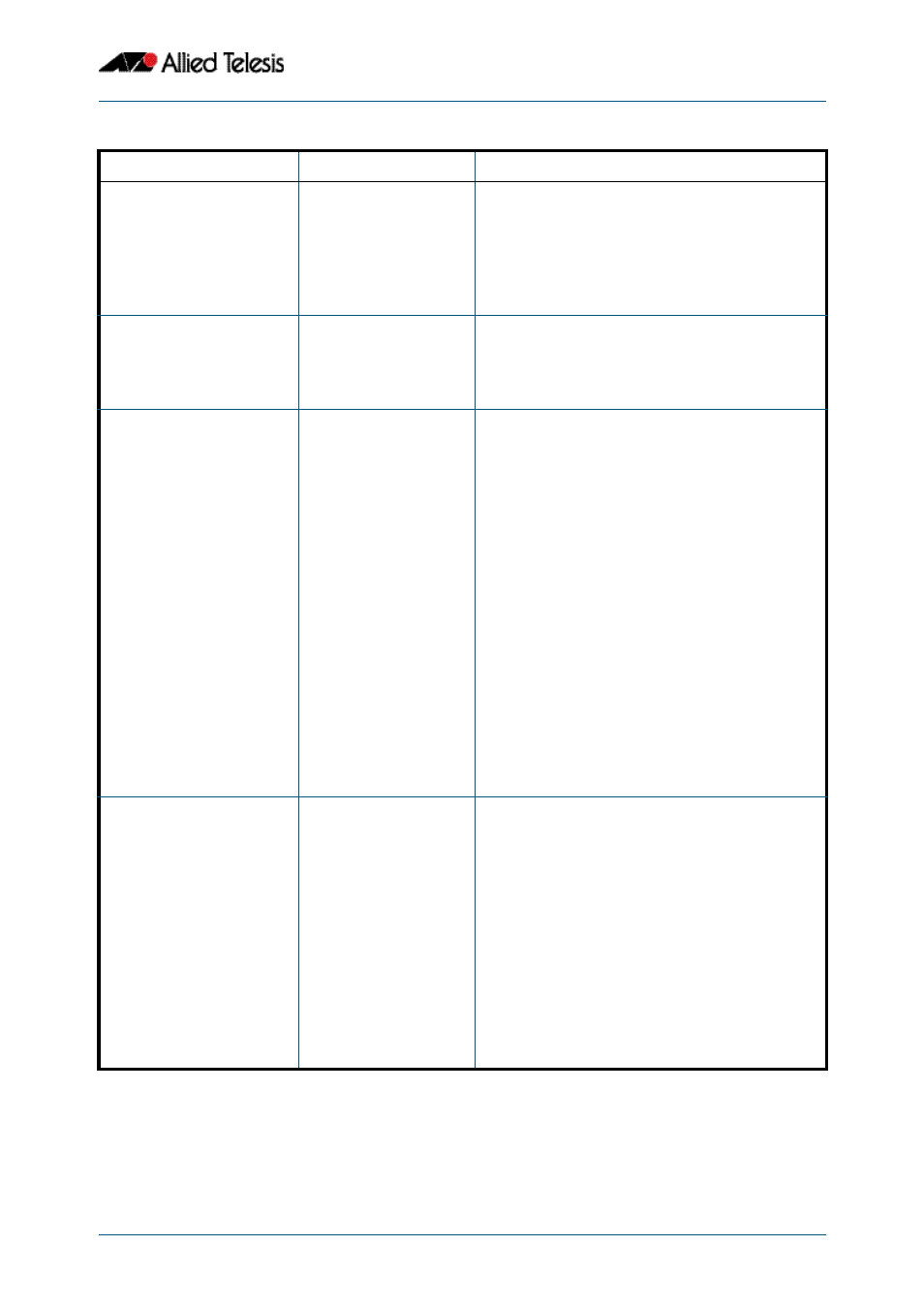
SNMP MIBs
Software Reference for x310 Series Switches
C613-50046-01 REV A
AlliedWare Plus
TM
Operating System - Version 5.4.4C
69.33
atFilev2SourceFilename
{ atFilev2Operation 3 }
Specifies the filename of the source file to copy,
move or delete. Include any path as required, but the
storage type is not necessary.
For example, to copy the file latest.cfg from the
backupconfigs/routers directory on the TFTP server,
you would set:
backupconfigs/routers/latest.cfg
atFilev2DestinationStackID
{ atFilev2Operation 4 }
Specifies the Stack ID for the destination file. For
devices that are not capable of being stacked, set
with the value 1. This value is ignored if the
destination device is set to TFTP, or if a deletion
operation is carried out.
atFilev2DestinationDevice
{ atFilev2Operation 5 }
Specifies the destination device for the files to be
copied into. Valid values are 1 to 5. Set a value that
corresponds with the various devices, as below:
■
1 - Flash - default
■
2 - Card - not supported
■
3 - NVS
■
4 - TFTP
■
5 - USB
For copying files, you may use any combination of
devices for the source and destination, except for
copying from TFTP to TFTP.
For moving files you cannot use TFTP as source or
destination.
For deleting files, this object is ignored.
You must fully configure all required parameters
before an operation can commence. Where a TFTP
operation is configured, an IP address must also be
set via atFilev2TftpIPAddr.
To copy a file from TFTP to Flash, use 4 for source and
1 for destination.
atFilev2DestinationFilename
{ atFilev2Operation 6 }
Specifies the destination filename of the file to be
copied or moved. Include any path as required, but
the storage type is not necessary.
The destination filename does not need to be the
same as the source filename, and this object is
ignored for file deletion operations.
For example, to copy a release file from the TFTP
server to the backup release directory on Flash, you
would set:
backuprelease/latest.rel
Note: If the destination is set to Flash, card or NVS,
any file at the destination that shares the destination
filename will be overwritten by a move or copy
operation.
Table 69-9: Objects defined in AT-FILEv2-MIB(cont.)
Object(cont.) Object
Identifier
Description
