Manual node recovery – Allied Telesis AlliedWare Plus Operating System Version 5.4.4C (x310-26FT,x310-26FP,x310-50FT,x310-50FP) User Manual
Page 1573
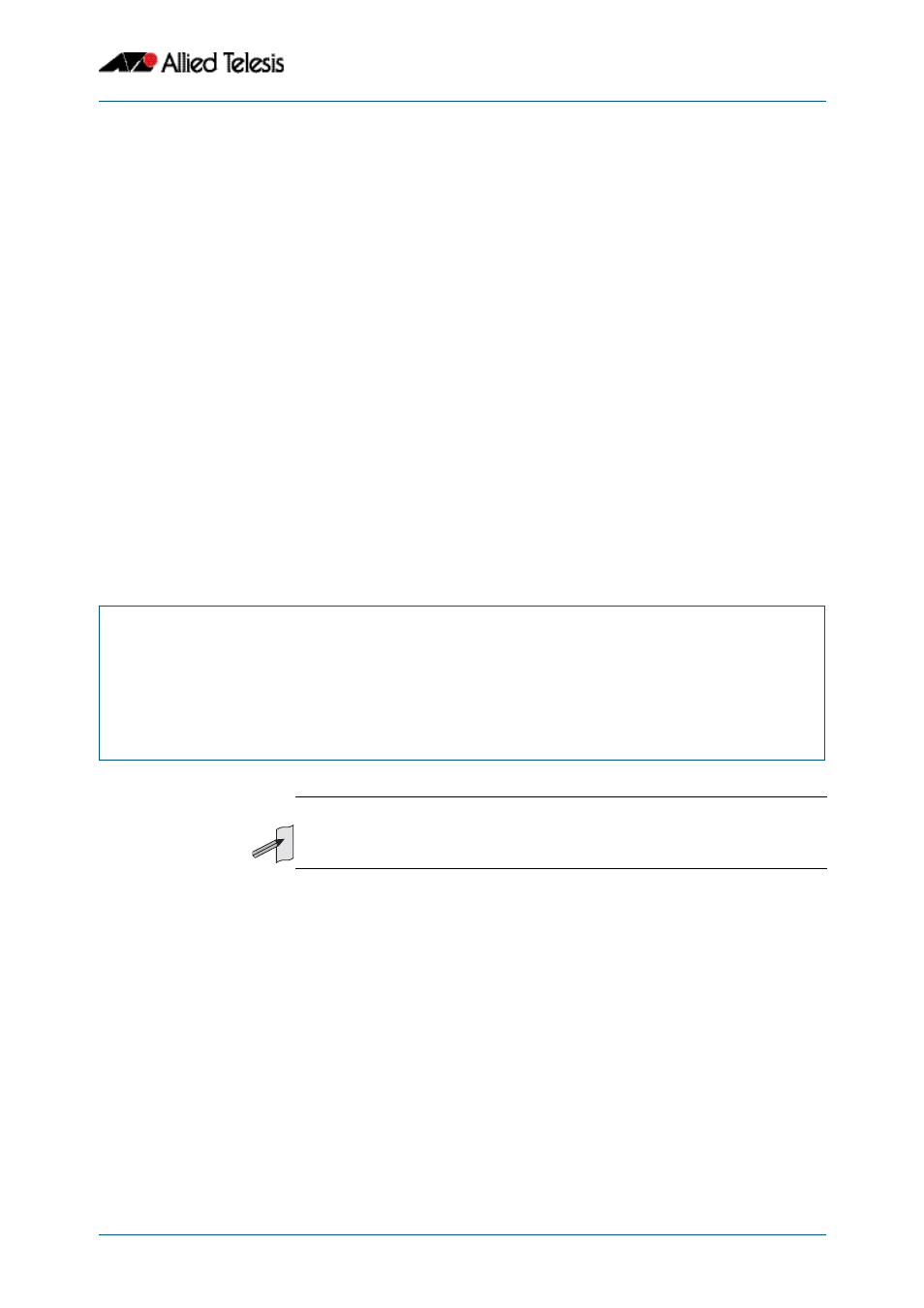
AMF Introduction and Configuration
Software Reference for x310 Series Switches
C613-50046-01 REV A
AlliedWare Plus
TM
Operating System - Version 5.4.4C
59.29
Manual node recovery
There are certain situations where, for a number of different reasons, automatic recovery
may fail. Automatic recovery has been deliberately designed to be cautious in its
approach to recovering a node and for reasons such as:
■
The backup stored on the AMF masters not having a “Good” status
■
The replacement device is of a different type to the node being replaced
When these situations occur, automatic node recovery may fail.
If automatic node recovery fails, the replacement device will have AMF safe configuration
mode applied (see section
“AMF safe configuration” on page 31
). If automatic node
recovery fails, you may wish to proceed with manual node recovery, which can be initiated
by entering the following command:
Where:
■
node_name is the host name of the device you wish to recover.
■
master_node_name is the host name of the AMF master that contains the backup
you want to use for the recovery.
Here is an example showing manual recovery:
If the replacement device is of a different type to the one stored in the backup on the
specified AMF master node, the incompatible release file from the backup will not be
copied to the replacement device. Instead, the existing release on the replacement device
will be used, in order to ensure the device is able to join the AMF network and function
correctly.
atmf recover {
awplus#atmf recover x510_1 Master
This command will erase ALL flash contents. Continue node recovery? (y/n)y
Manual node recovery successfully initiated
x510_1#23:15:32 x510_1 ATMFFSR[8477]: Retrieving recovery data from master node
Master
23:17:17 x510_1 ATMFFSR[8477]: Manual node recovery completed
x510_1#
Note
The manual recovery command will bypass the usual checks performed by
automatic node recovery, it is important to be confident that the backup
configuration stored on the specified AMF master is correct prior to executing
the command.
