Load a release file from a usb storage device – Allied Telesis AlliedWare Plus Operating System Version 5.4.4C (x310-26FT,x310-26FP,x310-50FT,x310-50FP) User Manual
Page 2018
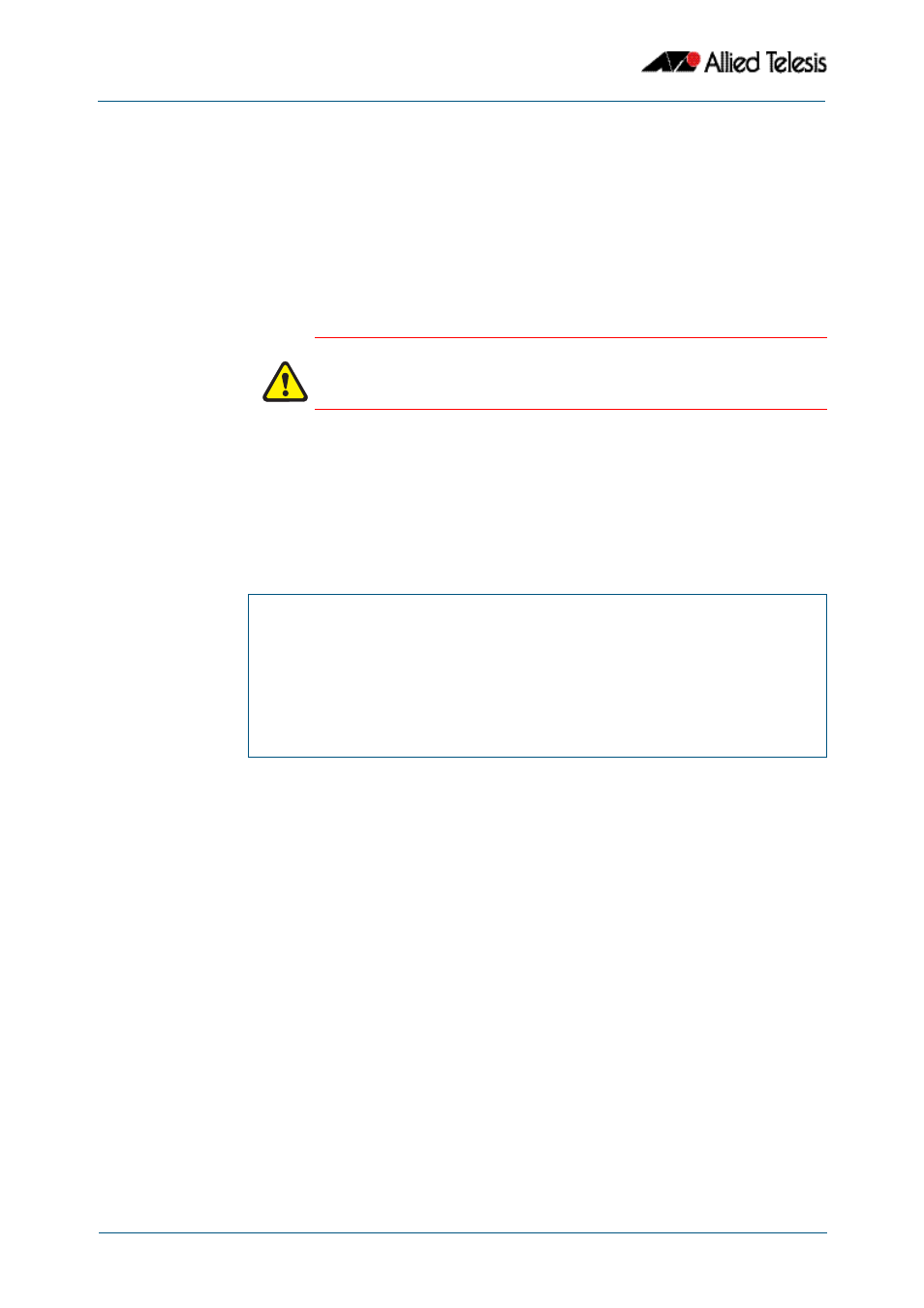
Triggers Configuration
Software Reference for x310 Series Switches
76.12
AlliedWare Plus
TM
Operating System - Version 5.4.4C
C613-50046-01 REV A
Load a Release File From a USB Storage
Device
The following configuration allows you to automatically load a release file from a USB
storage device into Flash memory when a USB storage device is inserted into the switch. It
uses a script called by the USB trigger to load the release file from the USB storage device.
Note that you can only specify that the release file is on a USB storage device if there is a
backup release file already specified in Flash. See the
command for
further information.
■
Trigger 11 activates the script copy.scp when a USB storage device is inserted in the
switch
1.
Create the copy.scp script
Create a configuration script with the commands that are executed when the trigger
conditions are met. You can either create the configuration script using the CLI with
the
command or create a script on a PC then load it onto your device using the
command. The configuration script for this example is:
2.
Configure trigger 11
To create trigger 11, use the commands:
Set the trigger to activate on the insertion of a USB storage device:
Add the script copy.scp to the trigger:
Specify a helpful description, such as Load a release file. Use the command:
After a USB storage device has been inserted in the switch, use the following two steps to
check the trigger and current boot configuration details.
Caution
Anyone with physical access to the switch and who knows the name of the
release file loaded by the trigger could insert a USB storage device and
overwrite the boot configuration in Flash memory.
!
enable
copy usb flash x310-5.4.4C.rel
wait 5
configure terminal
boot system x310-5.4.4C.rel
exit
end
!
awplus#
configure terminal
awplus(config)#
trigger 11
awplus(config-trigger)#
type usb in
awplus(config-trigger)#
script 1 copy.scp
awplus(config-trigger)#
description Load a release file
