Auth-web-server gateway – Allied Telesis AlliedWare Plus Operating System Version 5.4.4C (x310-26FT,x310-26FP,x310-50FT,x310-50FP) User Manual
Page 1168
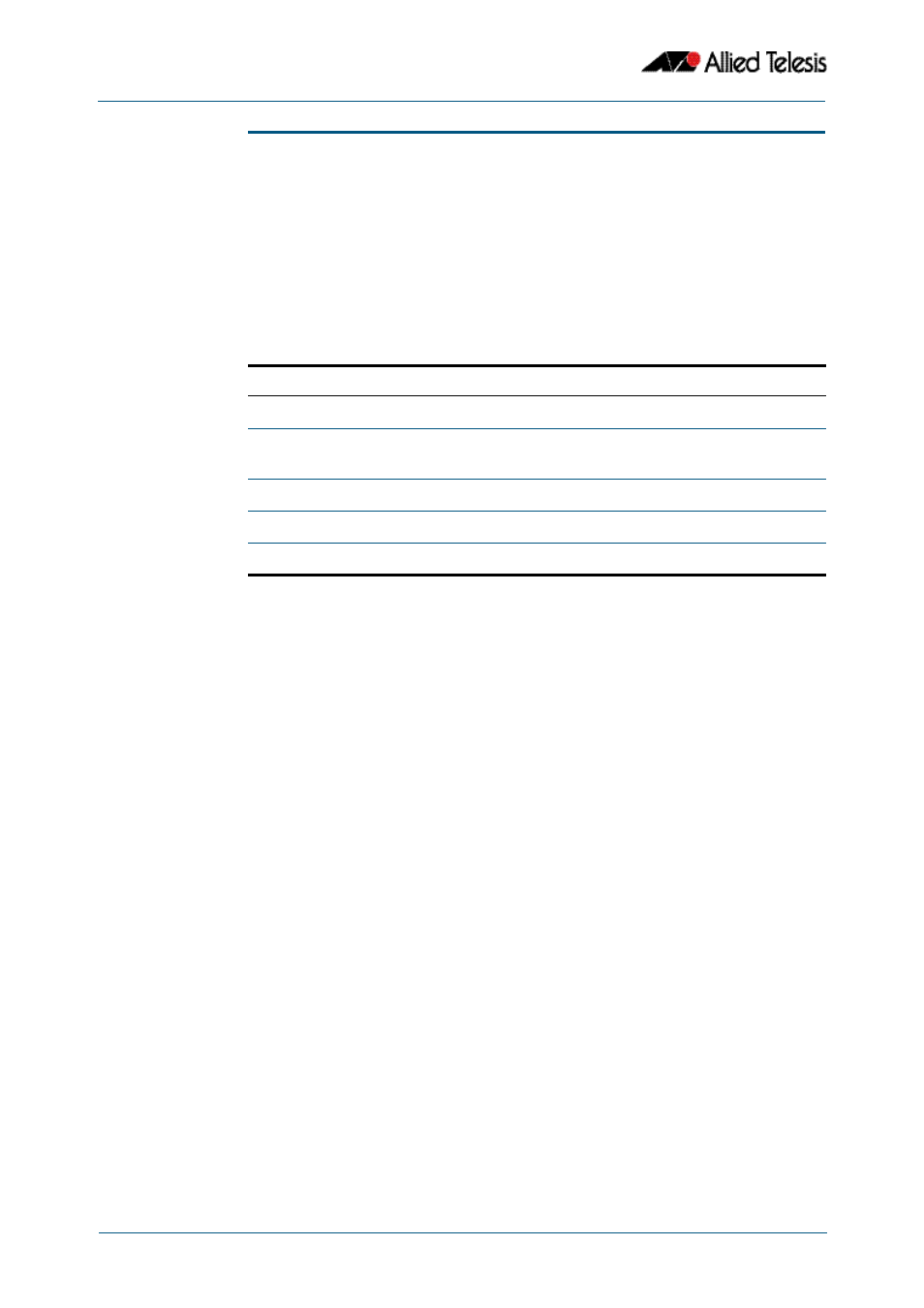
Authentication Commands
Software Reference for x310 Series Switches
43.42
AlliedWare Plus
TM
Operating System - Version 5.4.4C
C613-50046-01 REV A
auth-web-server gateway
Use this command to register the gateway information when the supplicant is authorized.
This ensures the supplicant’s gateway information is correct and allows the supplicant to
access external subnets when an external DHCP server is used.
Use the no variant of this command to remove gateway IP address from the web
authentication server and disable the registration of gateway entry.
Syntax
auth-web-server gateway <ip-address> vlan <1-4094>
no auth-web-server gateway <ip-address>
Default
There is no default gateway entry.
Mode
Global Configuration
Usage
This command registers the gateway IP address that supplicants should use after web
authentication has succeeded. The switch finds the MAC address for this gateway device.
Then, after a supplicant has authenticated, the switch sends out a gratuitous ARP
advertising the gateway IP address with the MAC address that the switch has discovered
belongs to that gateway device. This ensures the supplicant’s gateway information is
correct, and erases the fact that the switch had previously fooled the supplicant into
thinking that the switch's MAC address was the MAC address of the gateway. By providing
the supplicant with the correct MAC address for the gateway, the switch enables the
supplicant to access external subnets.
Example
To add the gateway IP address 192.168.1.1 and VLAN ID 10, use the following
commands:
Parameter
Description
gateway
Configure the default gateway information.
<
ip-address
>
Web authentication server dotted decimal IP address in A.B.C.D
format.
vlan
Set the VLAN ID.
<
1-4094
>
VLAN ID.
no
Remove gateway IP address.
awplus#
configure terminal
awplus(config)#
auth-web-server gateway 192.168.1.1 vlan 10
