Crypto key generate hostkey – Allied Telesis AlliedWare Plus Operating System Version 5.4.4C (x310-26FT,x310-26FP,x310-50FT,x310-50FP) User Manual
Page 1388
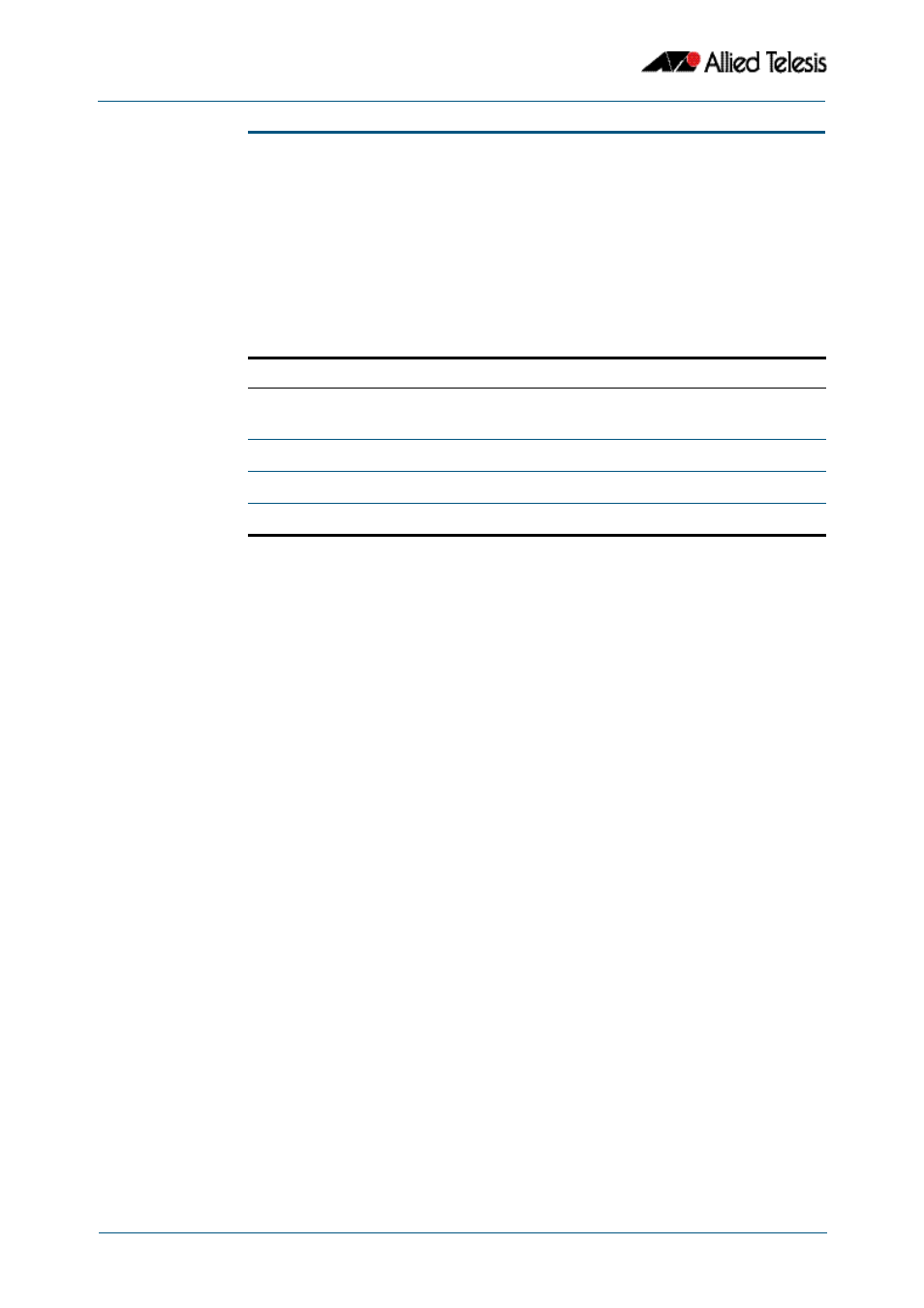
Secure Shell (SSH) Commands
Software Reference for x310 Series Switches
54.6
AlliedWare Plus
TM
Operating System - Version 5.4.4C
C613-50046-01 REV A
crypto key generate hostkey
This command generates public and private keys for the SSH server using either an RSA or
DSA cryptography algorithm. You must define a host key before enabling the SSH server.
Start SSH server using the service ssh command. If a host key exists with the same
cryptography algorithm, this command replaces the old host key with the new key.
This command is not saved in the device configuration. However, the device saves the
keys generated by this command in the non-volatile memory.
Syntax
crypto key generate hostkey {dsa|rsa|rsa1} [<768-32768>]
Default
1024 bits is the default key length. The DSA algorithm supports 1024 bits.
Mode
Global Configuration
Examples
To generate an RSA host key for SSH version 2 connections that is 2048 bits in length, use
the commands:
To generate a DSA host key, use the commands:
Related Commands
crypto key destroy hostkey
service ssh
show crypto key hostkey
Parameters
Description
dsa
Creates a DSA hostkey. Both SSH version 1 and 2 connections can
use the DSA hostkey.
rsa
Creates an RSA hostkey for SSH version 2 connections.
rsa1
Creates an RSA hostkey for SSH version 1 connections.
<768-32768>
The length in bits of the generated key. The default is 1024 bits.
awplus#
configure terminal
awplus(config)#
crypto key generate hostkey rsa 2048
awplus#
configure terminal
awplus(config)#
crypto key generate dsa
