Allied Telesis AlliedWare Plus Operating System Version 5.4.4C (x310-26FT,x310-26FP,x310-50FT,x310-50FP) User Manual
Page 594
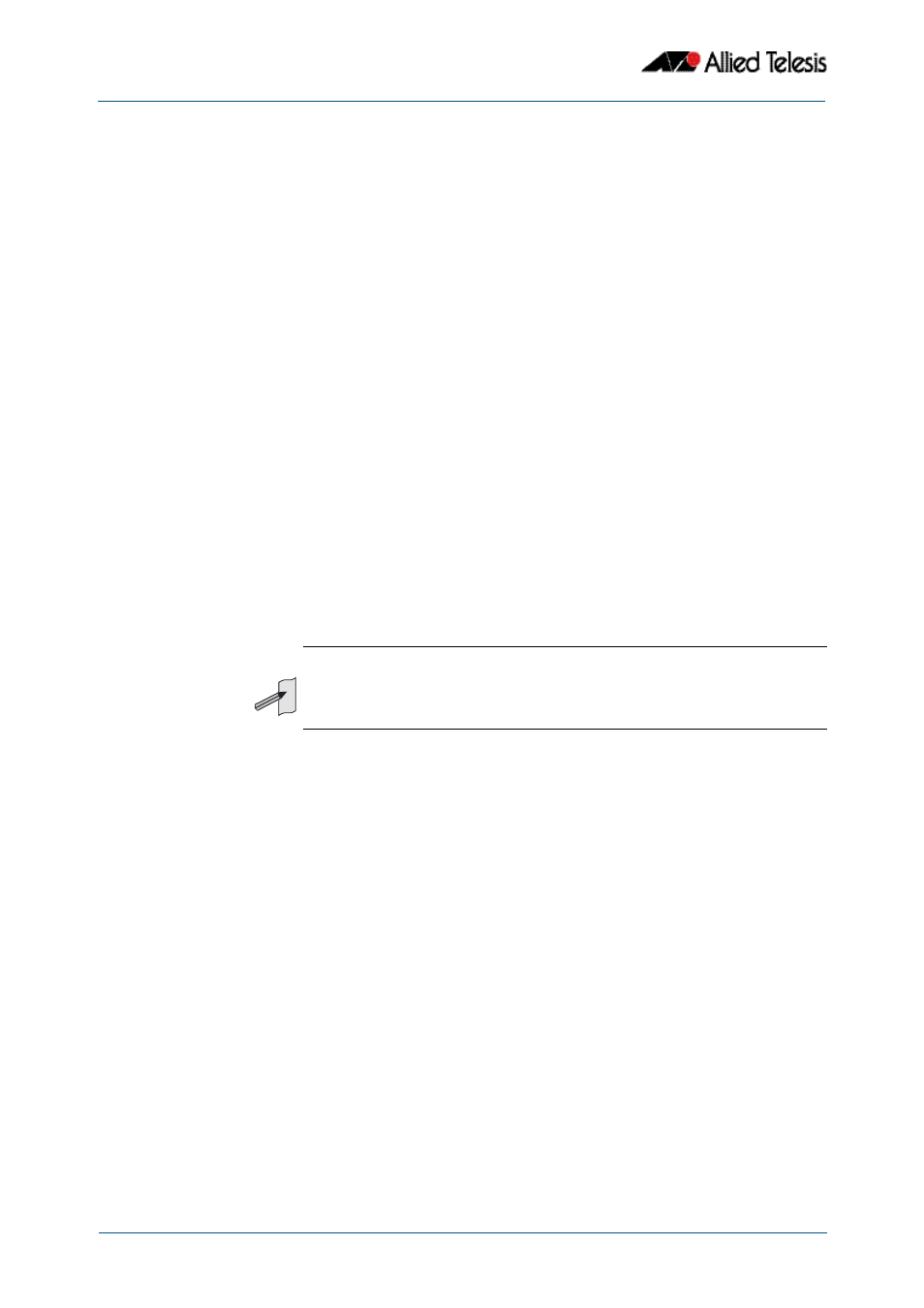
Power over Ethernet Introduction
Software Reference for x310 Series Switches
22.10
AlliedWare Plus
TM
Operating System - Version 5.4.4C
C613-50046-01 REV A
Critical
The highest priority level. Ports set to this level are guaranteed power before any ports
assigned to the other two priority levels. Ports assigned to the other priority levels receive
power only if all the Critical ports are receiving power. Your most critical powered devices
should be assigned to this level. If there is not enough power to support all the ports set to
the Critical priority level, power is provided to the ports based on port number, in
ascending order.
High
The second highest level. Ports set to this level receive power only if all the ports set to the
Critical level are already receiving power. If there is not enough power to support all of the
ports set to the High priority level, power is provided to the ports based on port number,
in ascending order.
Low
The lowest priority level. This is the default setting. Ports set to this level only receive
power if all the ports assigned to the other two levels are already receiving power. As with
the other levels, if there is not enough power to support all of the ports set to the Low
priority level, power is provided to the ports based on port number, in ascending order
If power needs to be removed from some of the PoE ports, where for example, one of the
power supplies is disconnected; power will be removed from these ports in the order Low,
High, and Critical. In addition, within each of these priority categories, lower numbered
ports will be given higher priority than higher numbered ports; i.e. the lower the port
number, the higher its PoE priority (within its particular category).
You can set the port priority by using the command:
For more details on using this command see,
“power-inline priority” on page 23.10
..
To ensure continued operation of a PD if the power resources of the switch are exceeded
you should install a PD to a lower numbered PoE port with the Critical priority level
configured.
awplus#
Note
Power allocation is dynamic. Ports supplying power may stop powering a PD if
the switch's power capacity has reached maximum usage and new PD's are
connected to ports with a higher priority, which become active.
