Ip igmp immediate-leave – Allied Telesis AlliedWare Plus Operating System Version 5.4.4C (x310-26FT,x310-26FP,x310-50FT,x310-50FP) User Manual
Page 746
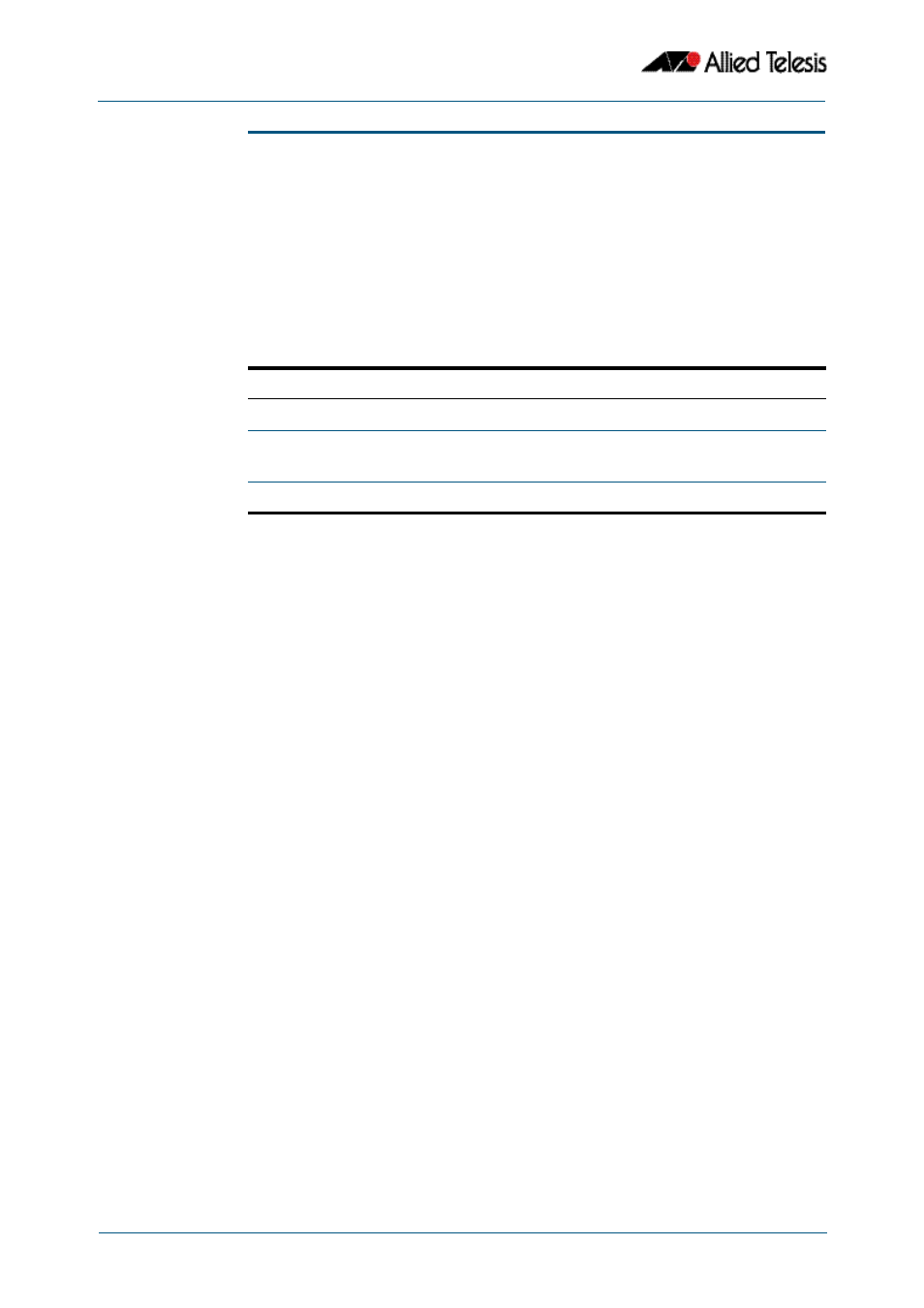
IGMP Snooping Commands
Software Reference for x310 Series Switches
31.8
AlliedWare Plus
TM
Operating System - Version 5.4.4C
C613-50046-01 REV A
ip igmp immediate-leave
In IGMP version 2, use this command to minimize the leave latency of IGMP memberships
for specified multicast groups. The specified access list number or name defines the
multicast groups in which the immediate leave feature is enabled.
Use the no variant of this command to disable this feature.
Syntax
ip igmp immediate-leave group-list {<access-list-number>|<access-
list-number-expanded>|<access-list-name>}
no ip igmp immediate-leave
Default
Disabled by default.
Mode
Interface Configuration for a VLAN interface.
Usage
This command applies to interfaces configured for IGMP, or IGMP Snooping.
Ensure your VLAN is configured first: see
Example
The following example shows how to enable the immediate-leave feature on the VLAN
interface vlan2 for a specific range of multicast groups
Related Commands
ip igmp last-member-query-interval
Parameter
Description
<access-list-number>
Access-list number, in the range <1-99>.
<access-list-number-expanded>
Access-list number (expanded range), in
the range <1300-1999>.
<access-list-name>
Standard IP access-list name.
awplus#
configure terminal
awplus(config)#
interface vlan2
awplus(config-if)#
ip igmp immediate-leave group-list 34
awplus(config-if)#
exit
awplus(config)#
access-list 34 permit 225.192.20.0 0.0.0.255
