Instance priority (mstp), Instance priority, Priority – Allied Telesis AlliedWare Plus Operating System Version 5.4.4C (x310-26FT,x310-26FP,x310-50FT,x310-50FP) User Manual
Page 498
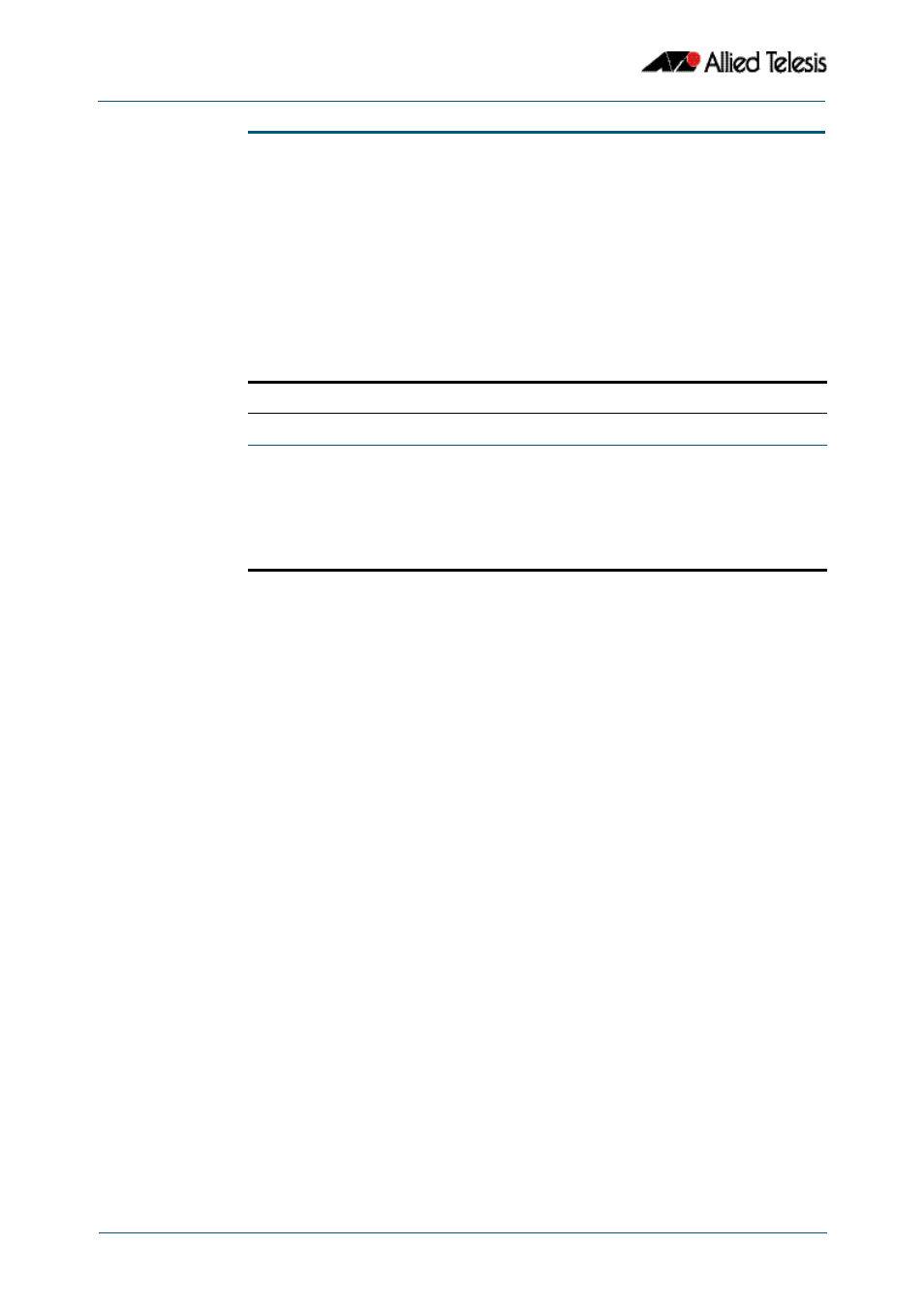
Spanning Tree Commands
Software Reference for x310 Series Switches
19.8
AlliedWare Plus
TM
Operating System - Version 5.4.4C
C613-50046-01 REV A
instance priority (MSTP)
Use this command to set the priority for this device to become the root bridge for the
specified MSTI (Multiple Spanning Tree Instance).
Use this command for MSTP only.
Use the no variant of this command to restore the root bridge priority of the device for the
instance to the default.
Syntax
instance <msti-id> priority <priority>
no instance <msti-id> priority
Default
The default priority value for all instances is 32768.
Mode
MST Configuration
Usage
MSTP lets you distribute traffic more efficiently across a network by blocking different
links for different VLANs. You do this by making different devices into the root bridge for
each MSTP instance, so that each instance blocks a different link.
If all devices have the same root bridge priority for the instance, MSTP selects the device
with the lowest MAC address to be the root bridge. Give the device a higher priority for
becoming the root bridge for a particular instance by assigning it a lower priority number,
or vice versa.
Examples
To set the root bridge priority for MSTP instance 2 to be the highest (0), so that it will be
the root bridge for this instance when available, use the commands:
To reset the root bridge priority for instance 2 to the default (32768), use the commands:
Parameter
Description
Specify the The MST instance ID in the range <1-15>.
Specify the root bridge priority for the device for the MSTI in the
range <0-61440>. Note that a lower priority number indicates a
greater likelihood of the device becoming the root bridge. The
priority values can be set only in increments of 4096. If you specify a
number that is not a multiple of 4096, it will be rounded down. The
default priority is 32768.
awplus#
configure terminal
awplus(config)#
spanning-tree mst configuration
awplus(config-mst)#
instance 2 priority 0
awplus#
configure terminal
awplus(config)#
spanning-tree mst configuration
awplus(config-mst)#
no instance 2 priority
