Spanning-tree restricted-role, Spanning-tree restricted-tcn – Allied Telesis AlliedWare Plus Operating System Version 5.4.4C (x310-26FT,x310-26FP,x310-50FT,x310-50FP) User Manual
Page 555
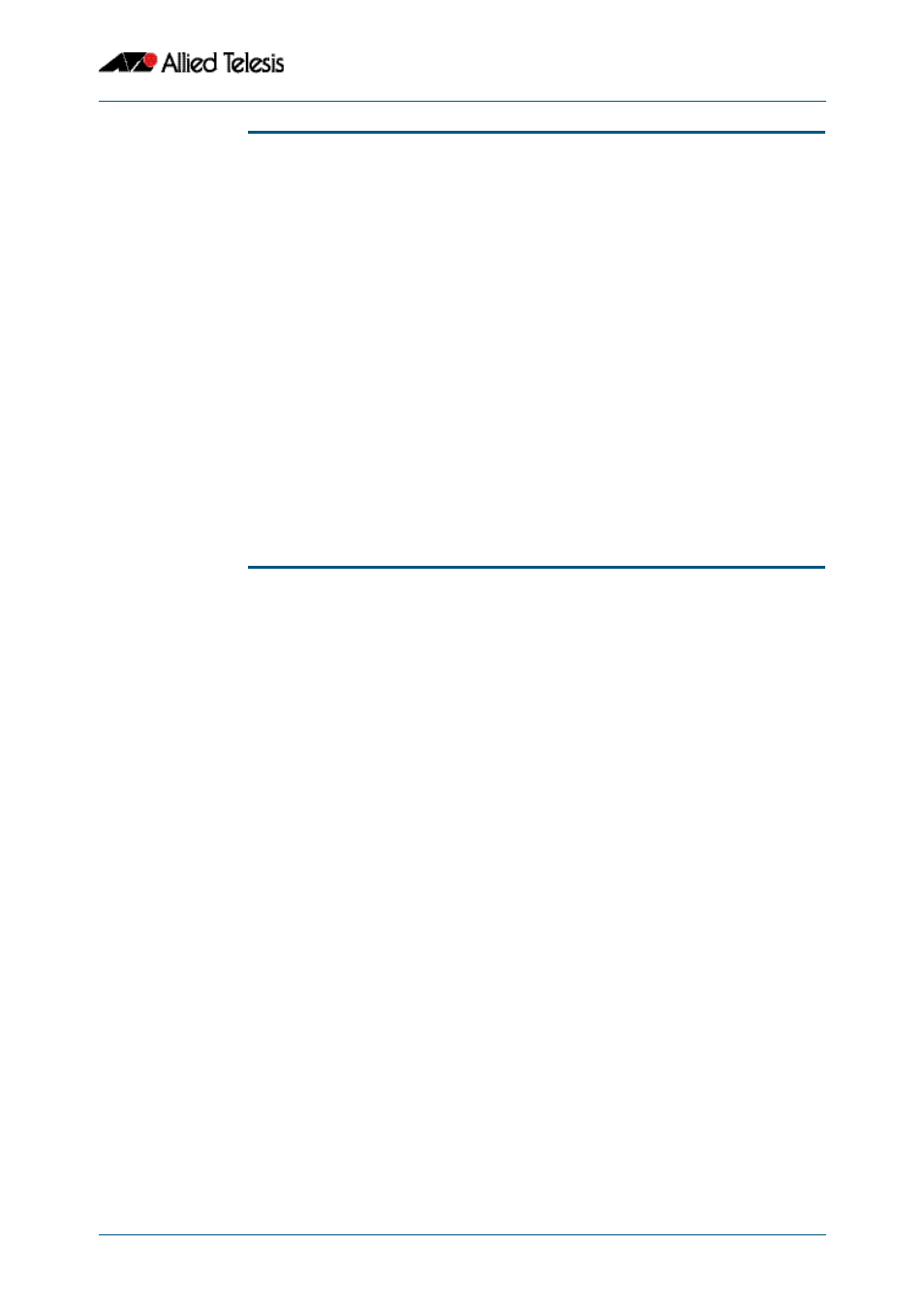
Spanning Tree Commands
Software Reference for x310 Series Switches
C613-50046-01 REV A
AlliedWare Plus
TM
Operating System - Version 5.4.4C
19.65
spanning-tree restricted-role
Use this command in Interface Configuration mode for a switch port interface only to
restrict the port from becoming a root port.
Use the no variant of this command to disable the restricted role functionality.
Syntax
spanning-tree restricted-role
no spanning-tree restricted-role
Default
The restricted role is disabled.
Mode
Interface Configuration mode for a switch port interface only.
Example
spanning-tree restricted-tcn
Use this command in Interface Configuration mode for a switch port interface only to
prevent TCN (Topology Change Notification) BPDUs (Bridge Protocol Data Units) from
being sent on a port. If this command is enabled, after a topology change a bridge is
prevented from sending a TCN to its designated bridge.
Use the no variant of this command to disable the restricted TCN functionality.
Syntax
spanning-tree restricted-tcn
no spanning-tree restricted-tcn
Default
The restricted TCN is disabled.
Mode
Interface Configuration mode for a switch port interface only.
Example
awplus#
configure terminal
awplus(config)#
interface port1.0.2
awplus(config-if)#
spanning-tree restricted-role
awplus#
configure terminal
awplus(config)#
interface port1.0.2
awplus(config-if)#
spanning-tree restricted-tcn
