Continuous-reboot-prevention – Allied Telesis AlliedWare Plus Operating System Version 5.4.4C (x310-26FT,x310-26FP,x310-50FT,x310-50FP) User Manual
Page 211
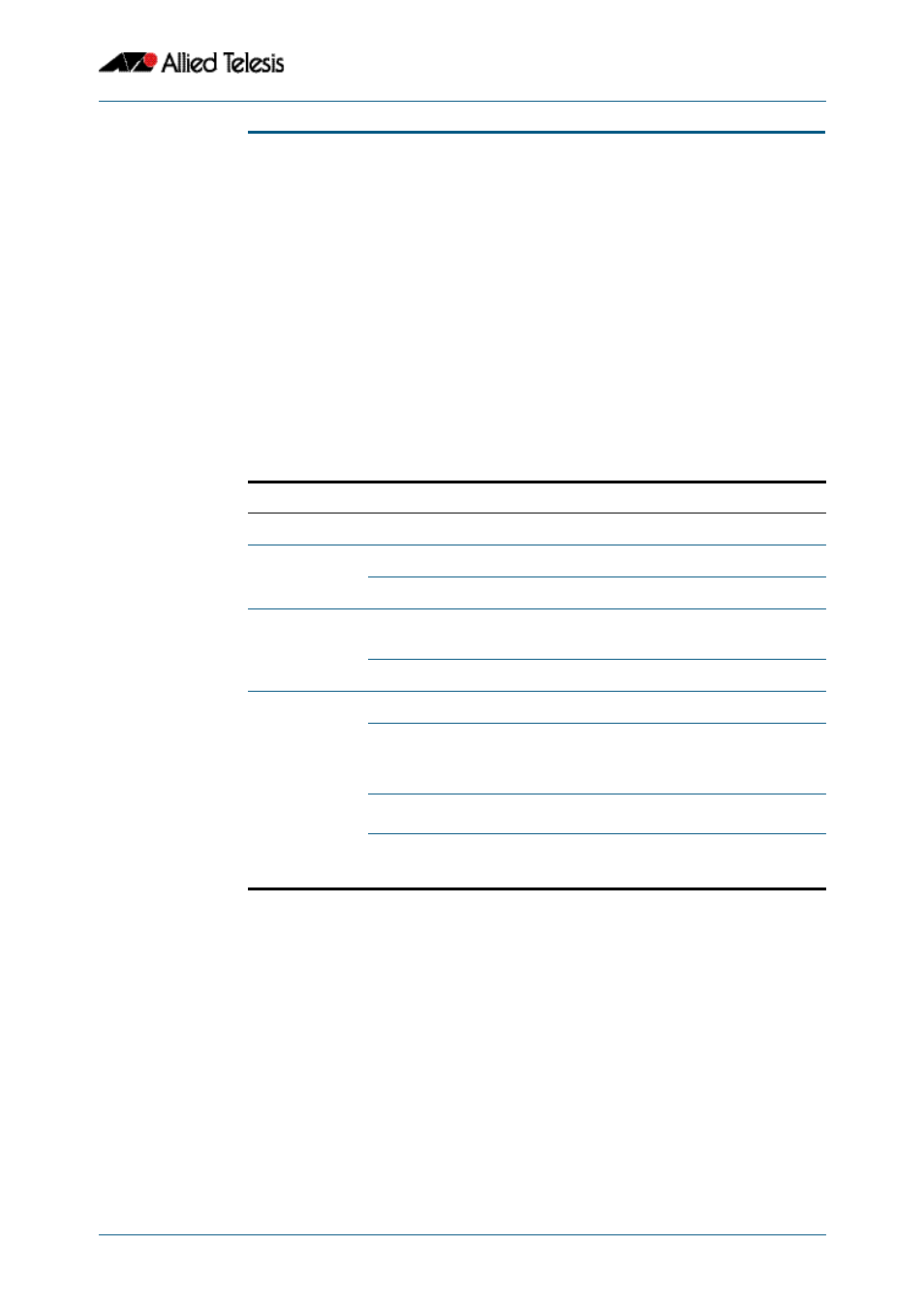
System Configuration and Monitoring Commands
Software Reference for x310 Series Switches
C613-50046-01 REV A
AlliedWare Plus
TM
Operating System - Version 5.4.4C
8.11
continuous-reboot-prevention
Use this command to enable and to configure the continuous reboot prevention feature.
Continuous reboot prevention allows the user to configure the time period during which
reboot events are counted, the maximum number of times the switch can reboot within
the specified time period, referred to as the threshold, and the action to take if the
threshold is exceeded.
Use the no variant of this command to disable the continuous reboot prevention feature
or to return the period, threshold and action parameters to the defaults.
Syntax
continuous-reboot-prevention enable
continuous-reboot-prevention [period <0-604800>] [threshold <1-10>]
[action [linkdown|logonly|stopreboot]]
no continuous-reboot-prevention enable
no continuous-reboot-prevention [period] [threshold] [action]}
Default
Continuous reboot prevention is disabled by default. The default period value is 600,
the default threshold value is 1 and the default action is linkdown.
Mode
Global Configuration
Examples
To enable continuous reboot prevention, use the commands:
Parameter
Description
enable
Enable the continuous reboot prevention feature.
period
Set the period of time in which reboot events are counted.
<0-604800>
Period value in seconds. The default is 600.
threshold
Set the maximum number of reboot events allowed in the specified
period.
<1-10>
Threshold value. The default is 1.
action
Set the action taken if the threshold is exceeded.
linkdown
Reboot procedure continues and all switch
ports and stack ports stay link-down. The
reboot event is logged. This is the default
action.
logonly
Reboot procedure continues normally and the
reboot event is logged.
stopreboot
Reboot procedure stops until the user enters
the key ”c” via the CLI. Normal reboot procedure
then continues and the reboot event is logged.
awplus#
configure terminal
awplus(config)#
continuous-reboot-prevention enable
