Allied Telesis AlliedWare Plus Operating System Version 5.4.4C (x310-26FT,x310-26FP,x310-50FT,x310-50FP) User Manual
Page 1919
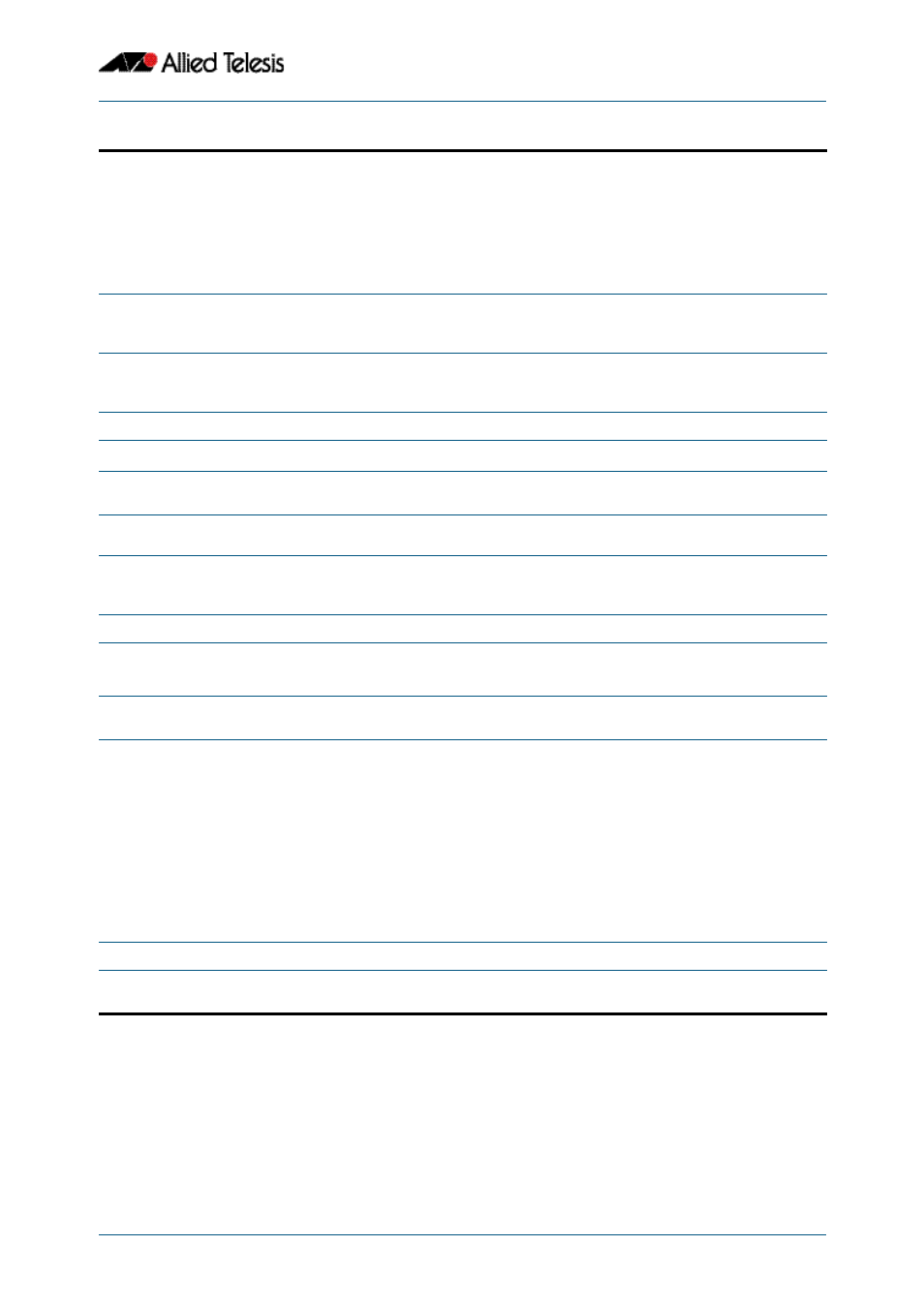
LLDP, LLDP-MED and Voice VLAN Introduction and Configuration
Software Reference for x310 Series Switches
C613-50046-01 REV A
AlliedWare Plus
TM
Operating System - Version 5.4.4C
70.15
6.
awplus(config-if)#
Specify the VLAN tagging to be used for voice
data on these ports.
Use the dynamic option if the VLAN tagging will
be allocated dynamically by a RADIUS server.
To configure authentication and dynamic VLAN
allocation using the local RADIUS server, see the
procedure in
.
Default: none.
7.
awplus(config-if)#
Specify the priority-tagging that voice endpoint
devices should put into their data packets.
Default: 5.
8.
awplus(config-if)#
Specify the DSCP value that voice endpoint
devices should put into their data packets.
Default: 0.
9.
awplus(config-if)#
Return to global configuration mode.
Enable LLDP
10.
awplus(config)#
Enable LLDP on the switch.
Default: LLDP is disabled.
11.
awplus(config)#
interface <port-list>
Enter interface configuration mode for the switch
ports LLDP is NOT to run on.
12.
awplus(config-if)#
no lldp {[transmit] [receive]}
Disable transmission or reception on these ports
as required.
Default: transmit and receive enabled.
13.
awplus(config-if)#
Return to global configuration mode.
Configure LLDP-MED location information
Create civic address, coordinate, and/or ELIN locations, and assign them to switch ports.
14.
awplus(config)#
location civic-location identifier
Specify a civic location ID, and enter configuration
mode for this identifier.
15.
awplus(config-civic)#
awplus(config-civic)#
awplus(config-civic)#
awplus(config-civic)#
awplus(config-civic)#
awplus(config-civic)#
<other-civic-location-
parameters …>
Specify the civic address location information for
the civic address location ID. You must specify a
country first, using the upper-case two-letter
country code, and then at least one more
parameter. For the full set of parameters you can
use to specify civic address location, see the
location civic-location configuration command
on page 71.22
.
16.
awplus(config-civic)#
Return to global configuration mode.
17.
awplus(config)#
Specify a coordinate location identifier, and enter
configuration mode for this identifier.
Table 70-5: Configuration procedure for Voice VLAN and LLDP-MED(cont.)
