Help, Logout, Help logout – Allied Telesis AlliedWare Plus Operating System Version 5.4.4C (x310-26FT,x310-26FP,x310-50FT,x310-50FP) User Manual
Page 85
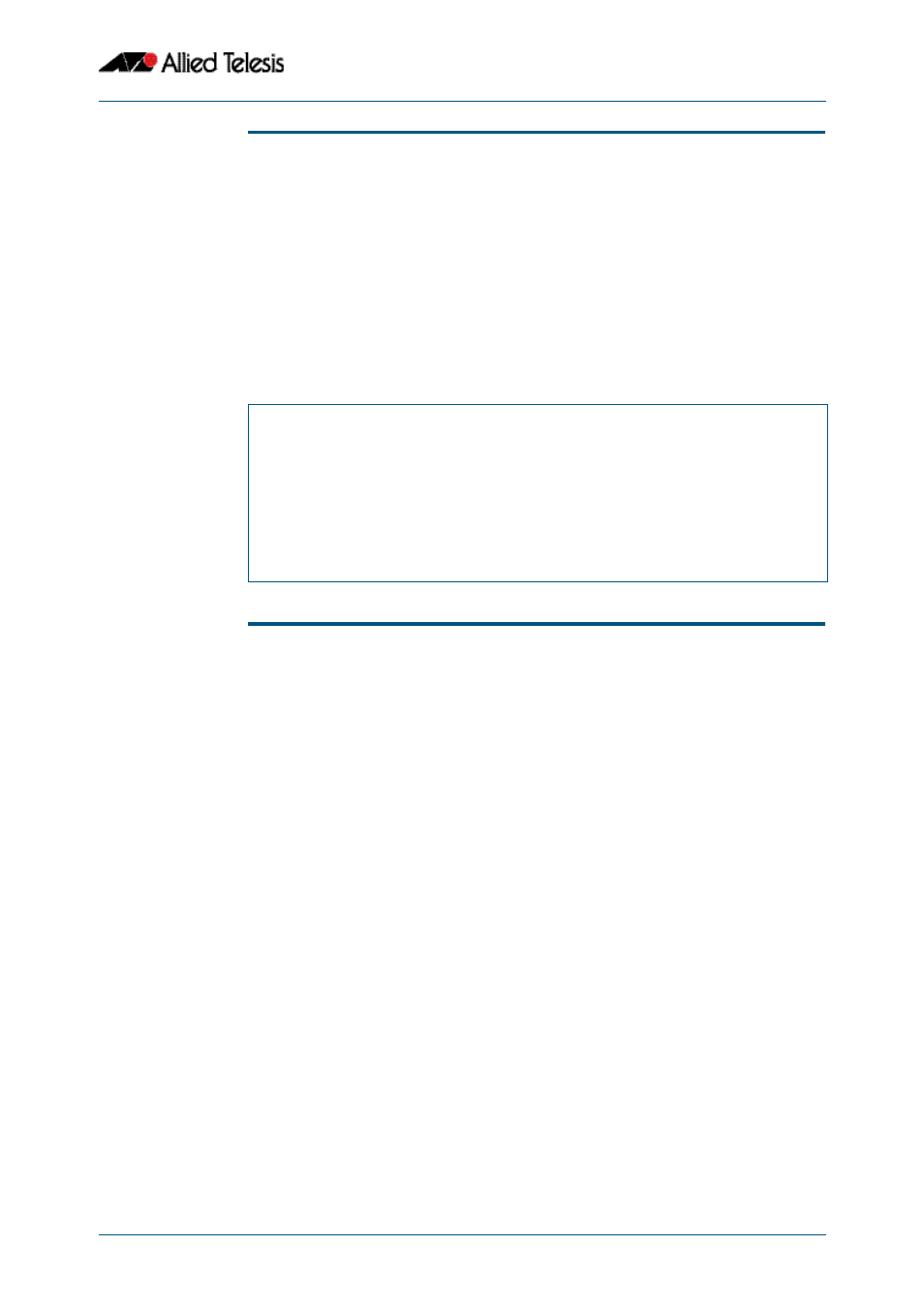
CLI Navigation Commands
Software Reference for x310 Series Switches
C613-50046-01 REV A
AlliedWare Plus
TM
Operating System - Version 5.4.4C
4.7
help
This command displays a description of the AlliedWare Plus
TM
OS help system.
Syntax
help
Mode
All command modes
Example
To display a description on how to use the system help, use the command:
Output
Figure 4-1: Example output from the help command
logout
This command exits the User Exec or Privileged Exec modes and ends the session.
Syntax
logout
Mode
User Exec and Privileged Exec
Example
To exit the User Exec mode, use the command:
awplus#
help
When you need help at the command line, press '?'.
If nothing matches, the help list will be empty. Delete
characters until entering a '?' shows the available options.
Enter '?' after a complete parameter to show remaining valid
command parameters (e.g. 'show ?').
Enter '?' after part of a parameter to show parameters that
complete the typed letters (e.g. 'show ip?').
awplus#
logout
