Lldp tlv-select, Lldp tlv-select {[ Page 1944
Page 1944
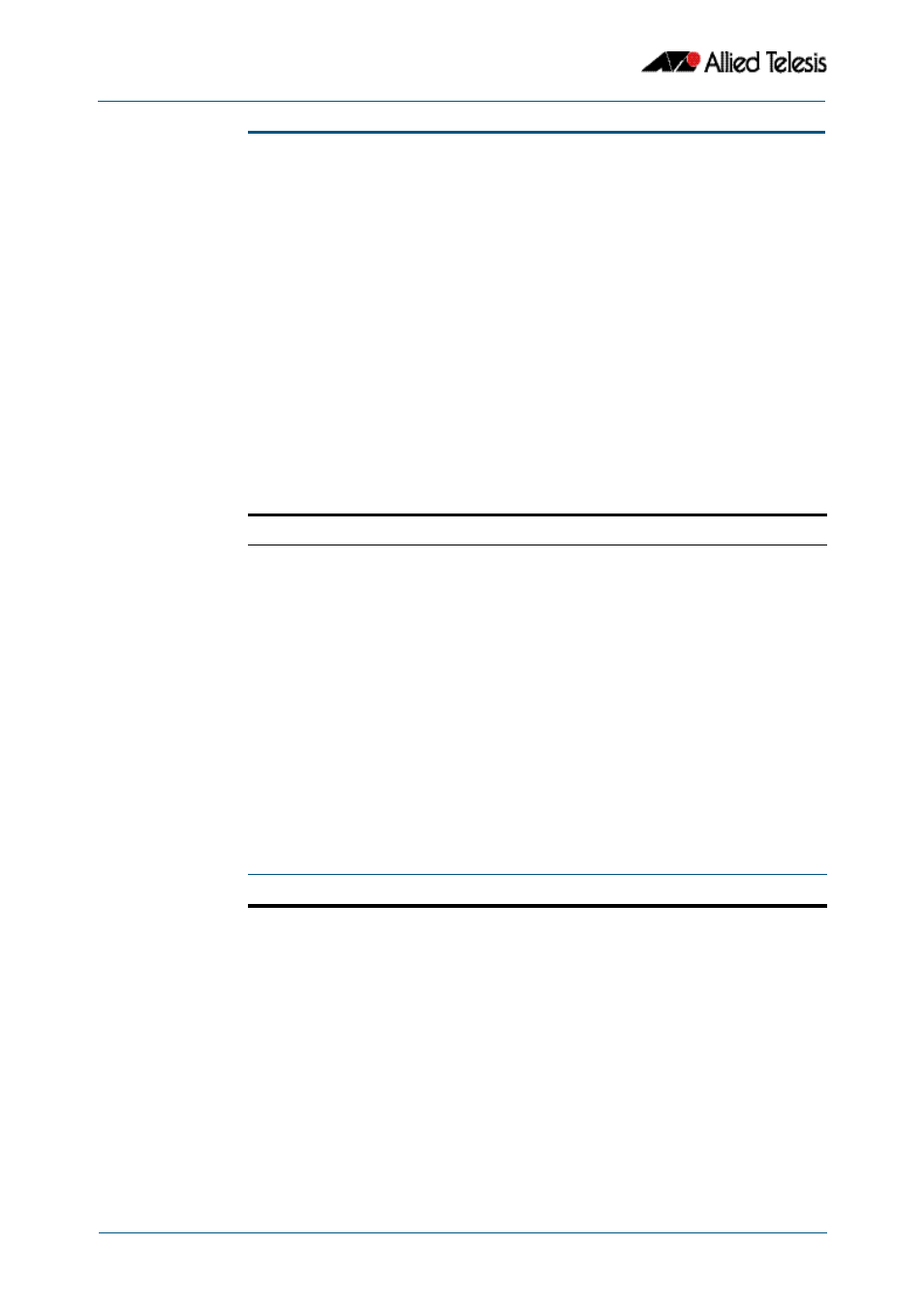
LLDP Commands
Software Reference for x310 Series Switches
71.18
AlliedWare Plus
TM
Operating System - Version 5.4.4C
C613-50046-01 REV A
lldp tlv-select
This command enables one or more optional TLVs, or all TLVs, for transmission in LLDP
advertisements via the specified ports. The TLVs can be specified in any order; they are
placed in LLDP frames in a fixed order (as described in IEEE 802.1AB). The mandatory TLVs
(Chassis ID, Port ID, Time To Live, End of LLDPDU) are always included in LLDP
advertisements.
In LLDP-MED advertisements the MAC/PHY Configuration/Status TLV will be always be
included regardless of whether it is selected by this command.
The no variant of this command disables the specified optional TLVs, or all optional TLVs,
for transmission in LLDP advertisements via the specified ports.
Syntax
lldp tlv-select {[<tlv>]...}
lldp tlv-select all
no lldp tlv-select {[<tlv>]...}
no lldp tlv-select all
Default
By default no optional TLVs are included in LLDP advertisements. The MAC/PHY
Configuration/Status TLV (mac-phy-config) is included in LLDP-MED advertisements
whether or not it is selected by this command.
Mode
Interface Configuration
Parameter
Description
<tlv>
The TLV to transmit in LLDP advertisements. One of
these keywords:
■
port-description (specified by the
(interface) command on page 12.2
)
■
system-name (specified by the
)
■
system-description
■
system-capabilities
■
management-address
■
port-vlan
■
port-and-protocol-vlans
■
vlan-names
■
protocol-ids
■
mac-phy-config
■
power-management (Power Via MDI TLV)
■
link-aggregation
■
max-frame-size
all
All TLVs.
