Disabling the stack virtual-mac, Stack resiliency link, Stack recovery states – Allied Telesis AlliedWare Plus Operating System Version 5.4.4C (x310-26FT,x310-26FP,x310-50FT,x310-50FP) User Manual
Page 2126
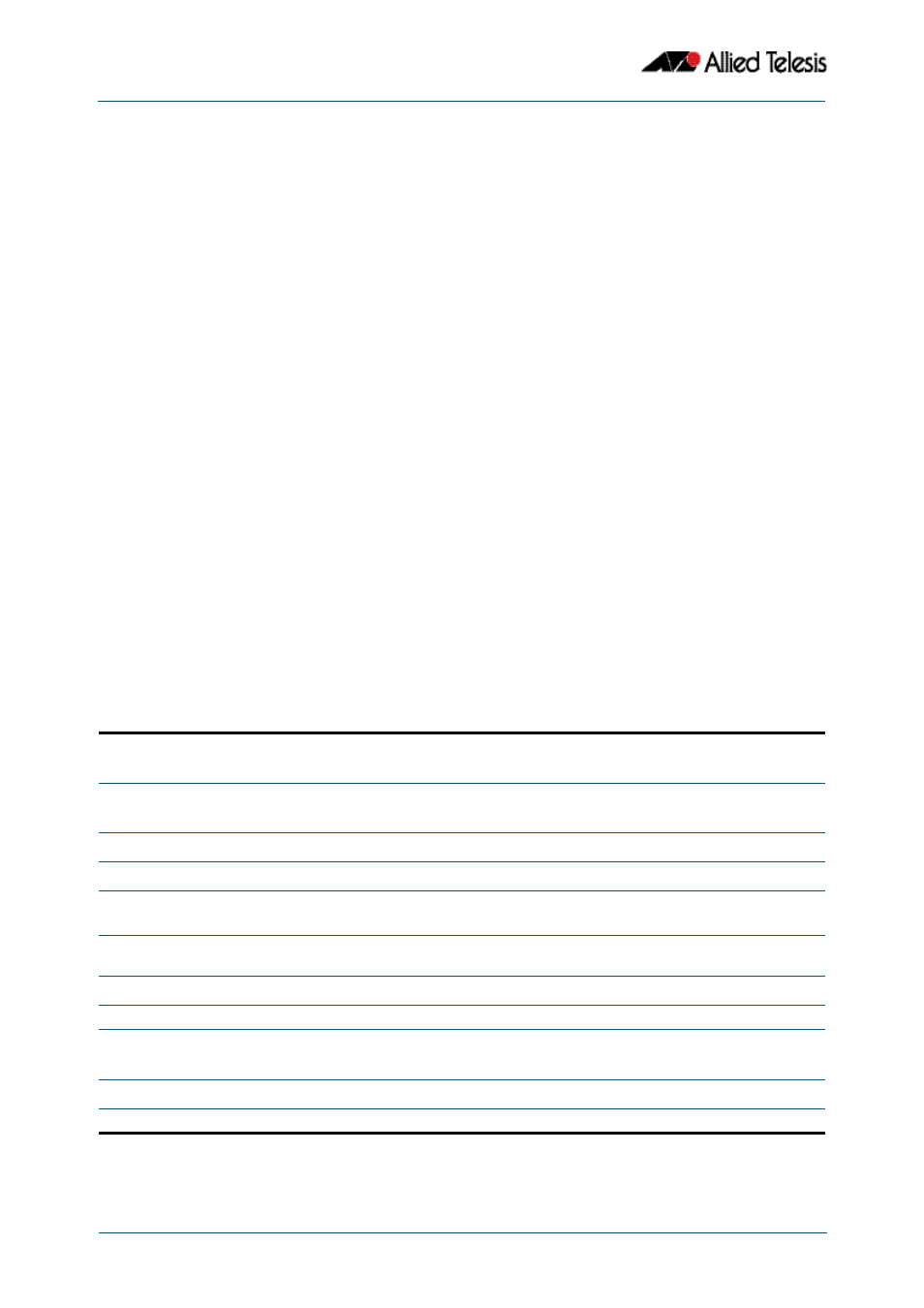
VCStack Introduction
Software Reference for x310 Series Switches
82.12
AlliedWare Plus
TM
Operating System - Version 5.4.4C
C613-50046-01 REV A
Automatically
selected virtual
address
If you set the
command without entering a value for the stack
virtual-chassis-ID, the switch will randomly select a virtual-chassis-ID from the allocated
range.
Disabling the stack virtual-mac
When the
command is disabled, the stack will use the MAC address of
the current Master. If the stack master fails, the stack MAC address changes to reflect the
new master's MAC address. If the stack MAC address does change, ARP tables of devices
on the network will update to reflect the change in MAC address via
.
Stack Resiliency Link
The purpose of the resiliency link is to provide the stack members with status information
that allows them to detect whether the stack master is still operational after a stack failure
occurs.
Using the resiliency link, a stack member can differentiate between the master suffering a
power-down or a software lock-up, where the master is offline, compared with a stacking-
link failure, where the master is still online but connectivity over the stacking cables has
been lost.
This enables the other stack members to either operate in the fall-back Disabled Master
mode, or to re-elect a new stack master. The
“State Change Table” on page 82.12
shows
how the stack members respond to various problems occurring on the master node.
Stack recovery states
The following state-change-table shows stack member failure conditions and recovery
actions in situations where the resiliency link is present or absent. .
Table 82-1: State Change Table
Event on Master Node
Reaction on Master
Reaction on Stack
Member
Reaction on Stack
Member
With Resiliency Link
Without Resiliency
Link
Both stack links removed
No change
Re-elect master
2
Hardware reset (or fault)
Reset / offline
Re-elect master
Re-elect master
2
Run the no stack enable
command
3
No change
Software application problem
(lock-up or continual crashes)
Reboot as stack
member
Re-elect master
Re-elect master
Software crash or lock-up
Frozen
4
Re-elect master
Re-elect master
Power-down or PSU failure
Powered down
Re-elect master
Re-elect master
Event on Stack Member
Node
Reaction on Master
Reaction on Stack
Member
Reaction on Stack
Member
Both stack links removed
No change
Re-elect master
2
Hardware reset (or fault)
No change
Reset/offline
Reset/offline
