Allied Telesis AlliedWare Plus Operating System Version 5.4.4C (x310-26FT,x310-26FP,x310-50FT,x310-50FP) User Manual
Page 73
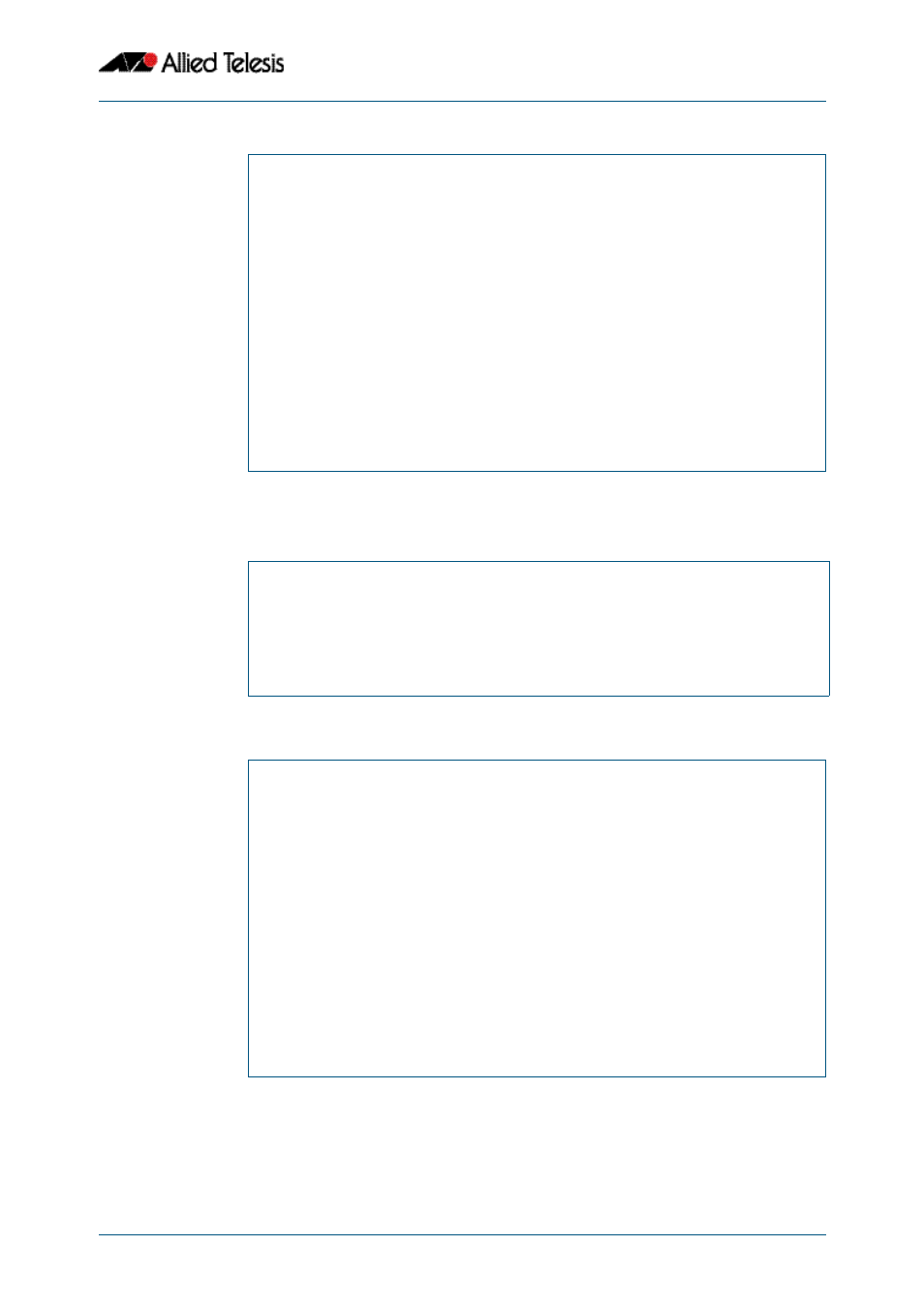
Start-up Sequence
Software Reference for x310 Series Switches
C613-50046-01 REV A
AlliedWare Plus
TM
Operating System - Version 5.4.4C
3.9
5.
Special boot options
The special boot options allow for system recovery in the event of a forgotten password or
to the default configuration.
6.
System information
The system information option provides some details on the hardware platform in use,
such as CPU, memory, hardware (MAC) address and so on.
Boot Menu:
WARNING: The bootloader is not currently password protected.
------------------------------------------------------
B. Boot backup software
------------------------------------------------------
S. Security Level
------------------------------------------------------
0. Restart
1. Perform one-off boot from alternate source
2. Change the default boot source (for advanced users)
3. Update Bootloader
4. Adjust the console baud rate
5. Special boot options
6. System information
7. Restore Bootloader factory settings
------------------------------------------------------
9. Quit and continue booting
Enter selection ==>
Special boot options menu:
0. Return to previous menu
------------------------------------------------------
1. Skip startup script (Use system defaults)
Enter selection ==>
Boot Menu:
WARNING: The bootloader is not currently password protected.
------------------------------------------------------
B. Boot backup software
------------------------------------------------------
S. Security Level
------------------------------------------------------
0. Restart
1. Perform one-off boot from alternate source
2. Change the default boot source (for advanced users)
3. Update Bootloader
4. Adjust the console baud rate
5. Special boot options
6. System information
7. Restore Bootloader factory settings
------------------------------------------------------
9. Quit and continue booting
Enter selection ==>
