Using hidden passwords – Allied Telesis AlliedWare Plus Operating System Version 5.4.4C (x310-26FT,x310-26FP,x310-50FT,x310-50FP) User Manual
Page 94
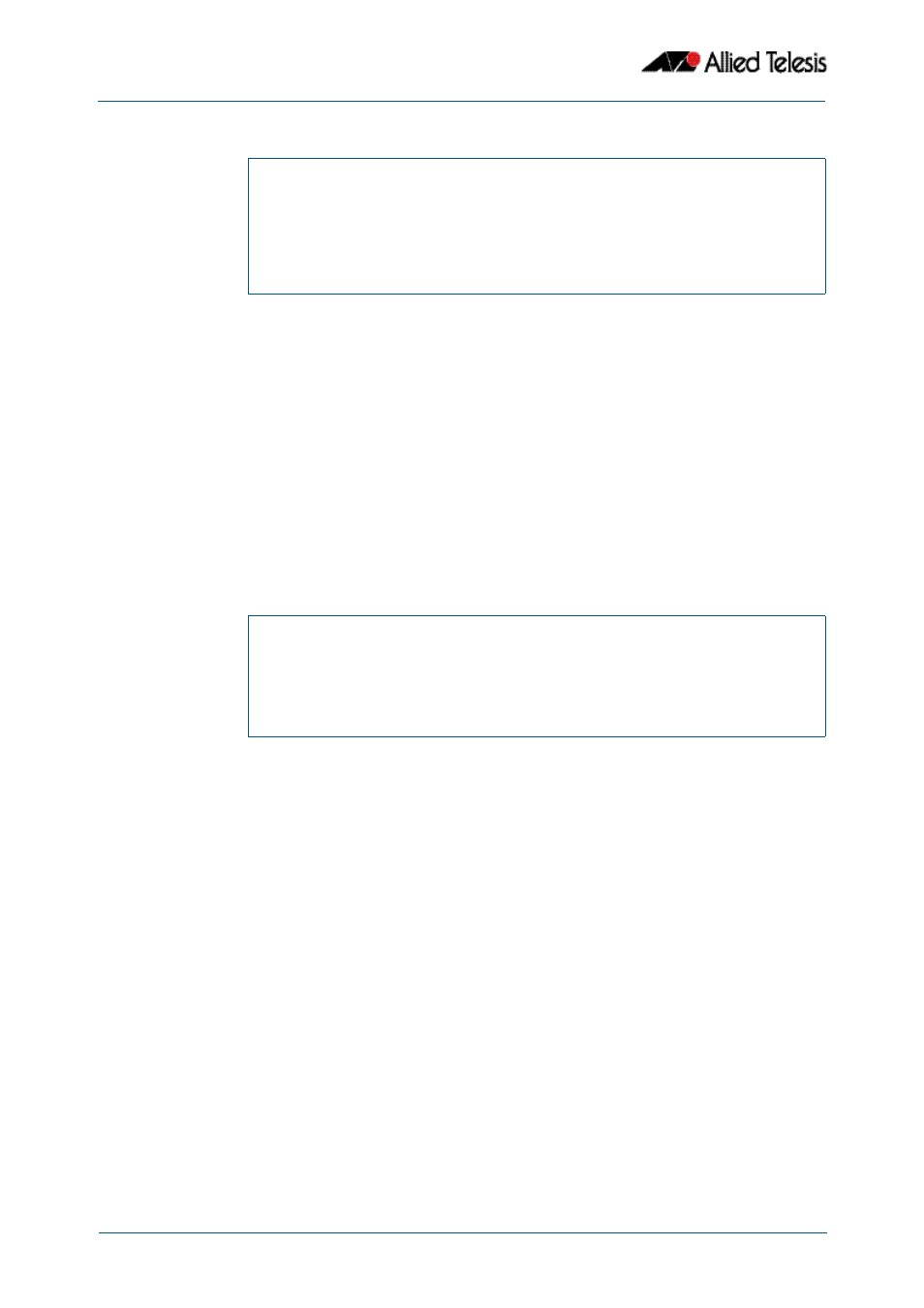
User Access Commands
Software Reference for x310 Series Switches
5.8
AlliedWare Plus
TM
Operating System - Version 5.4.4C
C613-50046-01 REV A
This results in the following show output
:
Using Hidden Passwords
Configure an encrypted password using the HIDDEN parameter (8) with the enable
password command. Use this method if you already know the encrypted string
corresponding to the plain text string that you want to use as a password. It is not required
to use the
command for this method. The output in the
configuration file will show only the encrypted string, and not the text string:
This results in the following show output.
Related Commands
enable (Privileged Exec mode)
enable secret
service password-encryption
privilege level
show privilege
username
show running-config
awplus#show run
Current configuration:
hostname awplus
enable password 8 fU7zHzuutY2SA
service password-encryption
!
interface lo
awplus#
configure terminal
awplus(config)#
enable secret 8 fU7zHzuutY2SA
awplus(config)#
end
awplus#show run
Current configuration:
hostname awplus
enable password 8 fU7zHzuutY2SA
!
interface lo
