Allied Telesis AlliedWare Plus Operating System Version 5.4.4C (x310-26FT,x310-26FP,x310-50FT,x310-50FP) User Manual
Page 965
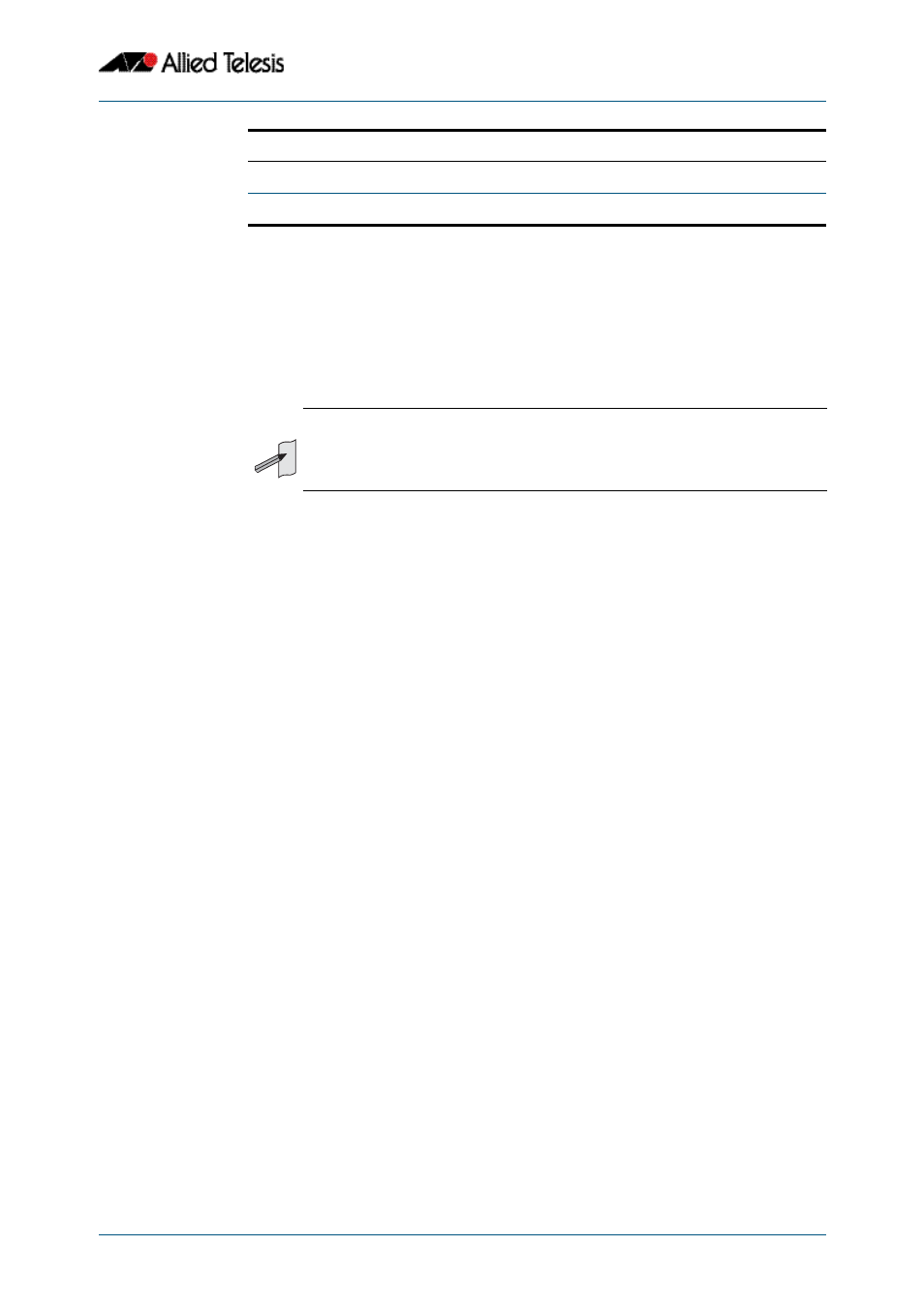
IPv6 Software Access Control List (ACL) Commands
Software Reference for x310 Series Switches
C613-50046-01 REV A
AlliedWare Plus
TM
Operating System - Version 5.4.4C
37.13
Mode
IPv6 Extended ACL Configuration
Default
Any traffic controlled by a software ACL that does not explicitly match a filter is denied.
Usage
The filter entry will match on any IP protocol type packet that has the specified source and
destination IPv6 addresses and the specified IP protocol type. The parameter any may be
specified if an address does not matter.
Examples
To add a new ACL filter entry to the extended IPv6 access-list named my-list with
sequence number 5 rejecting the IPv6 packet from 2001:db8:1:1 to 2001:db8:f:1,
use the commands:
To remove the ACL filter entry to the extended IPv6 access-list named my-list with
sequence number 5, use the commands:
Related Commands
ipv6 access-list extended (named)
show ipv6 access-list (IPv6 Software ACLs)
show running-config
any
Any destination address or remote address.
log
Log the results.
Parameter(cont.)
Description(cont.)
Note
Software ACLs will deny access unless explicitly permitted by an ACL action.
awplus#
configure terminal
awplus(config)#
ipv6 access-list extended my-list
awplus(config-ipv6-ext-acl)#
5 deny ip 2001:db8:1::1/128
2001:db8:f::1/128
awplus#
configure terminal
awplus(config)#
ipv6 access-list extended my-list
awplus(config-ipv6-ext-acl)#
no 5
