Crypto pki enroll local user – Allied Telesis AlliedWare Plus Operating System Version 5.4.4C (x310-26FT,x310-26FP,x310-50FT,x310-50FP) User Manual
Page 1340
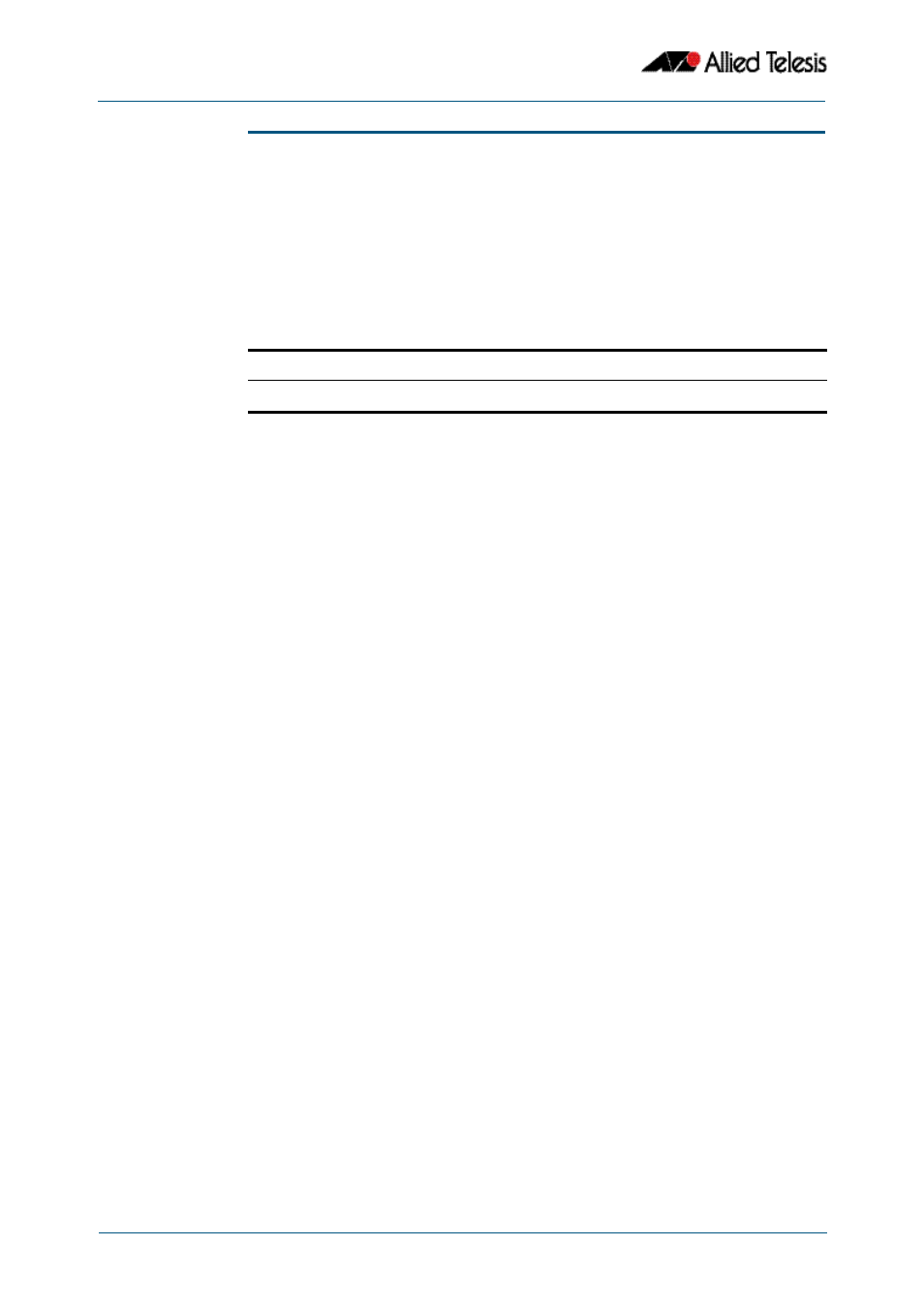
Local RADIUS Server Commands
Software Reference for x310 Series Switches
51.12
AlliedWare Plus
TM
Operating System - Version 5.4.4C
C613-50046-01 REV A
crypto pki enroll local user
Use this command to obtain a local user certificate from the Local CA (Certificate
Authority).
Use the no variant of this command to delete user certificates created by the Local CA
(Certificate Authority).
Syntax
crypto pki enroll local user <user-name>
no crypto pki enroll local user <user-name>
Default
By default, there is no user certificate.
Mode
Global Configuration
Examples
The following command obtains Tom’s certificate from the Local CA (Certificate Authority).
The following command deletes Tom’s certificates created by the Local CA (Certificate
Authority):
Related Commands
crypto pki trustpoint local
show crypto pki certificates
Parameter
Description
<user-name>
User name.
awplus#
configure terminal
awplus(config)#
crypto pki enroll local user Tom
awplus#
configure terminal
awplus(config)#
no crypto pki enroll local user Tom
