Auth-web-server dhcp lease, Auth-web – Allied Telesis AlliedWare Plus Operating System Version 5.4.4C (x310-26FT,x310-26FP,x310-50FT,x310-50FP) User Manual
Page 1166
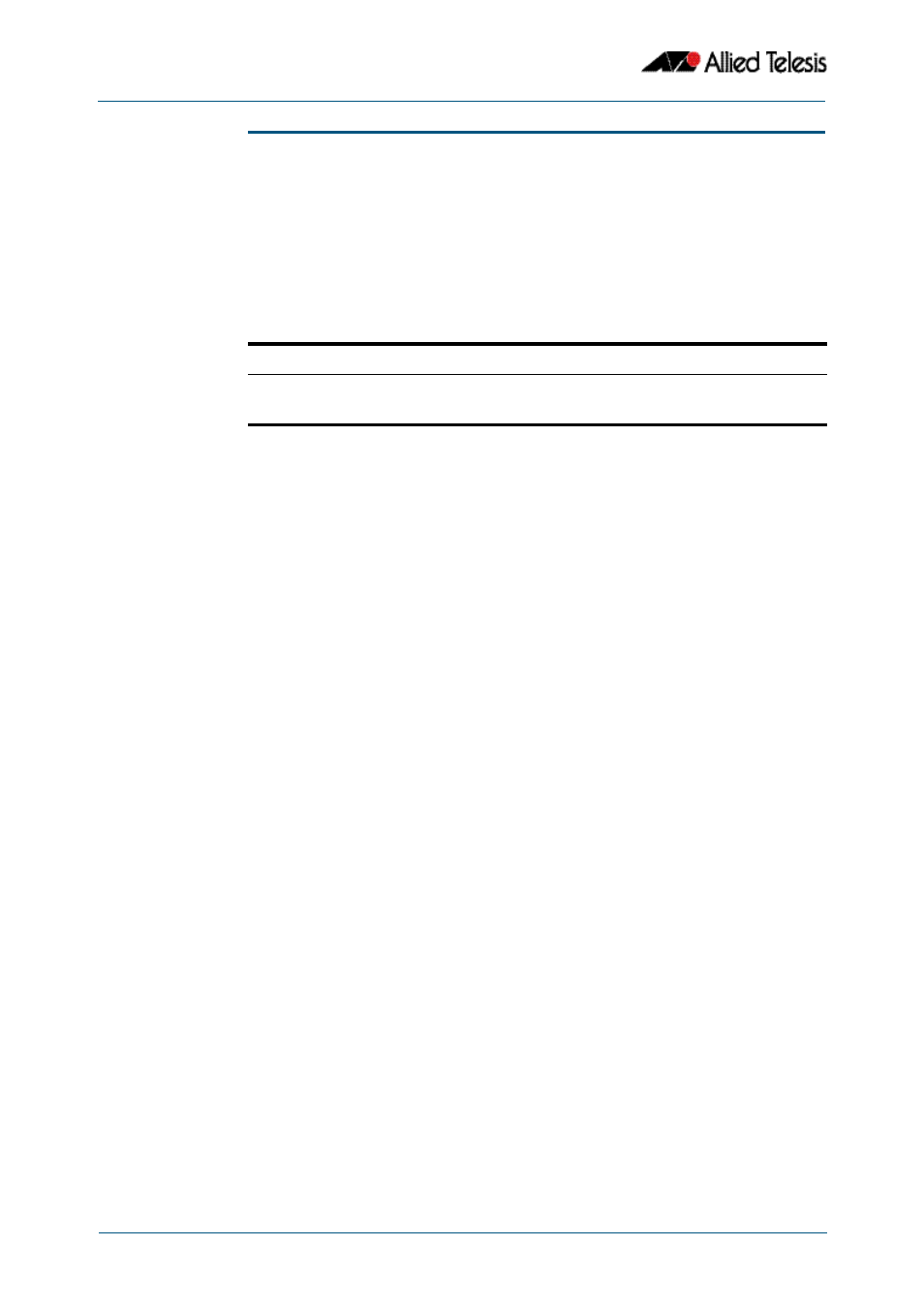
Authentication Commands
Software Reference for x310 Series Switches
43.40
AlliedWare Plus
TM
Operating System - Version 5.4.4C
C613-50046-01 REV A
auth-web-server dhcp lease
Use this command to set the DHCP lease time for supplicants (client devices) using the
DHCP service on the web authentication server.
Use the no variant of this command to reset to the default DHCP lease time for supplicants
using the DHCP service on the web authentication server.
Syntax
auth-web-server dhcp lease <20-60>
no auth-web-server dhcp lease
Default
The default DHCP lease time for supplicants using the DHCP service on the web
authentication server is set to 30 seconds.
Mode
Global Configuration
Usage
See the section
“DHCP server for Web-authentication” on page 42.10
Authentication Introduction and Configuration
for further overview information about
the Web-authentication enhancements, allowing Web-authentication to work as
seamlessly as 802.1X authentication.
See the section
“Limitations on Allowed Feature Combinations” on page 42.29
for
information about restrictions regarding combinations of authentication enhancements
working together.
Examples
To set the DHCP lease time to 1 minute for supplicants using the DHCP service on the web
authentication server, use the following commands:
To reset the DHCP lease time to the default setting (30 seconds) for supplicants using the
DHCP service on the web authentication server, use the following commands:
Validation
Commands
Related Commands
show auth-web-server
auth-web-server dhcp ipaddress
Parameter
Description
<20-60>
DHCP lease time for supplicants using the DHCP service on the web
authentication server in seconds.
awplus#
configure terminal
awplus(config)#
auth-web-server dhcp lease 60
awplus#
configure terminal
awplus(config)#
no auth-web-server dhcp lease
