Igmp snooping, How igmp snooping operates – Allied Telesis AlliedWare Plus Operating System Version 5.4.4C (x310-26FT,x310-26FP,x310-50FT,x310-50FP) User Manual
Page 730
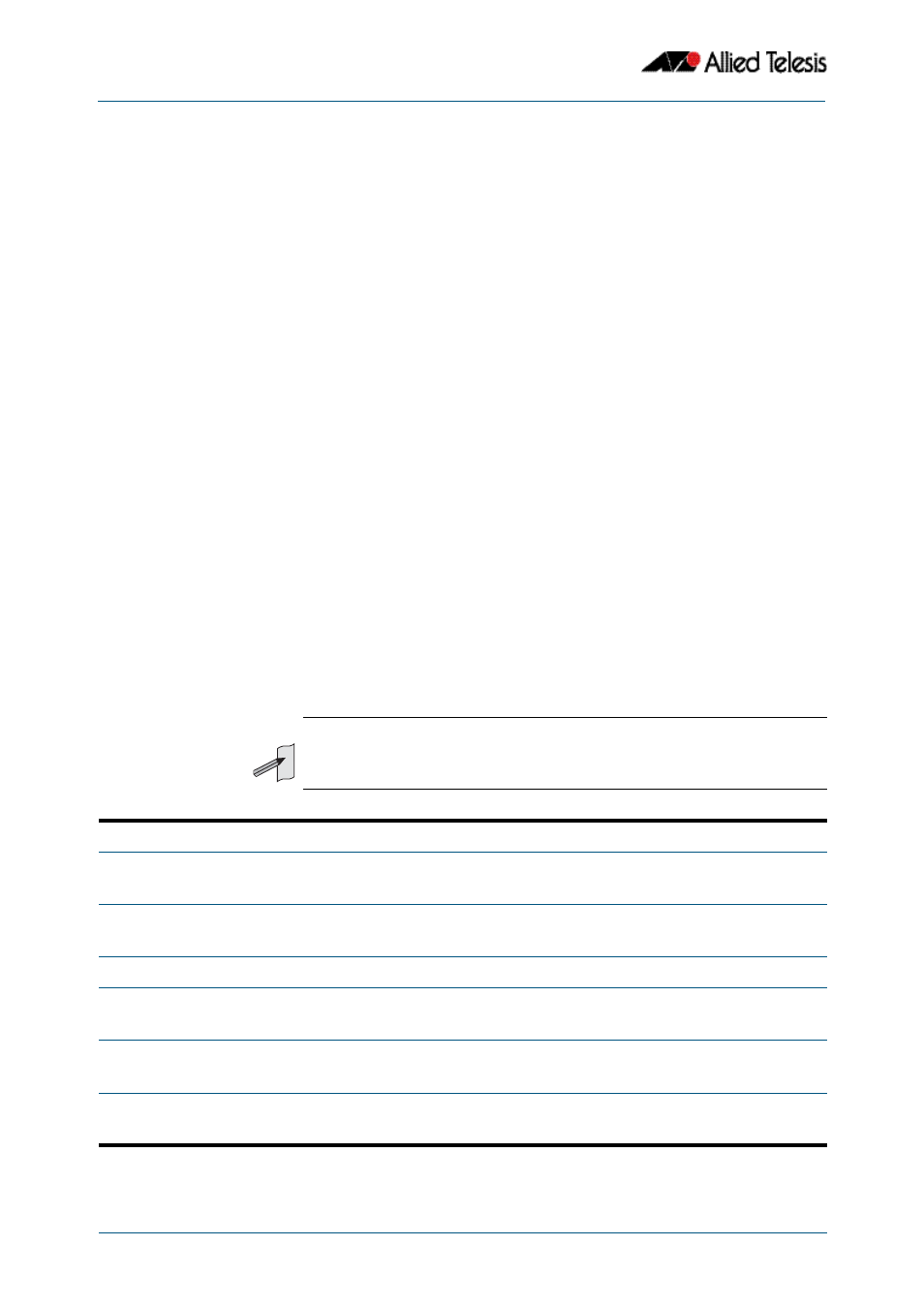
IGMP and IGMP Snooping Introduction
Software Reference for x310 Series Switches
30.4
AlliedWare Plus
TM
Operating System - Version 5.4.4C
C613-50046-01 REV A
IGMP Snooping
IGMP Snooping is a way for Layer 2 switches to reduce the amount of multicast traffic on a
LAN. The AlliedWare Plus implementation of IGMP Snooping is compatible with networks
running all IGMP versions.
Without IGMP Snooping, Layer 2 switches handle IP multicast traffic in the same manner
as broadcast traffic and forward multicast frames received on one port to all other ports in
the same VLAN. IGMP Snooping allows switches to monitor network traffic, and determine
hosts to receive multicast traffic, by looking into IGMP packets to learn which attached
hosts need to receive which multicast groups. This allows the switch to forward multicast
traffic only out the appropriate ports. If it sees multiple reports sent for one group, it will
forward only one of them.
How IGMP Snooping operates
IGMP Snooping operates similarly to the multicast protocols. When a switch hears an
IGMP report from a host for a given multicast group, the switch adds the host's port
number to the list of ports that are listening to the multicast group. When the switch hears
an IGMP leave, it removes the host's port from the list, after the completion of the leave
process as described in
“Leaving the multicast group (Leave message)” on page 30.3
When there are no hosts listening to a group, the switch informs the local querier to stop
sending that group’s multicast stream.
IGMP Snooping allows query messages to be forwarded to all ports. The hosts that still
require the stream respond to the queries by sending reports. The switch intercepts these.
Depending on configuration settings, the switch may just forward the reports directly on
to the querier, or it may proxy report on behalf of the group, only forwarding on one
consolidated report for each group.
By default, IGMP Snooping is enabled both globally and on all VLANs.
Note
IGMP Snooping cannot be disabled on an interface if IGMP Snooping has
already been disabled globally. IGMP Snooping can be disabled on both an
interface and globally if disabled on the interface first and then disabled
globally.
To disable IGMP Snooping either
1.
awplus#
configure terminal
Enter Global Configuration mode.
2.
awplus(config)#
no ip igmp snooping
Disable IGMP Snooping globally.
or
1.
awplus#
configure terminal
Enter Global Configuration mode.
2.
awplus(config)#
interface
Enter Interface Configuration mode for a specific VLAN.
3.
awplus(config-if)#
no ip igmp snooping
Disable IGMP Snooping for a specific VLAN.
