Command list, Clear ipv6 neighbors, Ipv6 address – Allied Telesis AlliedWare Plus Operating System Version 5.4.4C (x310-26FT,x310-26FP,x310-50FT,x310-50FP) User Manual
Page 680: Use the, Specifying, Command list clear ipv6 neighbors ipv6 address
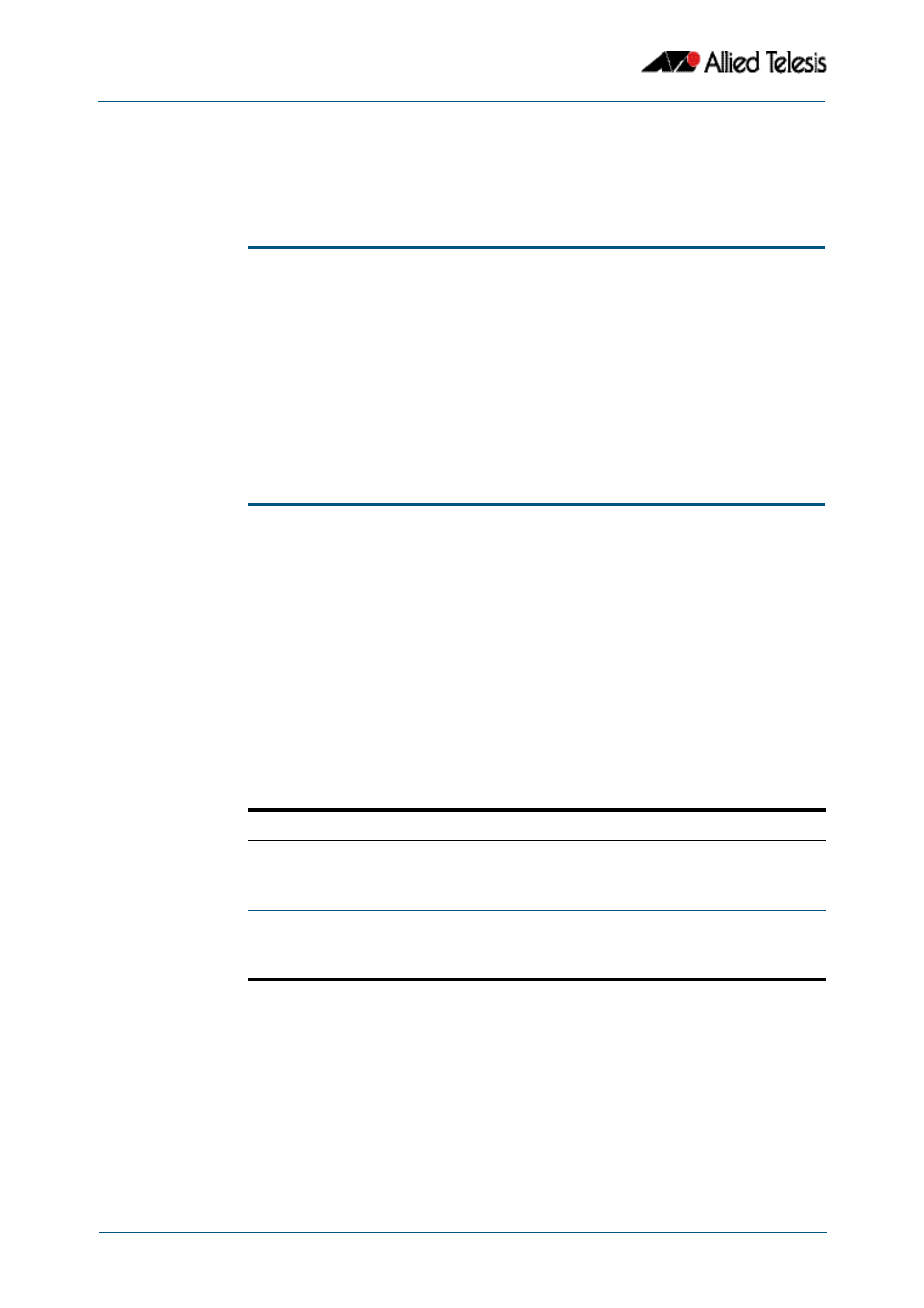
IPv6 Commands
Software Reference for x310 Series Switches
27.2
AlliedWare Plus
TM
Operating System - Version 5.4.4C
C613-50046-01 REV A
Command List
This chapter provides an alphabetical reference of commands used to configure IPv6. For
more information, see
clear ipv6 neighbors
Use this command to clear all dynamic IPv6 neighbor entries.
Syntax
clear ipv6 neighbors
Mode
Privileged Exec
Example
ipv6 address
Use this command to set the IPv6 address of a VLAN interface and enable IPv6.
Use the optional eui64 parameter to derive the interface identifier of the IPv6 address
from the MAC address of the interface. Note that the MAC address of the default VLAN is
applied if the interface does not have a MAC address of its own when specifying the eui64
parameter.
Use the no variant of this command to remove the IPv6 address assigned and disable IPv6.
Note that if no global addresses are left after removing the IPv6 address then IPv6 is
disabled.
Syntax
ipv6 address
no ipv6 address
Mode
Interface Configuration for a VLAN interface.
Usage
If the eui64 parameter is specified then the lower 64 bits of the IPv6 address are appended
with the same address that would be acquired through stateless address
autoconfiguration (SLAAC) if the device received an RA (Router Advertisement) specifying
this prefix. See
for a detailed command description and
examples to enable and disable SLAAC. See also the
section in
for further EUI-64 implementation information.
awplus#
clear ipv6 neighbors
Parameter
Description
<ipv6-addr/prefix-
length>
Specifies the IPv6 address to be set. The IPv6
address uses the format X:X::X:X/Prefix-Length. The
prefix-length is usually set between 0 and 64.
[eui64]
A method of automatically deriving the lower 64
bits of an IPv6 address, based on the switch’s MAC
address.
