Bootloader menu – Allied Telesis AlliedWare Plus Operating System Version 5.4.4C (x310-26FT,x310-26FP,x310-50FT,x310-50FP) User Manual
Page 69
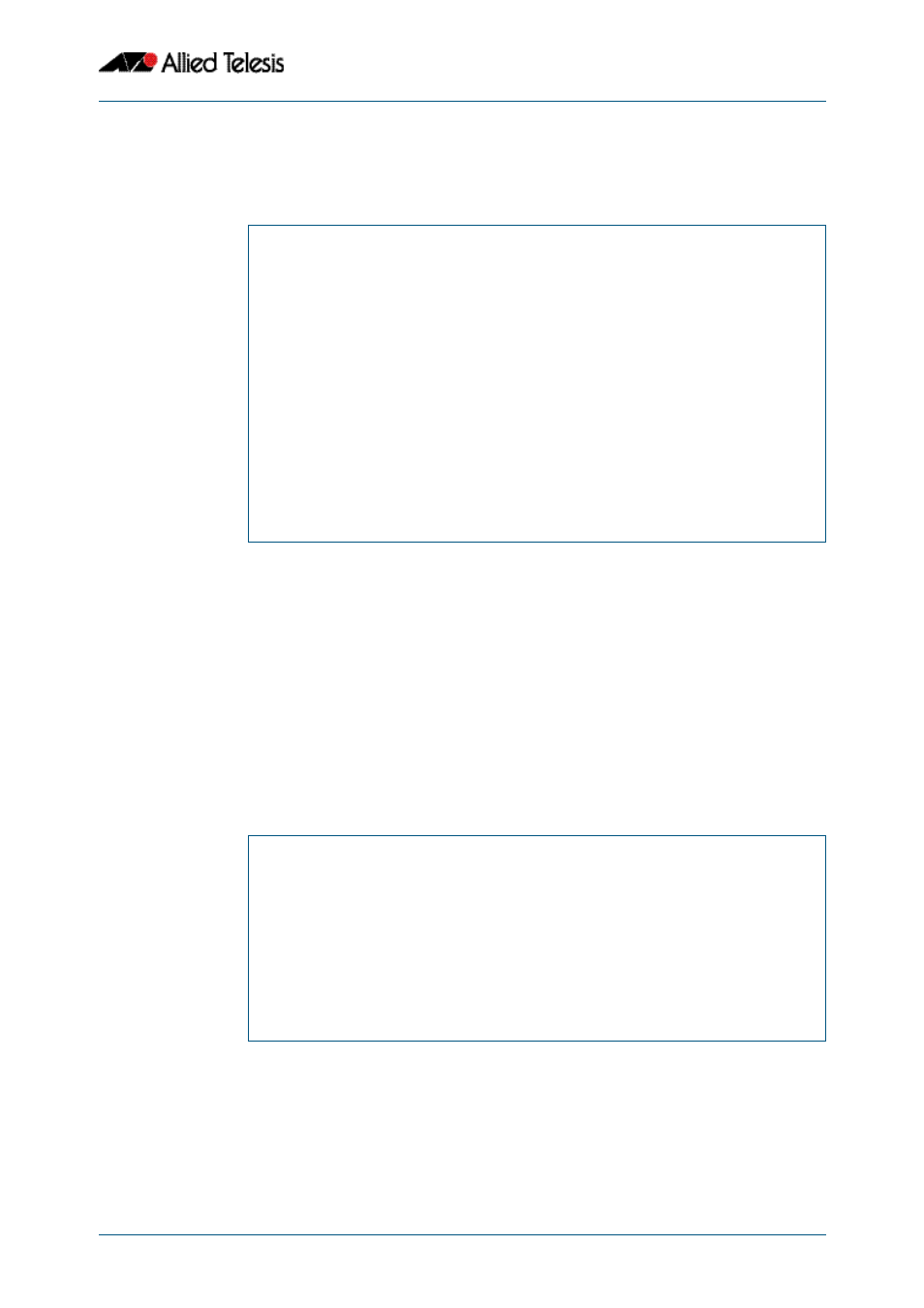
Start-up Sequence
Software Reference for x310 Series Switches
C613-50046-01 REV A
AlliedWare Plus
TM
Operating System - Version 5.4.4C
3.5
Bootloader Menu
Enter Ctrl+B during start-up to access the bootloader menu where boot options can be
set. The boot options shown are explained in detail under this example.
Boot options
A powerful feature of AlliedWare Plus™ is the ability to boot from a variety of sources.
Previously the switch was constrained to just booting off the release loaded into Flash
memory. The only software release upgrade path being to load a new release into Flash
memory and then set this release to be loaded at the next restart.
With AlliedWare Plus™ the switch can boot from other sources, such as a USB stick or
network server. This provides a very flexible system, with multiple options to upgrade
software releases and for system recovery.
Details of the bootloader menu options are as follows:
1.
Perform one-off boot from alternate source
Enter “1” in the top-level menu to provide the following one-off boot options:
Boot Menu:
WARNING: The bootloader is not currently password protected.
------------------------------------------------------
B. Boot backup software
------------------------------------------------------
S. Security Level
------------------------------------------------------
0. Restart
1. Perform one-off boot from alternate source
2. Change the default boot source (for advanced users)
3. Update Bootloader
4. Adjust the console baud rate
5. Special boot options
6. System information
7. Restore Bootloader factory settings
------------------------------------------------------
9. Quit and continue booting
Enter selection ==>
Enter selection ==> 1
Select device:
0. Return to previous menu
------------------------------------------------------
1. Flash (flash:)
2. TFTP (tftp://)
3. YMODEM (ymodem:)
4. USB (usb:)
Enter selection ==>
