Command list, Clear exception log, Clear log – Allied Telesis AlliedWare Plus Operating System Version 5.4.4C (x310-26FT,x310-26FP,x310-50FT,x310-50FP) User Manual
Page 274: Command list clear exception log clear log
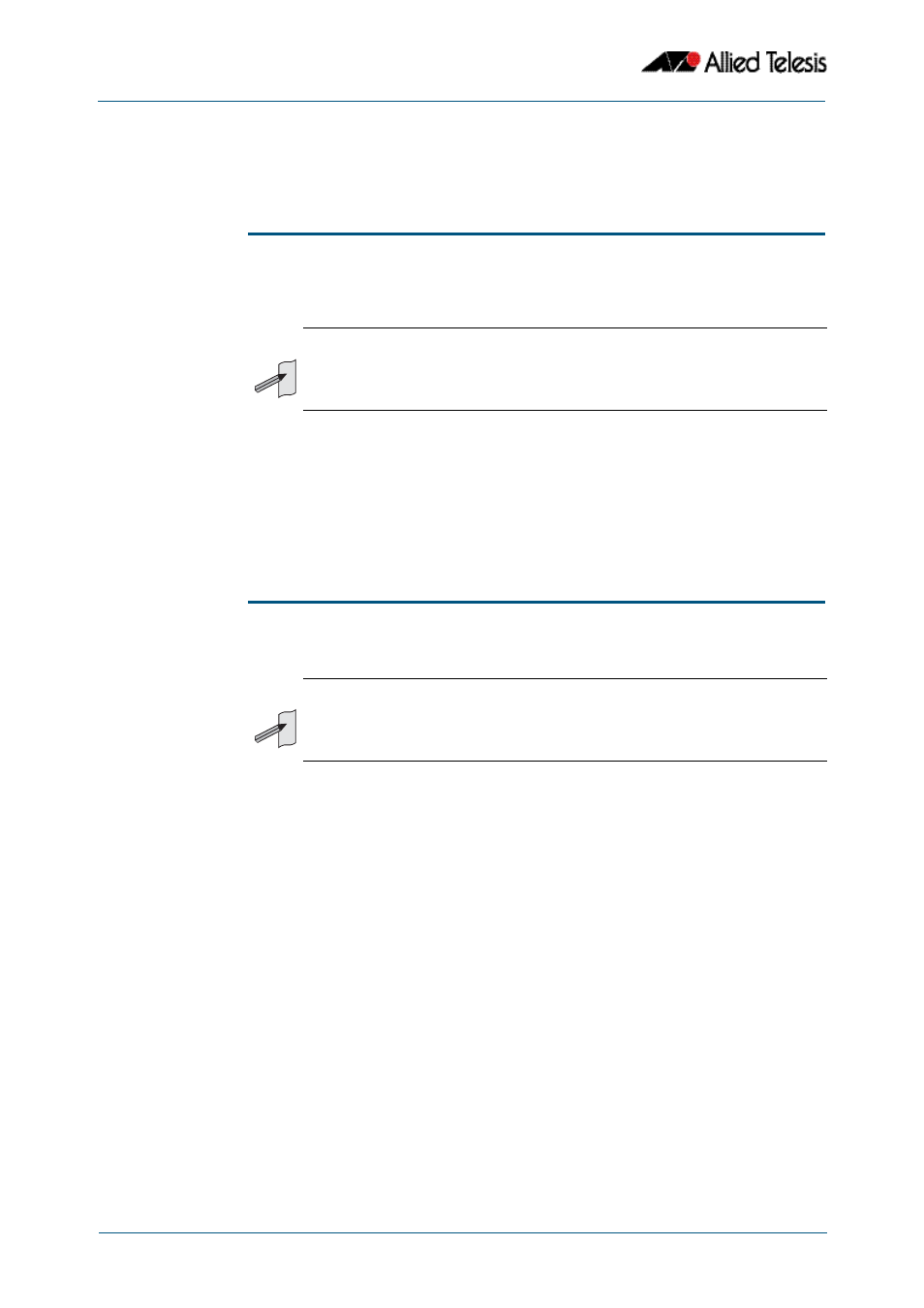
Logging Commands
Software Reference for x310 Series Switches
10.2
AlliedWare Plus
TM
Operating System - Version 5.4.4C
C613-50046-01 REV A
Command List
This chapter provides an alphabetical reference of commands used to configure logging.
clear exception log
This command resets the contents of the exception log, but does not remove the
associated core files.
Syntax
clear exception log
Mode
Privileged Exec
Example
clear log
This command removes the contents of the buffered and permanent logs.
Syntax
clear log
Mode
Privileged Exec
Example
To delete the contents of the buffered and permanent log use the command:
Validation
Commands
Related Commands
clear log buffered
clear log permanent
Note
When this command is used within a stacked environment, it will remove the
contents of the exception logs in all stack members.
awplus#
clear exception log
Note
When this command is used within a stacked environment, it will remove the
contents of the buffered and permanent logs in all stack members.
awplus#
clear log
