Allied Telesis AlliedWare Plus Operating System Version 5.4.4C (x310-26FT,x310-26FP,x310-50FT,x310-50FP) User Manual
Page 1044
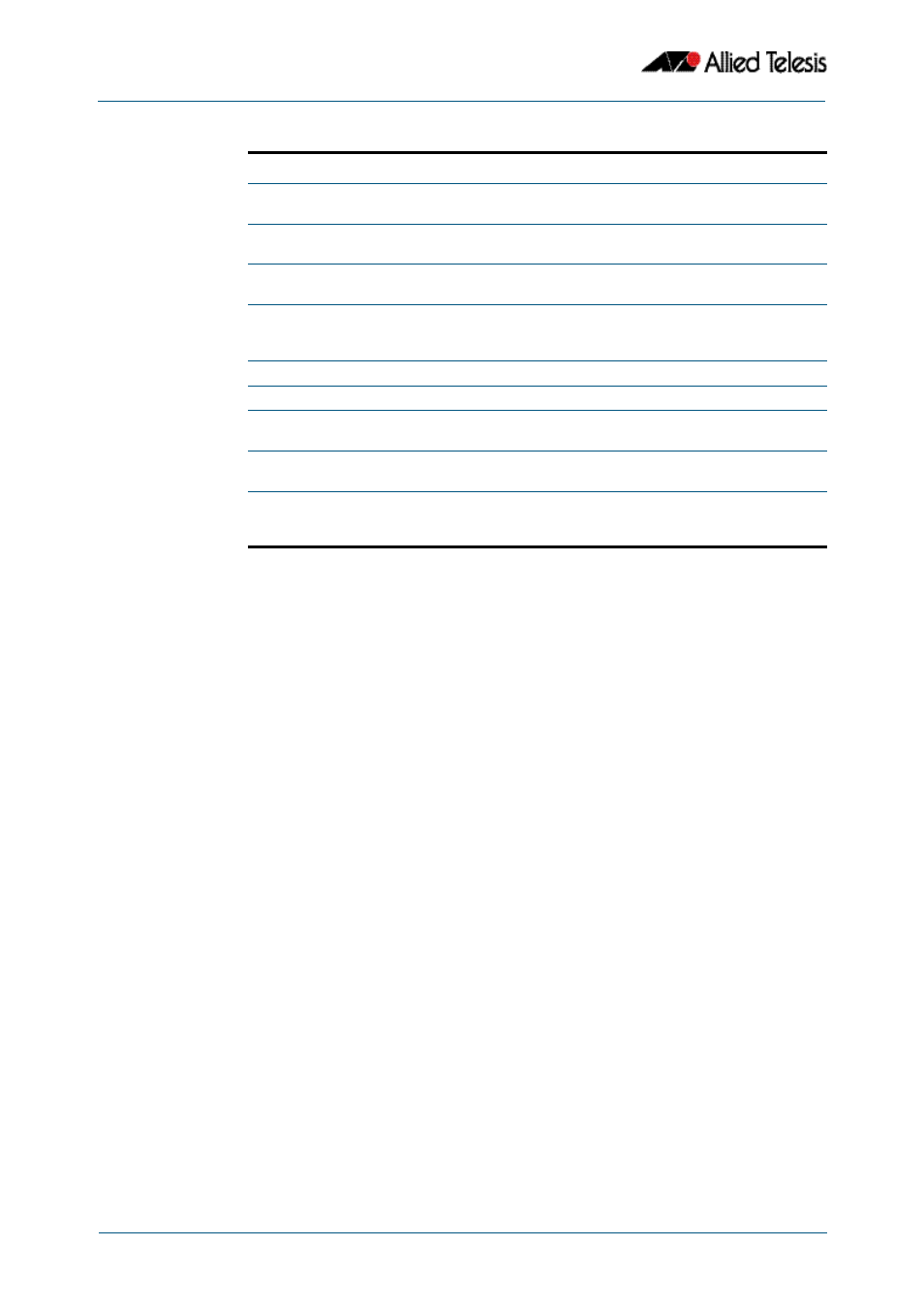
QoS Commands
Software Reference for x310 Series Switches
39.38
AlliedWare Plus
TM
Operating System - Version 5.4.4C
C613-50046-01 REV A
Table 39-2: Parameters in the output of the show mls qos interface command
Parameter Description
Default CoS
The default CoS priority that will be applied to all packets
arriving on this interface.
Default Queue
The default queue that will be applied to all packets arriving
on this interface.
Number of egress
queues
The total number of egress queues available on this
interface.
Queue Set
Drop queue set that has been applied to the port. This
could either be operating in threshold or random-detect
mode.
Egress Queue X
Number of this egress queue.
Status
Queue can either be enabled or disabled.
Scheduler
The scheduling mode being used for servicing the
transmission of packets on this port.
Queue Limit
The percentage of the port’s buffers that have been
allocated to this queue.
Egress Rate Limit
The amount of traffic that can be transmitted via this queue
per second. 0 Kb means there is currently no rate-limiting
enabled.
