Remote-login, Remote-login command on – Allied Telesis AlliedWare Plus Operating System Version 5.4.4C (x310-26FT,x310-26FP,x310-50FT,x310-50FP) User Manual
Page 2145
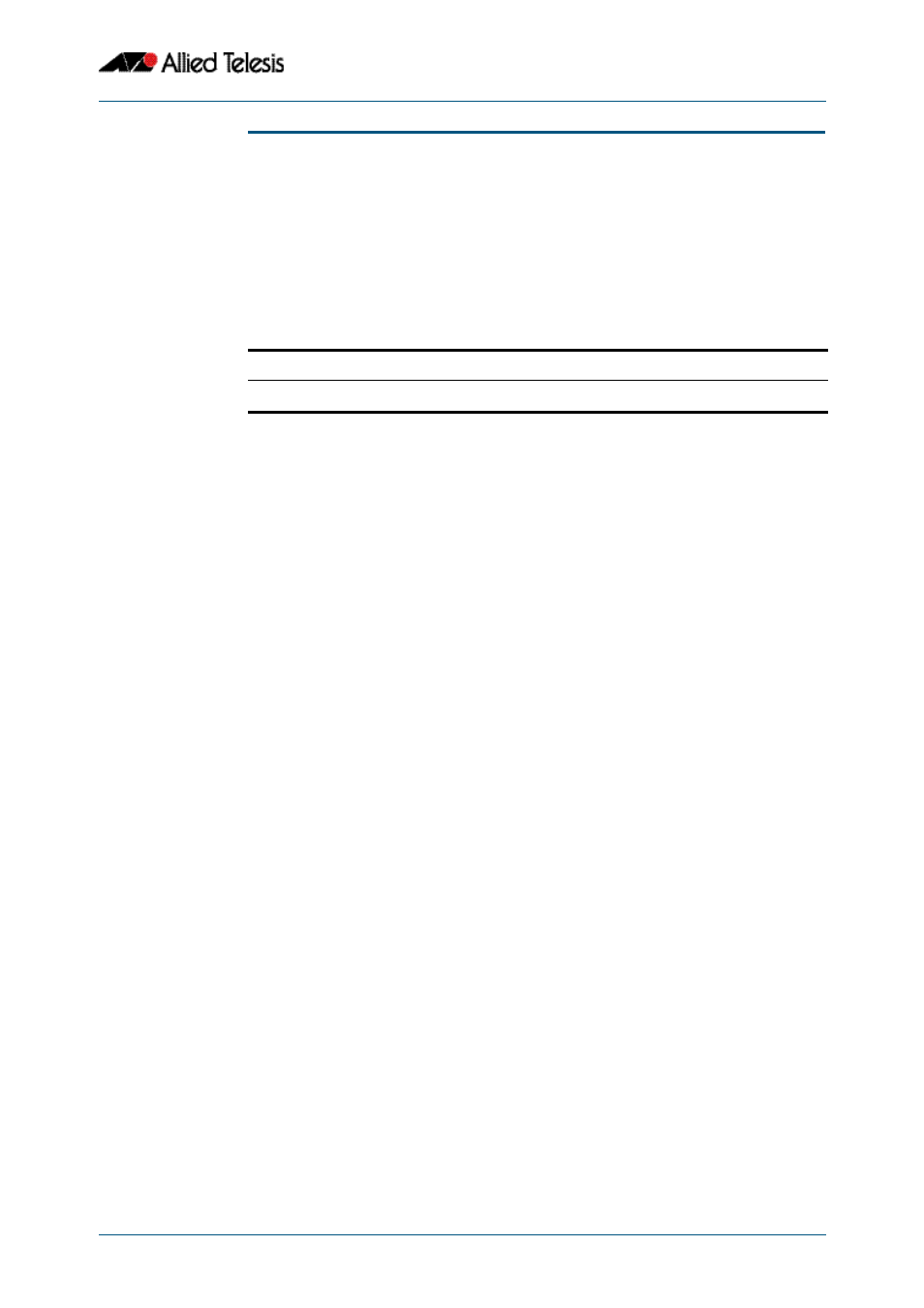
Stacking Commands
Software Reference for x310 Series Switches
C613-50046-01 REV A
AlliedWare Plus
TM
Operating System - Version 5.4.4C
83.5
remote-login
This command is used only on the master in order to log onto the CLI of another stack
member. In most respects the result of this is similar to being logged into the stack master.
Configuration commands are still applied to all stack members, but show commands, and
commands that access the file system are executed locally.
The specific output obtained will vary greatly depending on the show command chosen.
Syntax
remote-login <stack-ID>
Mode
Privileged Exec
Usage
Note that some commands such as ping or telnet are not available when the remote-
login is used.
Example
To log onto stack member 2, use the following command:
To return to the command prompt on the master stack member, type exit.
Parameter
Description
<stack-ID>
Stack member number, from 1 to 4.
awplus#
remote-login 2
