Allied Telesis AlliedWare Plus Operating System Version 5.4.4C (x310-26FT,x310-26FP,x310-50FT,x310-50FP) User Manual
Page 1433
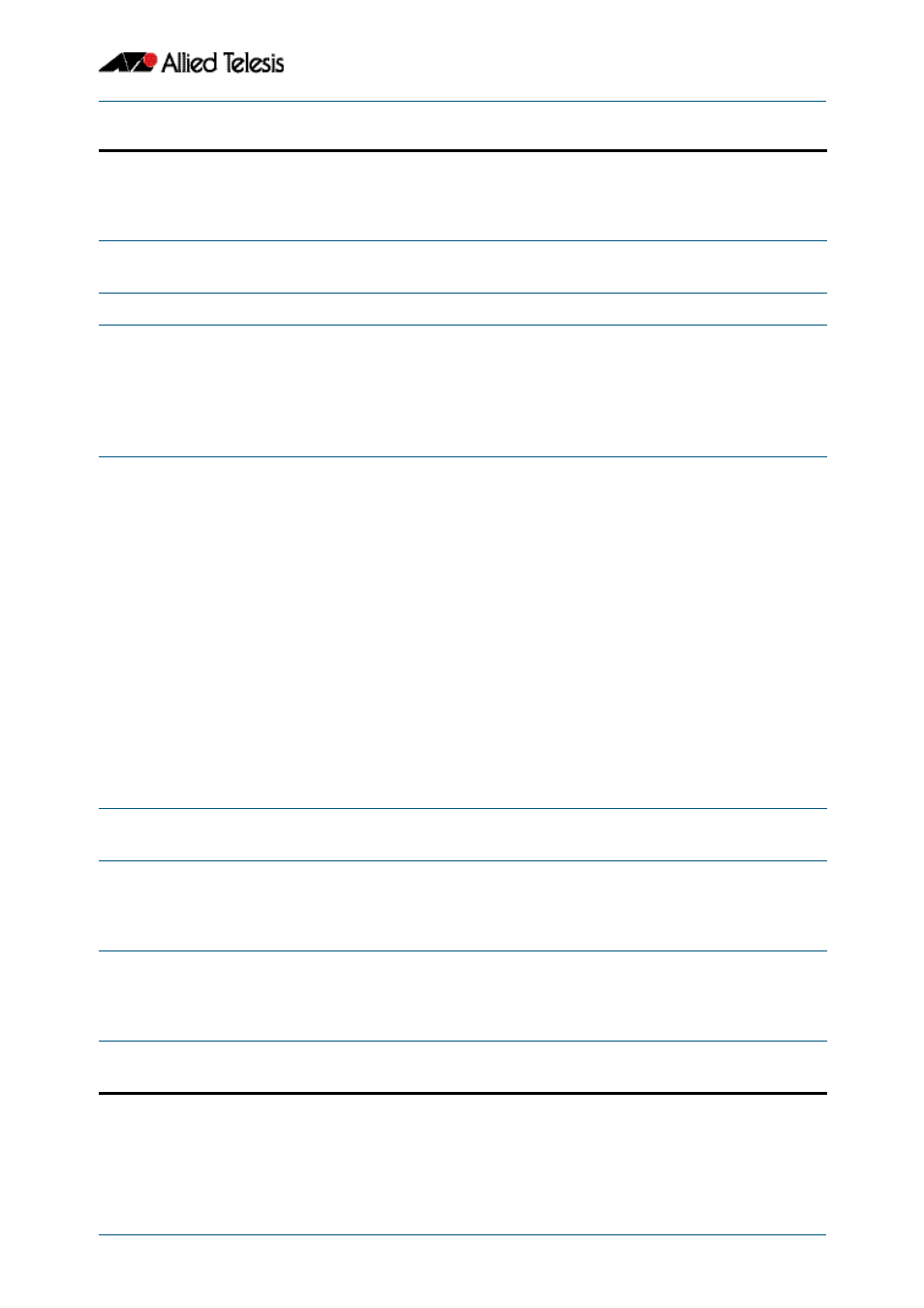
DHCP Snooping Introduction and Configuration
Software Reference for x310 Series Switches
C613-50046-01 REV A
AlliedWare Plus
TM
Operating System - Version 5.4.4C
55.11
10.
awplus(config-if)#
ip dhcp snooping max-bindings <0-520>
Change the maximum number of leases for
these ports.
Default: 1
11.
awplus(config-if)#
exit
Return to Global Configuration mode.
Configure DHCP filtering
12.
awplus(config)#
access-list hardware <name>
Create a hardware access list, and enter
Hardware Access List Configuration mode to
configure it.
See the
.
13.
awplus(config-ip-hw-acl)#
[<seqnum>] permit ip dhcpsnooping any
[<seqnum>] deny ip any any
awplus(config-ip-hw-acl)#
[<seqnum>] permit mac dhcpsnooping any
[<seqnum>] deny mac any any
Configure the hardware access list to permit
traffic with source IP address matching valid
entries in the DHCP snooping database, and to
deny other traffic. (The last filter applied to the
ports by any access list must be the filter that
denies all other traffic.)
OR
Configure the hardware access list to permit
traffic with source MAC address matching valid
entries in the DHCP snooping database, and to
deny other traffic. (The last filter applied to the
ports by any access list must be the filter that
denies all other traffic.)
See the
(access-list hardware IP protocol
.
14.
awplus(config-ip-hw-acl)#
exit
Return to Global Configuration mode.
15.
awplus(config)#
interface <port-list>
Enter Interface Configuration mode for the ports
to add the DHCP snooping access list to.
Typically this would be all untrusted ports.
16.
awplus(config-if)#
access-group
Add the hardware-based access list(s) to these
ports. The name in this command is the name of
the access list specified in
.
17.
awplus(config-if)#
exit
Return to Global Configuration mode.
Table 55-2: General configuration procedure for DHCP snooping(cont.)
