Allied Telesis AlliedWare Plus Operating System Version 5.4.4C (x310-26FT,x310-26FP,x310-50FT,x310-50FP) User Manual
Page 271
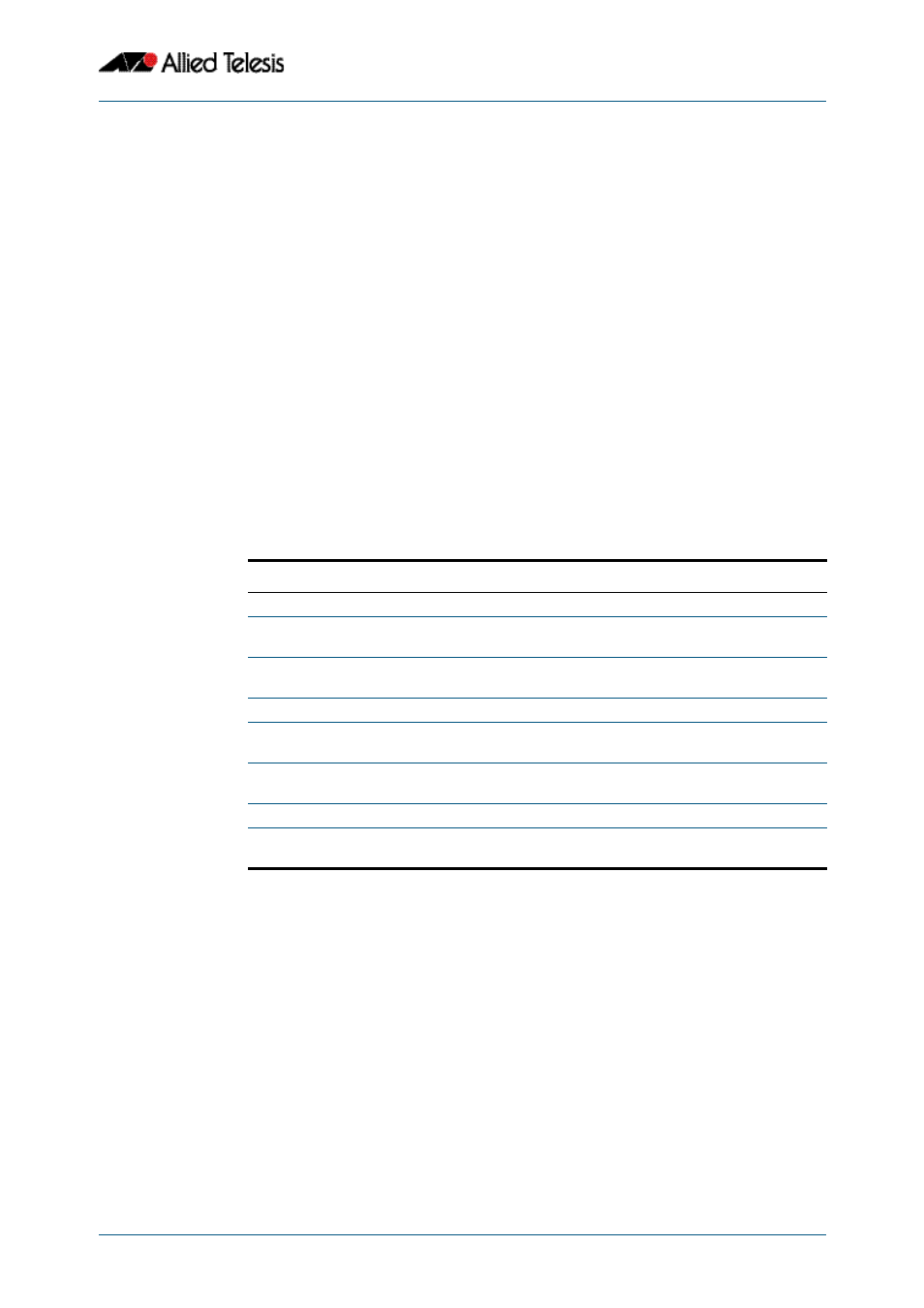
Debugging and Logging
Software Reference for x310 Series Switches
C613-50046-01 REV A
AlliedWare Plus
TM
Operating System - Version 5.4.4C
9.5
Permanent log
The permanent log is a file stored in NVS on the device. This output type is only available
on devices that have NVS. The contents on the permanent log is retained over a reboot.
A device can only have one instance of the permanent log. The permanent log is enabled
by default and has a filter to include messages with a severity level of ‘warning’ and above.
The permanent log can be disabled using the command:
Additional filters can be added and removed using the commands described in
:
Host log
A host log sends log messages to a remote syslog server. A device may have many syslog
hosts configured. To configure or remove a host use the commands:
where
There are no default filters associated with host outputs when they are created. Filters can
be added and removed with the
log host (filter) command on page 10.23
awplus#
configure terminal
awplus(config)#
no
awplus#
configure terminal
awplus(config)#
log permanent {facility|level|msgtext|
program}
awplus(config)#
no log permanent {facility|level|msgtext|
program}
Table 9-1: Permanent log commands
Command
Description
Display the entire contents of the permanent log
show log permanent tail
Display the 10 most recent entries in the permanent
log
show log permanent tail
<10-250>
Display a specified number of the most recent
entries in the permanent log
Display the configuration of all log outputs
Specify the amount of memory the permanent log
may use
Remove the contents of the buffered log and
permanent log
Remove the contents of the permanent log only
Restore the permanent log to its default
configuration
awplus#
configure terminal
awplus(config)#
awplus(config)#
no log host
