Show arp security – Allied Telesis AlliedWare Plus Operating System Version 5.4.4C (x310-26FT,x310-26FP,x310-50FT,x310-50FP) User Manual
Page 1464
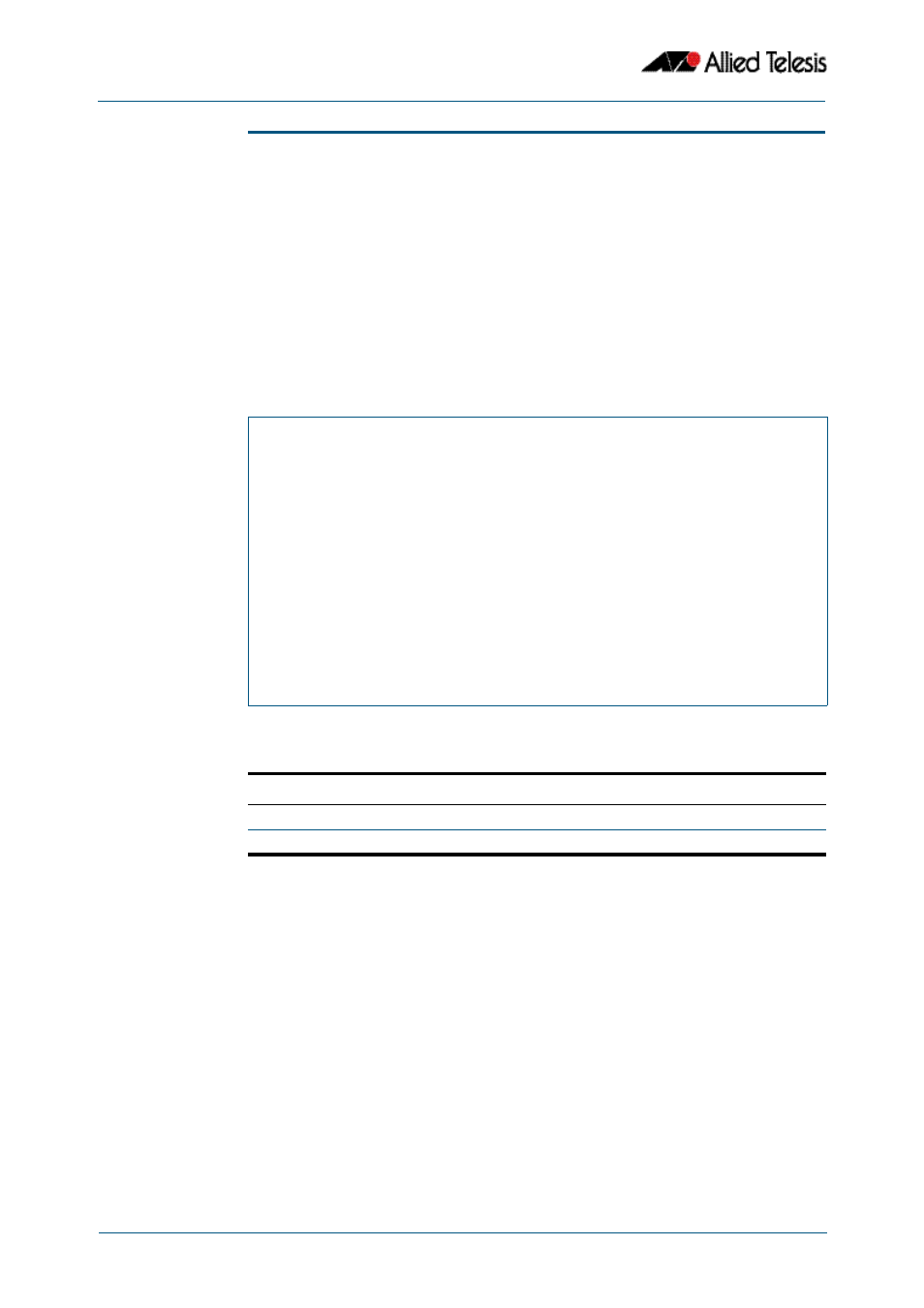
DHCP Snooping Commands
Software Reference for x310 Series Switches
56.26
AlliedWare Plus
TM
Operating System - Version 5.4.4C
C613-50046-01 REV A
show arp security
Use this command to display ARP security configuration.
Syntax
show arp security
Mode
User Exec and Privileged Exec
Example
To display ARP security configuration on the switch use the command:
Related Commands
arp security
show arp security interface
show arp security statistics
awplus#
show arp security
Figure 56-1: Example output from the show arp security command
awplus# show arp security
ARP Security Information:
Total VLANs enabled ............. 2
Total VLANs disabled ............ 11
vlan1 .............. Disabled
vlan2 .............. Disabled
vlan3 .............. Disabled
vlan4 .............. Disabled
vlan5 .............. Disabled
vlan100 ............ Disabled
vlan101 ............ Disabled
vlan102 ............ Disabled
vlan103 ............ Disabled
vlan104 ............ Disabled
vlan105 ............ Enabled
vlan1000 ........... Disabled
vlan1001 ........... Enabled
Table 56-1: Parameters in the output from the show arp security command
Parameter
Description
Total VLANs enabled
The number of VLANs that have ARP security enabled.
Total VLANs disabled
The number of VLANs that have ARP security disabled.
