Alliedware plus start-up – Allied Telesis AlliedWare Plus Operating System Version 5.4.4C (x310-26FT,x310-26FP,x310-50FT,x310-50FP) User Manual
Page 66
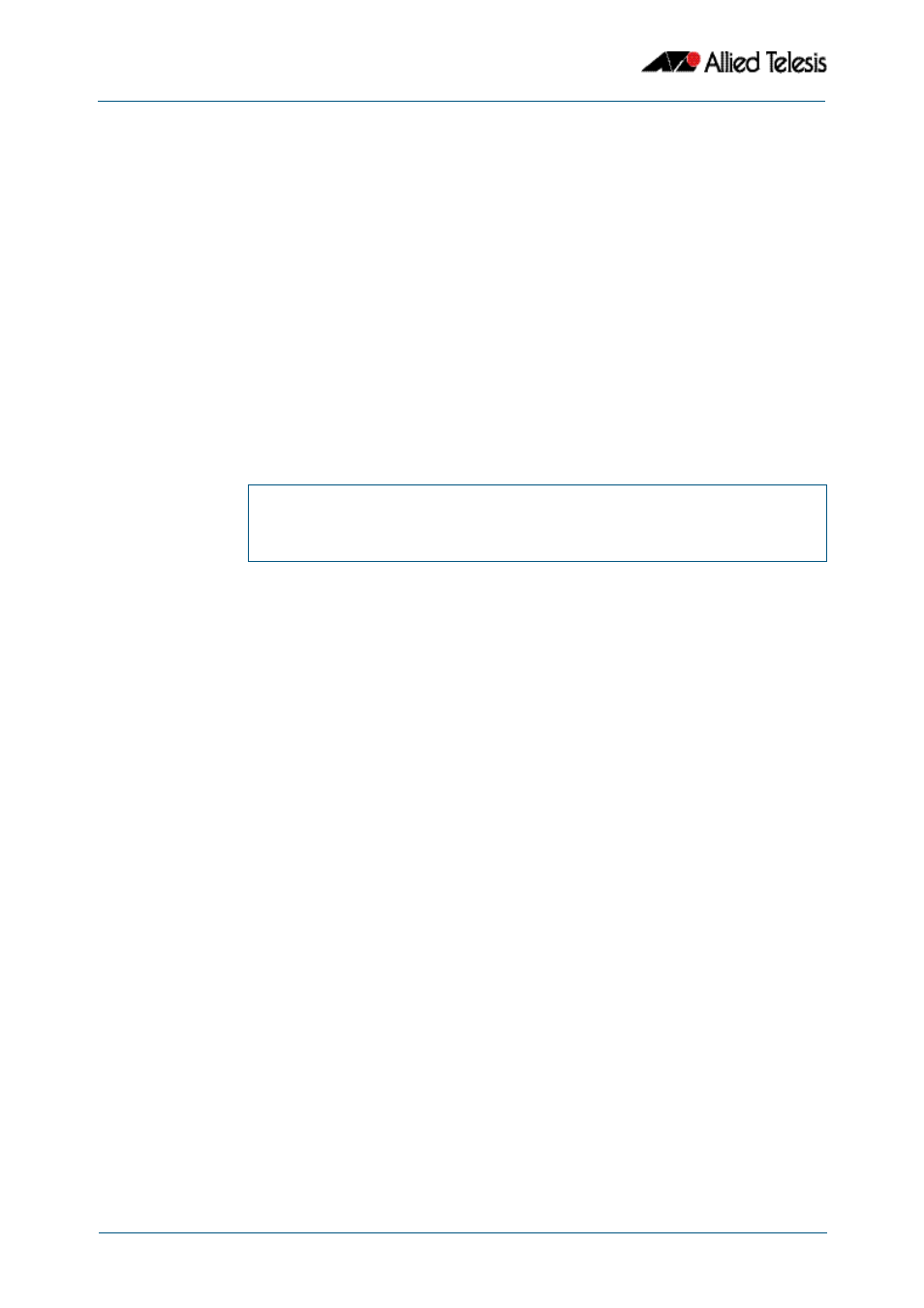
Start-up Sequence
Software Reference for x310 Series Switches
3.2
AlliedWare Plus
TM
Operating System - Version 5.4.4C
C613-50046-01 REV A
AlliedWare Plus Start-up
Every switch has a start-up process. A specified version of product software must be
loaded and executed. The bootloader is the executable code responsible for setting up
the system and loading the release software.
The bootloader is the software that runs the unit when it first powers up, performing basic
initialization and executing the product software release. As part of the start-up process of
the switch, the bootloader allows you various options before running the product release
software.
Previous versions of AlliedWare provide the option to boot to EPROM if a software release
cannot be loaded, is unlicensed, or if selected by the user. The EPROM provides enough
basic functionality to get a working software release loaded and operational on the
switch. In AlliedWare Plus™ this task is handled by the bootloader.
As AlliedWare Plus™ begins its start-up process; there are two options that allow you to
access either the diagnostic menu, or the bootloader menu. The following prompt is
displayed when these options are temporarily available:
You can now enter one of the following two options to determine how the start-up
process proceeds:
■
Enter Ctrl+D to display the diagnostic menu.
■
Enter Ctrl+B to display the bootloader menu.
Bootloader 1.0.9 loaded
Press
