Platform load-balancing – Allied Telesis AlliedWare Plus Operating System Version 5.4.4C (x310-26FT,x310-26FP,x310-50FT,x310-50FP) User Manual
Page 385
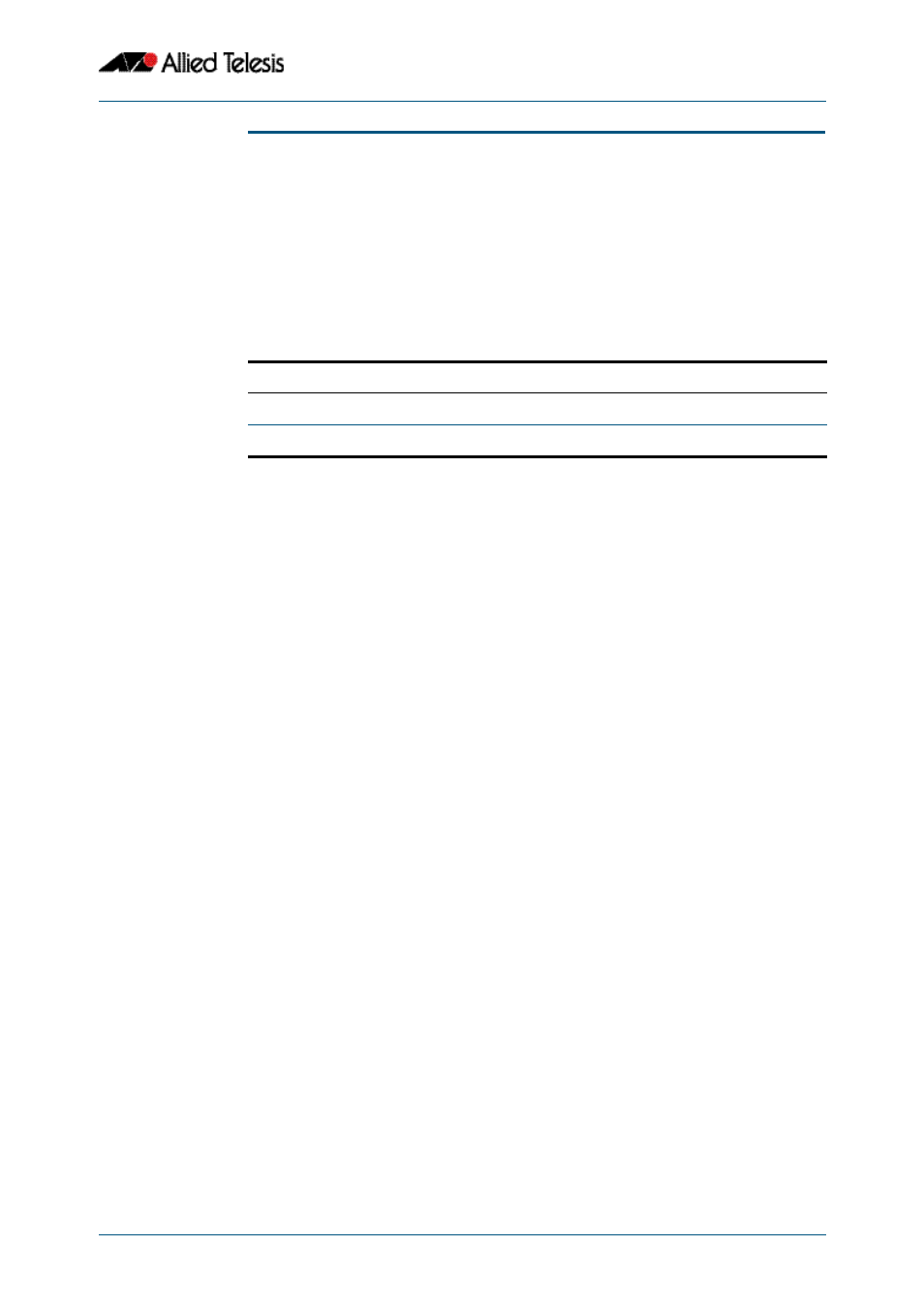
Switching Commands
Software Reference for x310 Series Switches
C613-50046-01 REV A
AlliedWare Plus
TM
Operating System - Version 5.4.4C
15.23
platform load-balancing
This command selects which address fields are used as inputs into the load balancing
algorithm. The output from this algorithm is used to select which individual path a given
packet will traverse within an aggregated link.
The no variant of this command applies its default setting.
Syntax
platform load-balancing {src-dst-mac|src-dst-ip}
no platform load-balancing
Default
Includes the src-dst-mac and src-dst-ip addresses as inputs into the platform load
balancing algorithm.
Mode
Global configuration
Examples
To set the load balancing algorithm to include only Layer 2 MAC addresses, enter:
To set the load balancing algorithm to include only Layer 3 IP addresses, enter:
Related Commands
Parameter Description
src-dst-mac
Include the source and destination MAC addresses (Layer 2)
src-dst-ip
Include the source and destination IP addresses (Layer 3)
awplus#
configure terminal
awplus(config)#
platform load-balancing src-dst-mac
awplus#
configure terminal
awplus(config)#
platform load-balancing src-dst-ip
