Command list, Access-group, Command list access-group – Allied Telesis AlliedWare Plus Operating System Version 5.4.4C (x310-26FT,x310-26FP,x310-50FT,x310-50FP) User Manual
Page 850: Access, Group
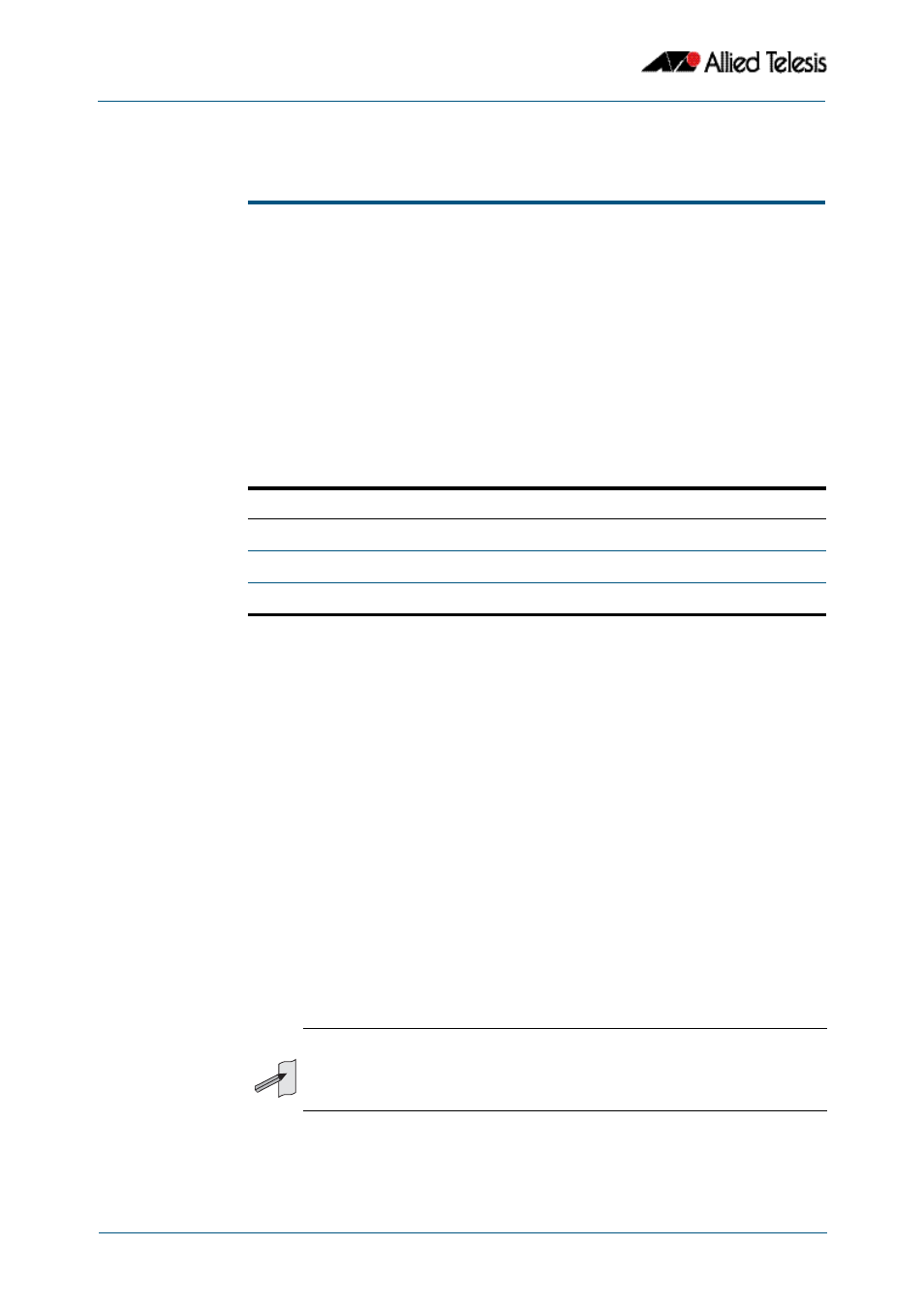
IPv4 Hardware Access Control List (ACL) Commands
Software Reference for x310 Series Switches
34.4
AlliedWare Plus
TM
Operating System - Version 5.4.4C
C613-50046-01 REV A
Command List
access-group
This command adds or removes a hardware-based access-list to a switch port interface.
The number of hardware numbered and named access-lists that can be added to a switch
port interface is determined by the available memory in hardware-based packet
classification tables.
This command works in Interface Configuration mode to apply hardware access-lists to
selected switch port interfaces.
The no variant of this command removes the selected access-list from an interface.
Syntax
access-group [<3000-3699>|<4000-4699>|<hardware-access-list-name>]
no access-group [<3000-3699>|4000-4699|<hardware-access-list-name>]
Mode
Interface Configuration for a switch port interface
Default
Any traffic on an interface controlled by a hardware ACL that does not explicitly match a
filter is permitted.
Usage
First create an IP access-list that applies the appropriate permit, deny requirements etc
with the
access-list (hardware IP numbered) command on page 34.6
(hardware MAC numbered) command on page 34.16
or the
. Then use this command to apply this hardware access-
list to a specific port or port range. Note that this command will apply the access-list only
to incoming data packets.
To apply ACLs to an LACP aggregated link, apply it to all the individual switch ports in the
aggregated group. To apply ACLs to a static channel group, apply it to the static channel
group itself. An ACL can even be applied to a static aggregated link that spans more than
one switch instance (
Chapter 21, Link Aggregation Commands
Note that you cannot apply software standard and extended numbered ACLs to switch
port interfaces with the access-group command. This command will only apply hardware
ACLs.
Parameter
Description
<3000-3699>
Hardware IP access-list.
<4000-4699>
Hardware MAC access-list.
<hardware-access-list-name>
The hardware access-list name.
Note
Hardware ACLs will permit access unless explicitly denied by an ACL action.
