Allied Telesis AlliedWare Plus Operating System Version 5.4.4C (x310-26FT,x310-26FP,x310-50FT,x310-50FP) User Manual
Page 272
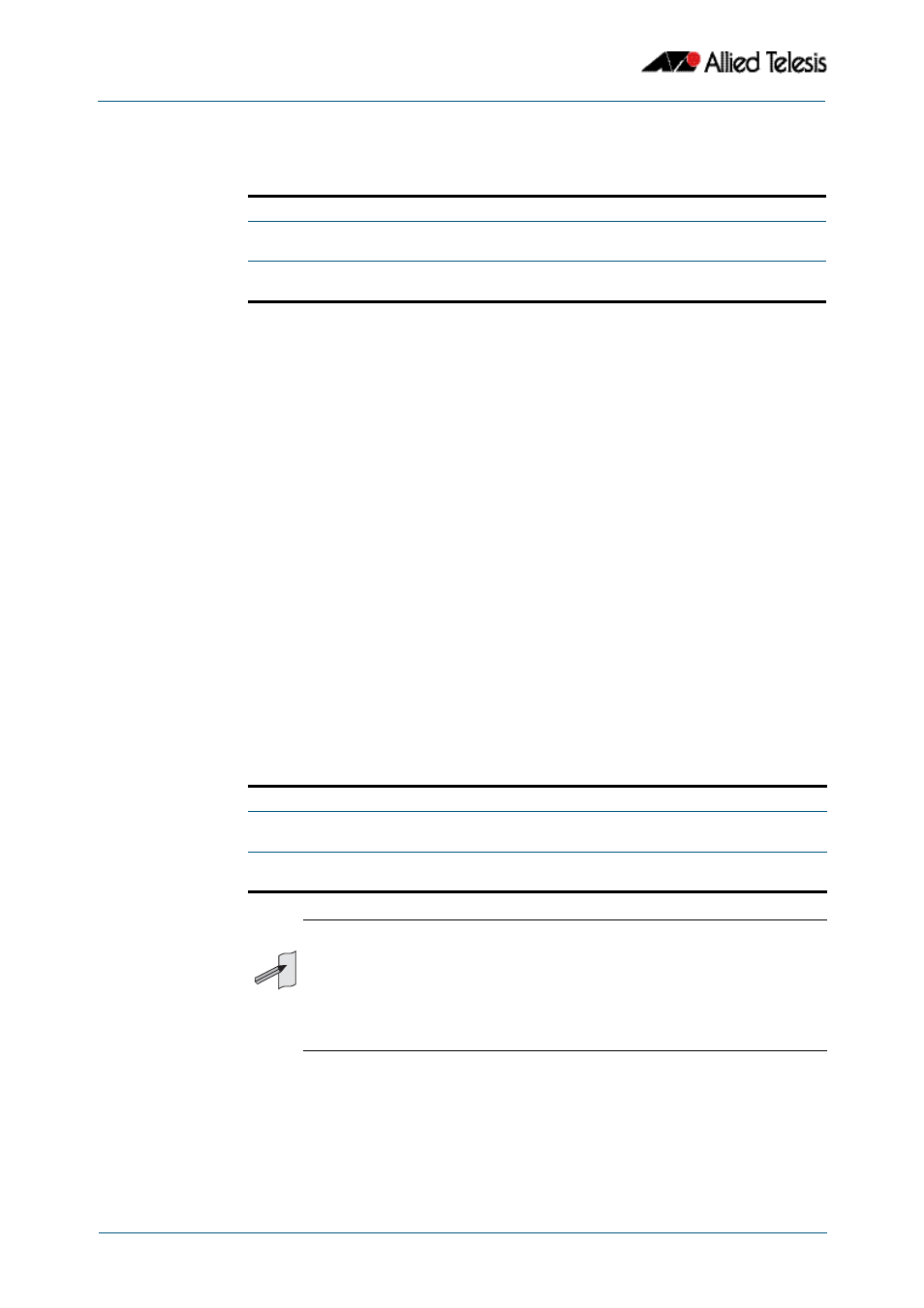
Debugging and Logging
Software Reference for x310 Series Switches
9.6
AlliedWare Plus
TM
Operating System - Version 5.4.4C
C613-50046-01 REV A
It is not possible to view the log messages sent to this type of output as they are not
retained on the device. They must be viewed on the remote device. The other host log
commands are:
Email log
An email log sends log messages to an email address. A device may have many email logs
configured. To configure or remove an email log use the commands:
where
There are no default filters associated with email outputs when they are created. Filters
can be added and removed with the commands described in
It is not possible to view the log messages sent to this type of output as they are not
retained on the device. They must be viewed by the email recipient.
The other email log commands are:
Email logs are sent in batches of approximately 20 messages and have the subject line
“Log messages”
Displays the configuration of all log outputs
Adjust the time information in messages to a time zone
other than the one configured on this device
Restores the device default settings for log sent to a remote
syslog server.
awplus#
configure terminal
awplus(config)#
awplus(config)#
awplus#
configure terminal
awplus(config)#
log email
msgtext|program}
awplus(config)#
no log email
level|msgtext|program}
Displays the configuration of all log outputs
Adjust the time information in messages to a time zone
other than the one configured on this device
Restores the device default settings for log messages sent to
an email address.
Note
An email server and “from” address must be configured on the device in order
for email logs to work:
■
mail from
■
mail smtpserver
where the <email-address> is the ‘From:’ field on the sent email, and the
<ip-address> is the email’s destination SMTP server.
