Allied Telesis AlliedWare Plus Operating System Version 5.4.4C (x310-26FT,x310-26FP,x310-50FT,x310-50FP) User Manual
Page 1560
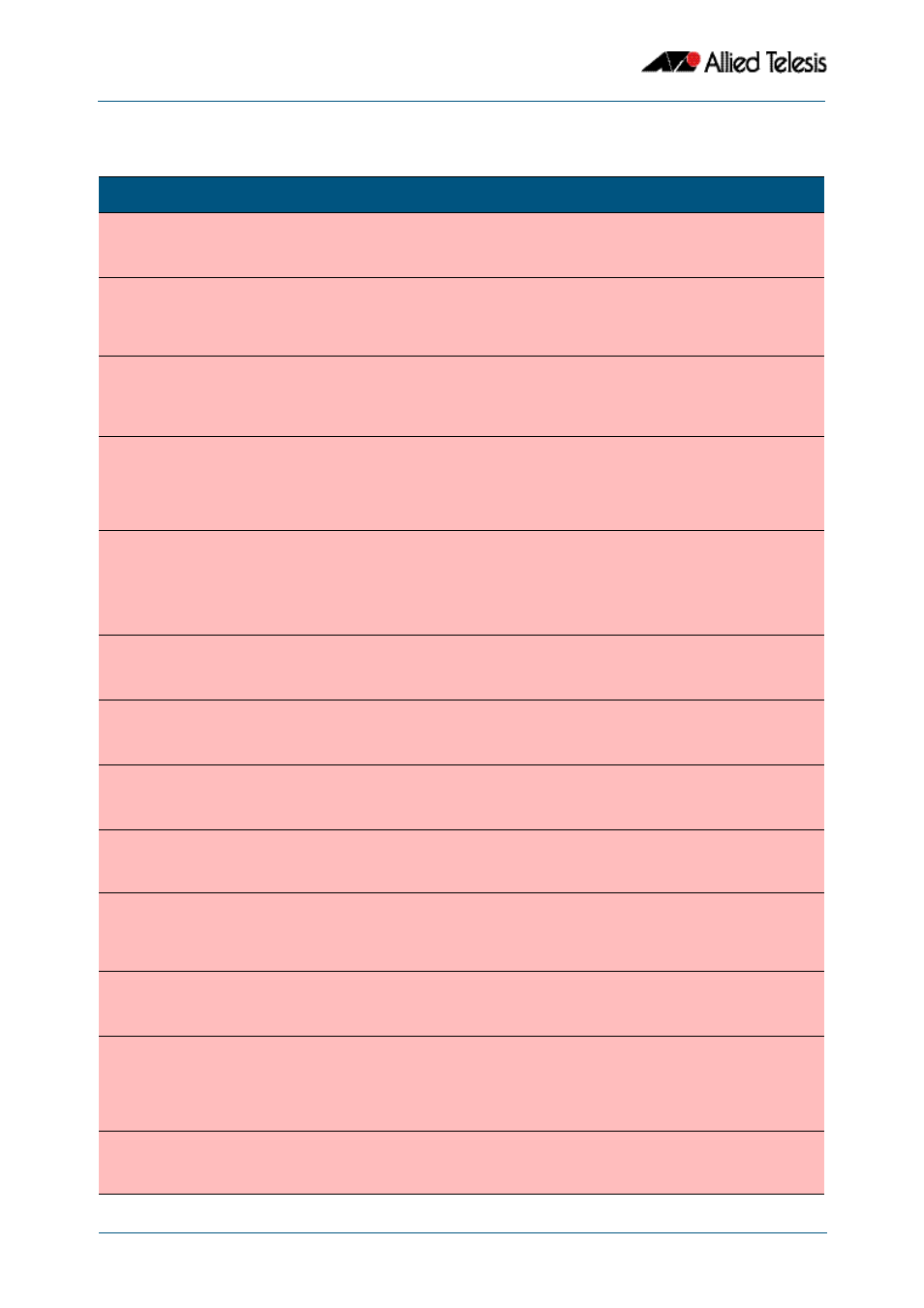
AMF Introduction and Configuration
Software Reference for x310 Series Switches
59.16
AlliedWare Plus
TM
Operating System - Version 5.4.4C
C613-50046-01 REV A
.
Table 59-2: Configure the AMF Master node
Description
Prompt
Command
Step 9. Set the host name.
Enter Global Configuration mode
(awplus#)
configure terminal
Set the host name
awplus(config)#)
hostname AMF_Master
Note that host names are used as the AMF node name and must be unique within the AMF network.
Step 10. Set the AMF network
name.
Set the AMF network name.
AMF_Master(config)#
atmf network-name atmf1
Note that the AMF network name must be the same on all nodes within the AMF network, and the device must be
rebooted before the AMF network name takes effect.
Step 11. Configure the switch to be the AMF master.
AMF_Master(config)#
atmf master
An AMF network must have at least one master configured. A licence is required for each AMF master in the AMF network.
If an AT-SBx8100 with dual CFCs is configured as an AMF master a licence is only required on the CFC master, as the licence
with be synchronized across CFCs. If an AT-SBx908 or x610 VCStack is configured as an AMF master, a licence is required to
be installed on both stack members.
Step 12. Configure the data VLANs.
AMF_Master(config)#
vlan database
AMF_Master(config-vlan)#
vlan 2-3
Step 13. Disable RSTP globally (this is enabled by default).
AMF_Master(config)#
no spanning-tree rstp enable
Step 14. Configure ports as AMF-links.
AMF_Master(config)#
interface port1.1.1-1.1.2
AMF_Master(config-if)#
switchport atmf-link
Step 15. Configure data VLANs on AMF-links as required.
AMF_Master(config-if)#
switchport trunk allowed vlan
add 2-3
Step 16. Save the configuration and reboot the switch.
AMF_Master#
copy running-config startup-
config
Building configuration...[OK]
AMF_Master#
reload
Are you sure you want to reboot the whole chassis? (y/n): y
