Next-server – Brocade Mobility RFS Controller CLI Reference Guide (Supporting software release 5.5.0.0 and later) User Manual
Page 961
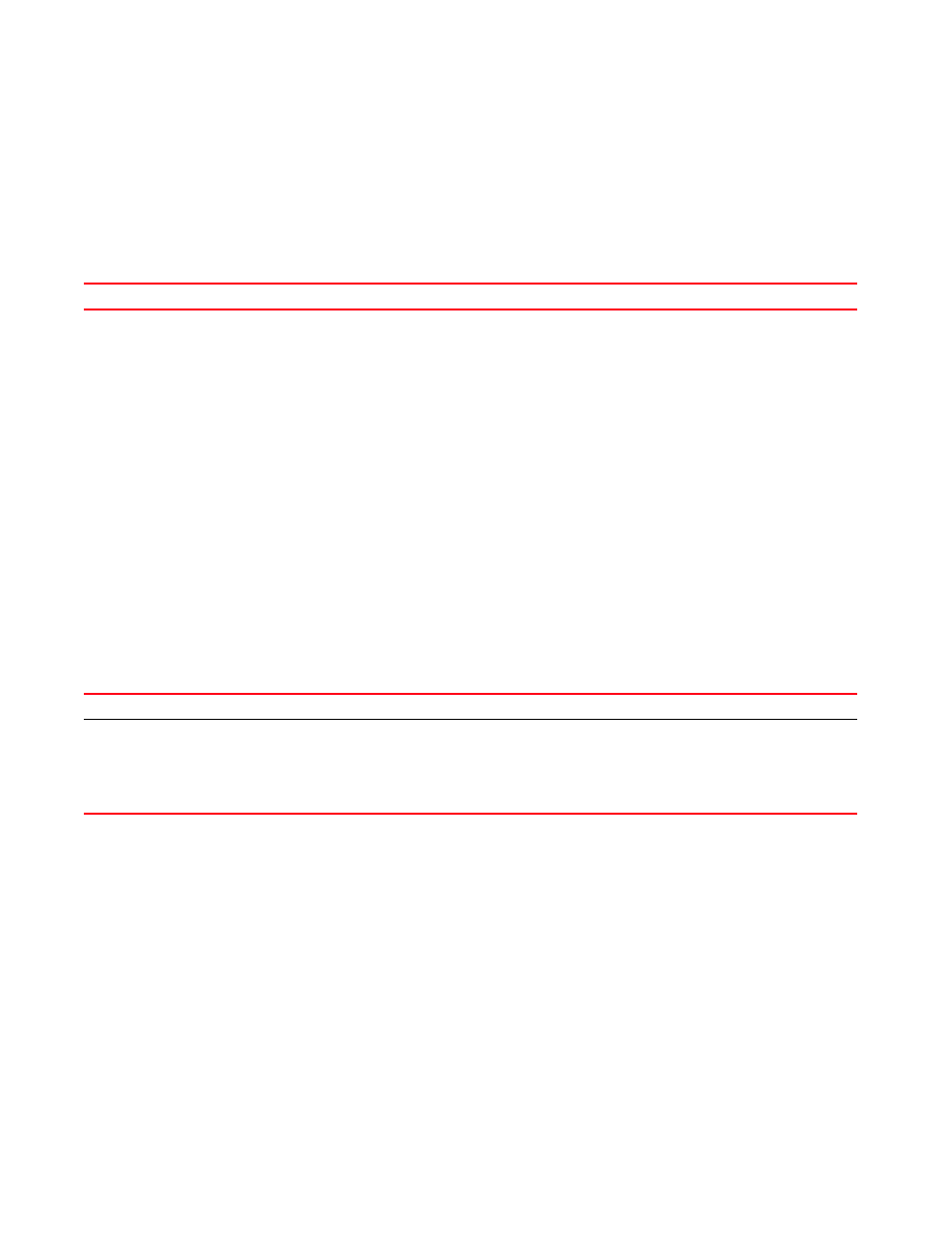
950
Brocade Mobility RFS Controller CLI Reference Guide
53-1003098-01
13
netbios-node-type b-node
bootfile test.txt
default-router 192.168.13.8 192.168.13.9
dns-server 192.168.13.19
netbios-name-server 192.168.13.25
rfs4000-229D58(config-dhcp-policy-test-pool-testPool)#
Related Commands:
next-server
Configures the next server in the boot process
Supported in the following platforms:
•
Access Points — Brocade Mobility 650 Access Point, Brocade Mobility 6511 Access Point,
Brocade Mobility 1220 Access Point, Brocade Mobility 71XX Access Point, Brocade
Mobility 1240 Access Point
•
Wireless Controllers — Brocade Mobility RFS4000, Brocade Mobility RFS6000, Brocade
Mobility RFS7000
•
Service Platforms — Brocade Mobility RFS9510
Syntax:
next-server [
Parameters
next-server [
Example
rfs4000-229D58(config-dhcp-policy-test-pool-testPool)#next-server
192.168.13.26
rfs4000-229D58(config-dhcp-policy-test-pool-testPool)#show context
dhcp-pool testPool
network 192.168.13.0/24
address 192.168.13.4 class dhcpclass1
lease 100 23 59 59
ddns server 192.168.13.9
ddns domainname WID
ddns multiple-user-class
excluded-address range 192.168.13.25 192.168.13.28
domain-name documentation
netbios-node-type b-node
bootfile test.txt
default-router 192.168.13.8 192.168.13.9
Removes the network number and mask configured for this DHCP pool
Configures the next server’s (the first server in the boot process) IP address
Configures a host alias, mapped to the next server’s IP address
•
A host alias maps a name to a single network host. For example, ‘alias host $HOST 1.1.1.100’. In this
example the host alias is ‘$HOST’ and it maps to a single host ‘1.1.1.100’. For more information, see
