Chase-referral – Brocade Mobility RFS Controller CLI Reference Guide (Supporting software release 5.5.0.0 and later) User Manual
Page 1060
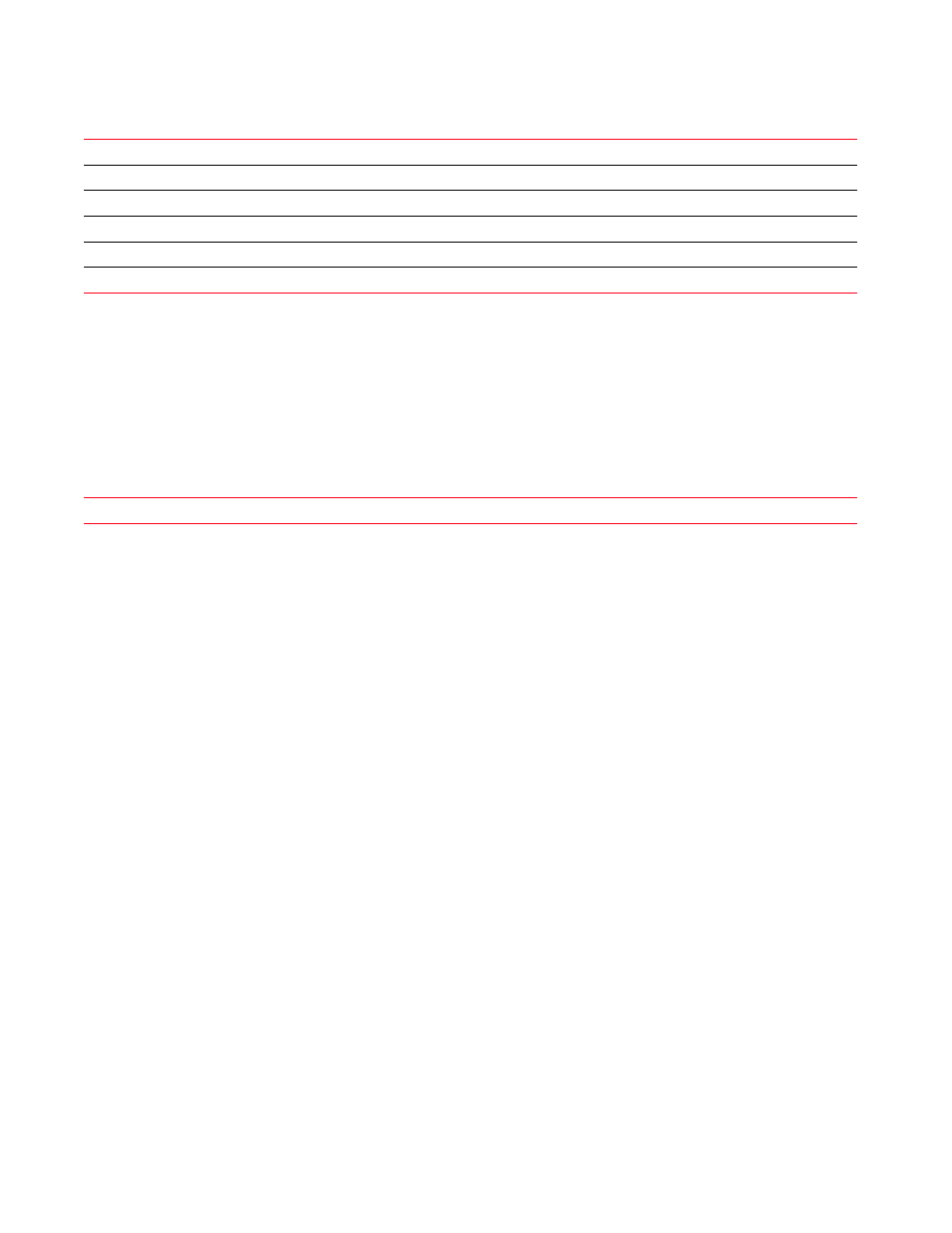
Brocade Mobility RFS Controller CLI Reference Guide
1051
53-1003098-01
17
Example
rfs7000-37FABE(config-radius-server-policy-test)#authentication eap-auth-type
tls
rfs7000-37FABE(config-radius-server-policy-test)#show context
radius-server-policy test
authentication eap-auth-type tls
rfs7000-37FABE(config-radius-server-policy-test)#
Related Commands:
chase-referral
Enables chasing of referrals from an external LDAP server resource
An LDAP referral is a controller or service platform’s way of indicating to a client it does not hold the
section of the directory tree where a requested content object resides. The referral is the controller
or service platform’s direction to the client a different location is more likely to hold the object,
which the client uses as the basis for a DNS search for a domain controller. Ideally, referrals always
reference a domain controller that indeed holds the object. However, it is possible for the domain
controller to generate another referral, although it usually does not take long to discover the object
does not exist and inform the client.
This feature is disabled by default.
Supported in the following platforms:
•
Access Points — Brocade Mobility 650 Access Point, Brocade Mobility 6511 Access Point,
Brocade Mobility 1220 Access Point, Brocade Mobility 71XX Access Point, Brocade
Mobility 1240 Access Point
•
Wireless Controllers — Brocade Mobility RFS4000, Brocade Mobility RFS6000, Brocade
Mobility RFS7000
•
Service Platforms — Brocade Mobility RFS9510
Syntax:
chase-referral
Parameters
None
peap-gtc
Enables PEAP with default authentication using GTC
peap-mschapv2
Enables PEAP with default authentication using MSCHAPv2
tls
Enables TLS as the EAP type
ttls-md5
Enables TTLS with default authentication using md5
ttls-mschapv2
Enables TTLS with default authentication using MSCHAPv2
ttls-pap
Enables TTLS with default authentication using PAP
Removes the RADIUS authentication settings
