Clear – Brocade Mobility RFS Controller CLI Reference Guide (Supporting software release 5.5.0.0 and later) User Manual
Page 218
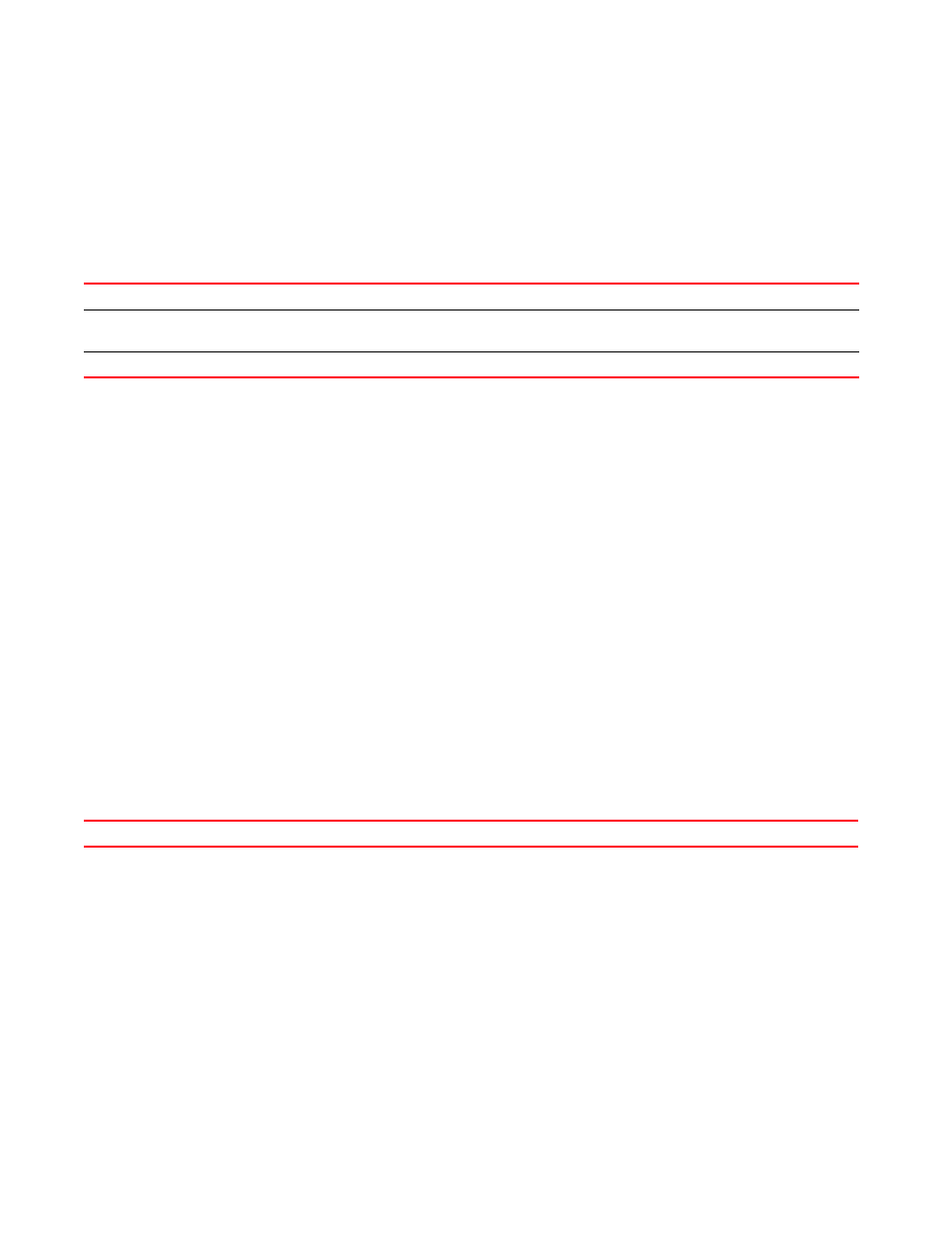
202
Brocade Mobility RFS Controller CLI Reference Guide
53-1003098-01
4
server host 172.16.10.9
simultaneous-users 5
terms-agreement
webpage-location external
use aaa-policy test
rfs7000-37FABE(config-captive-portal-test)#
Related Commands:
clear
Clears parameters, cache entries, table entries, and other similar entries. The clear command is
available for specific commands only. The information cleared using this command varies
depending on the mode where executed.
Supported in the following platforms:
•
Access Points — Brocade Mobility 650 Access Point, Brocade Mobility 6511 Access Point,
Brocade Mobility 1220 Access Point, Brocade Mobility 71XX Access Point, Brocade
Mobility 1240 Access Point
•
Wireless Controllers — Brocade Mobility RFS4000, Brocade Mobility RFS6000, Brocade
Mobility RFS7000
•
Service Platforms — Brocade Mobility RFS9510
Syntax:
clear event-history
Parameters
clear event-history
Example
rfs4000-229D58#show event-history
EVENT HISTORY REPORT
Generated on '2013-01-31 00:15:57 UTC' by 'admin'
2013-01-31 00:15:36 rfs4000-229D58 SYSTEM LOGIN
Successfully logged in user 'admin' with privilege 'superuser' from 'ssh'
2013-01-30 23:43:10
rfs4000-229D58
SYSTEM
UI_USER_AUTH_SUCCESS UI
user
'admin' from: '192.168.100.224' authentication successful
2013-01-30 03:47:47 rfs4000-229D58 SYSTEM LOGOUT Logged
out user 'admin' with privilege 'superuser' from '192.168.100.231(web)'
2013-01-30 02:45:08
rfs4000-229D58
SYSTEM
UI_USER_AUTH_SUCCESS UI
user
'admin' from: '192.168.100.231' authentication successful
2013-01-28 20:28:29 rfs4000-229D58 SYSTEM LOGOUT Logged
out user 'admin' with privilege 'superuser' from '192.168.100.173(web)'
Resets or disables captive portal Web page settings
Configures a captive portal’s Web page (acknowledgment, agreement, login, welcome, fail, no-service, and
terms) settings
Enables an automatic upload of advanced Web pages on a captive portal
event-history
Clears the event history file
