Transform-set – Brocade Mobility RFS Controller CLI Reference Guide (Supporting software release 5.5.0.0 and later) User Manual
Page 643
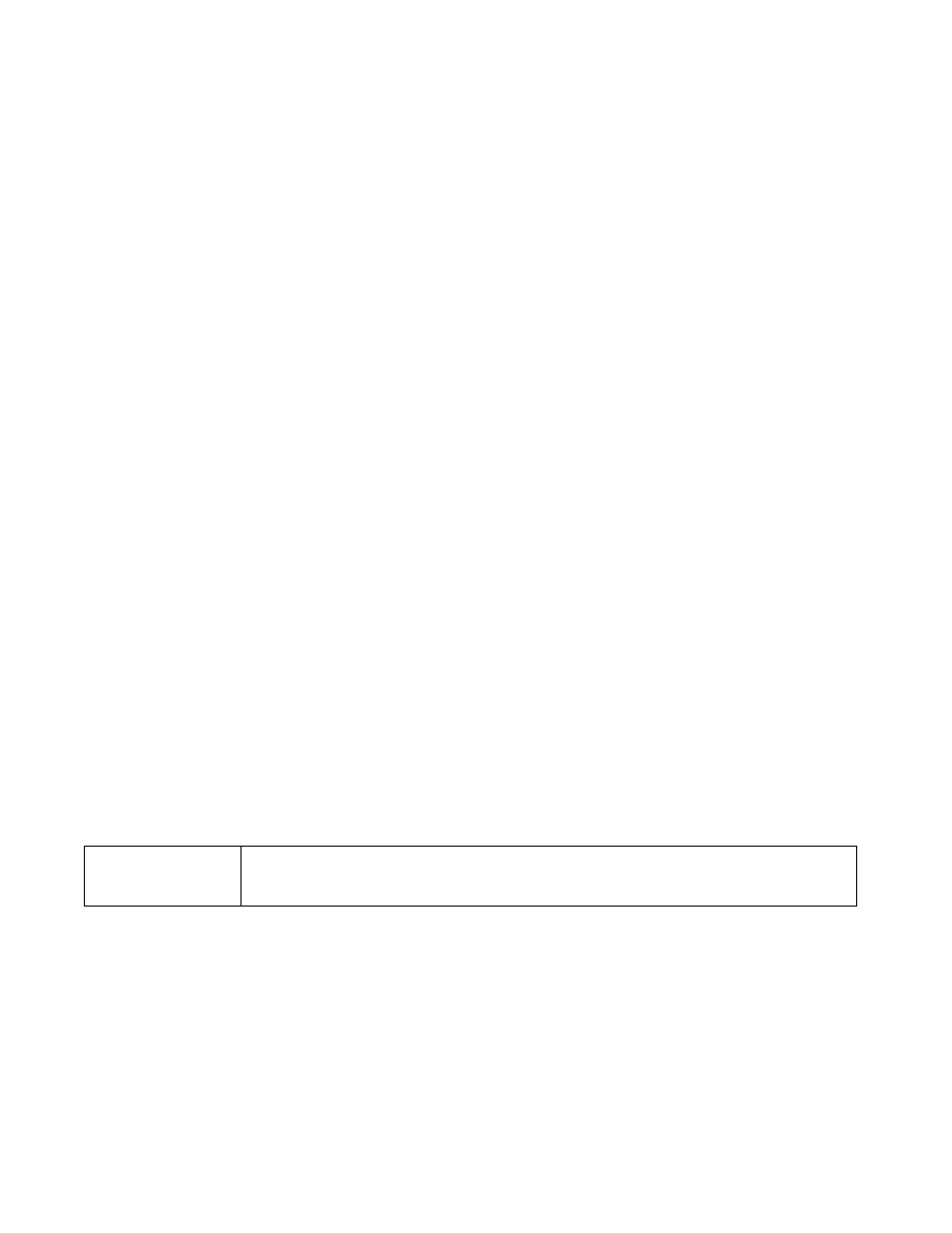
630
Brocade Mobility RFS Controller CLI Reference Guide
53-1003098-01
7
•
Wireless Controllers — Brocade Mobility RFS4000, Brocade Mobility RFS6000, Brocade
Mobility RFS7000
•
Service Platforms — Brocade Mobility RFS9510
Syntax:
shutdown
Parameters
None
Example
rfs4000-229D58(config-profile-testBrocade Mobility
RFS4000-crypto-ikev2-remote-vpn-client)#
shutdown
rfs4000-229D58(config-profile-testBrocade Mobility
RFS4000-crypto-ikev2-remote-vpn-client)#
transform-set
crypto-remote-vpn-client commands
Specifies the IPSec Transform to use with the remote VPN client. A transform set is a combination
of security protocols, algorithms, and other settings applied to IPSec protected client traffic.
Supported in the following platforms:
•
Access Points — Brocade Mobility 650 Access Point, Brocade Mobility 6511 Access Point,
Brocade Mobility 1220 Access Point, Brocade Mobility 71XX Access Point, Brocade
Mobility 1240 Access Point
•
Wireless Controllers — Brocade Mobility RFS4000, Brocade Mobility RFS6000, Brocade
Mobility RFS7000
•
Service Platforms — Brocade Mobility RFS9510
Syntax:
transform-set
Parameters
transform-set
Example
rfs4000-229D58(config-profile-testBrocade Mobility
RFS4000-crypto-ikev2-remote-vpn-client)#trans
form-set TransformSet1
rfs4000-229D58(config-profile-testBrocade Mobility
RFS4000-crypto-ikev2-remote-vpn-client)#show
context
crypto remote-vpn-client
peer 1 ikev2 ikev2Peer1
transform-set TransformSet1
transform-set
Associates an IPSec Transform (should be existing and configured) set with this remote VPN client.
To configure a transform-set, use the crypto > ipsec > transform-set command in the profile or device
configuration mode.
